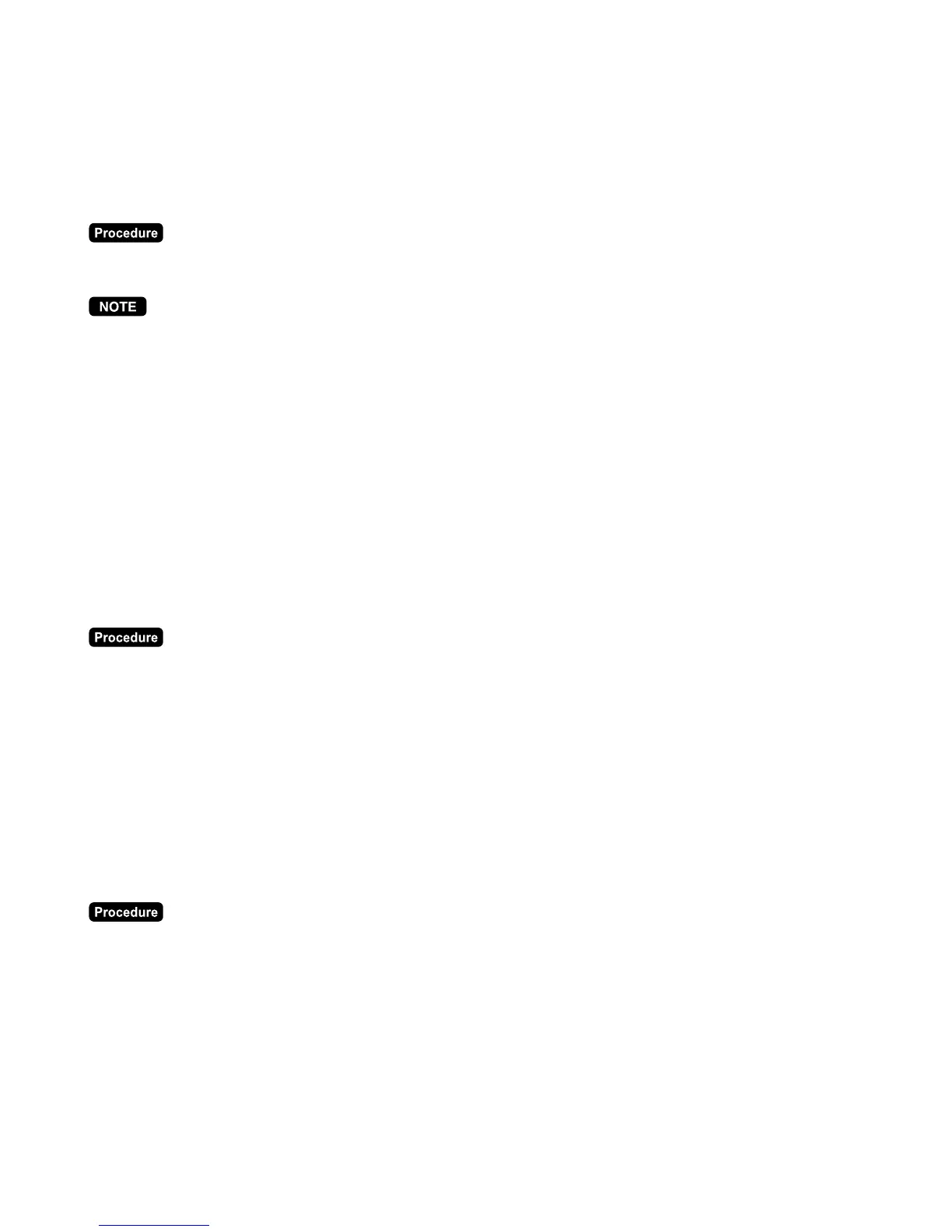26
<Sign-off operation>
After each transaction, the clerk will be signed-off automatically if the terminal has been programmed for
the clerk code entry as “automatic clerk sign-off mode”.
If the terminal is not programmed to require a clerk code to be entered for each transaction operation
(“clerk stay-down mode”), transaction operations are continued with the same clerk code, the clerk code
does not need to be re-entered. In this case, touch the [CLK#] to sign-off.
➝ [CLK#]
•
Contact-less clerk key type has the priority over the clerk code entry type, that is, while a clerk is signed
on by the clerk code entry type, the other clerk can sign on by the contact-less clerk key type (the former
clerk is signed off).
•
While a clerk is signed on by the contact-less clerk key type, the other clerk can not sign on by the clerk
code entry type.
•
In the clerk code entry type, if another clerk is signed on while a clerk is signed on, the latter will
automatically be signed off.
•
If you want to enter a clerk code before every transaction, consult your authorized SHARP dealer.
•
Your POS terminal can provide the clerk + cashier system instead of current system (clerk only system).
If you want to change the system, please consult your authorized SHARP dealer.
Cashier assignment (Clerk + cashier system)
<Sign on operation>
1) Cashier code (max. 4 digits) ➝ [CSR#] (Sign On) / or touching the [CSR n] key
2) Entering the password (if required)
3) Entering the drawer number (if required)
<Sign-off operation>
After each transaction, the cashier will be signed-off automatically if the terminal has been programmed for
the cashier code entry as “automatic cashier sign-off mode”.
If the terminal is not programmed to require a cashier code to be entered for each transaction operation
(“cashier stay-down mode”), transaction operations are continued with the same cashier code, the cashier
code does not need to be re-entered. In this case, touch the [CSR#] to sign-off.
➝ [CSR#]