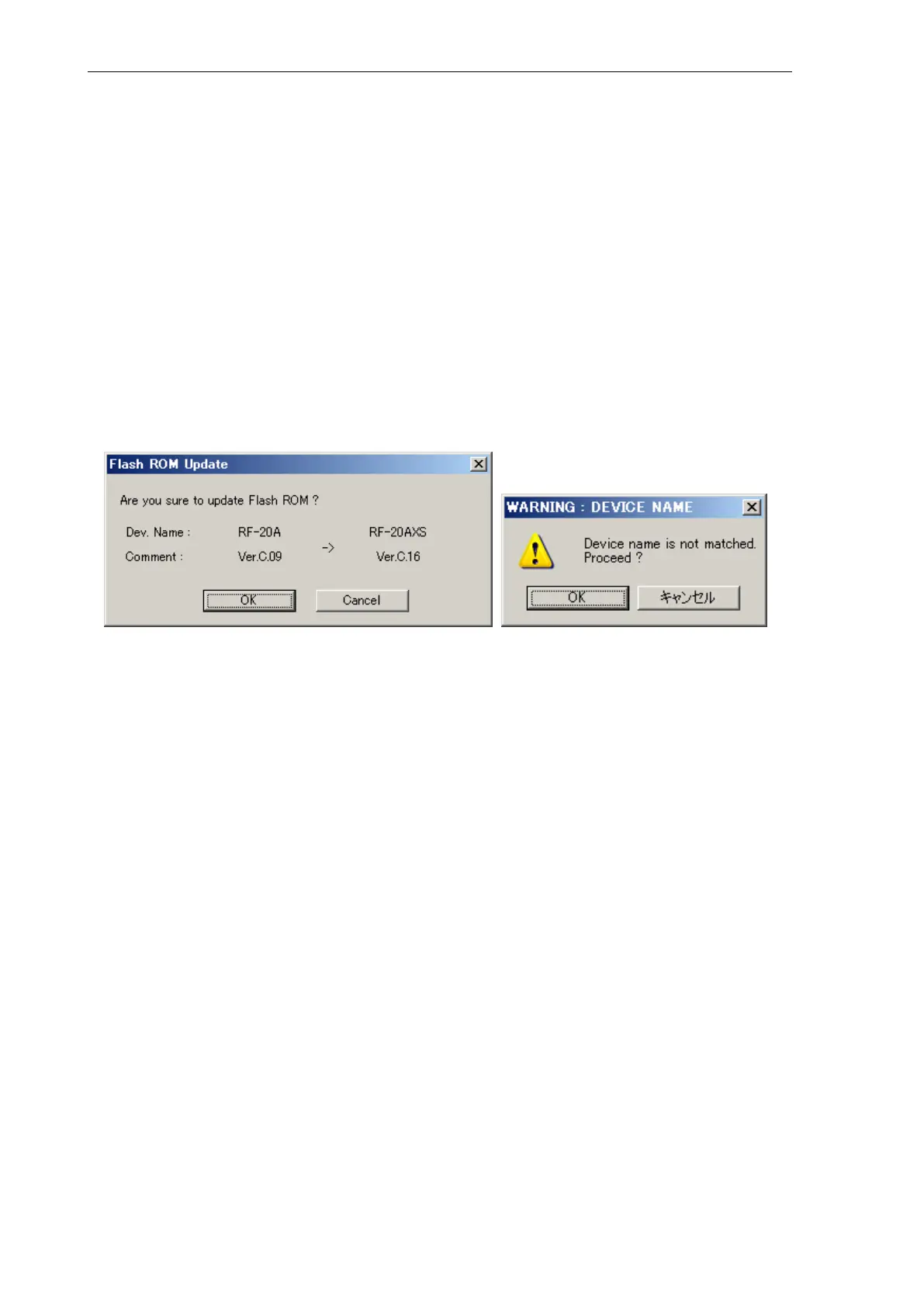5.3 Replacing the Activated Carbon Pack and Replacement Cycle
Open the excitation monochromator cover, and replace the activated carbon pack with a new one.
Replace the activated carbon pack at periodic inspection and when replacing the mirrors and
gratings.
On instruments whose mirrors and gratings have been replaced frequently (e.g. at an interval of six
months) due to fogging, replace the activated carbon pack at roughly the same time that mirrors and
gratings are replaced (in this example, every six months).
5.4 Upgrading the ROM
1. The method for upgrading the ROM version is the same as that for other Prominence series
instruments (LC-20AD, SPD-20A, etc.).
2. When upgrading the RF-20A (not XS), "RF-20A -> RF-20AXS" is displayed in the dialog box as
shown below. Do not worry about this. Click [OK]. The instrument type (FACTORY – PRODUCT
TYPE) is automatically recognized, and set to RF-20A (not XS).
