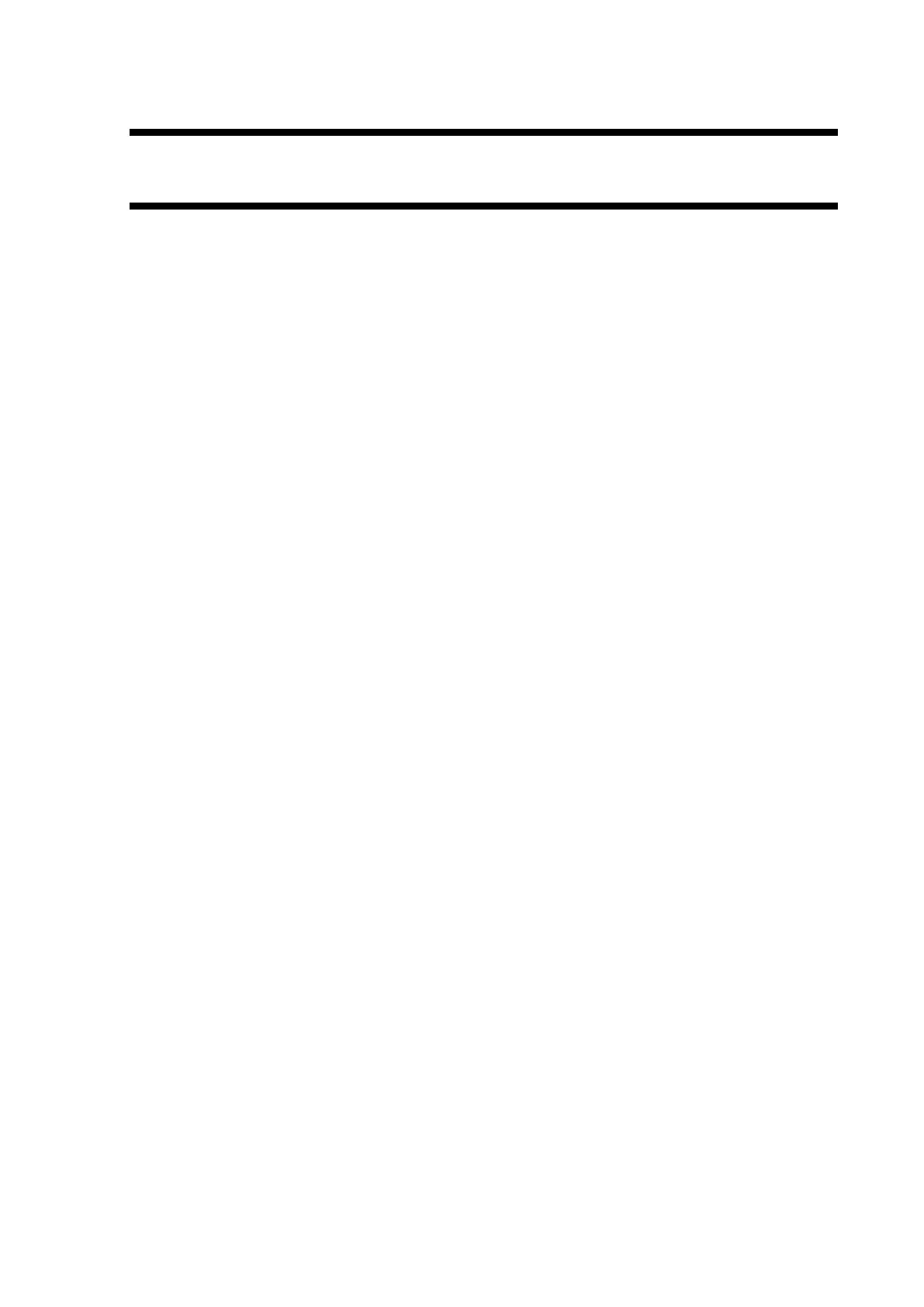The change part is shown by the red font.
Contents
1
Introduction ........................................................................................................................ 7
1.1 Outline ......................................................................................................................... 7
2
Installation and Startup Modes............................................................................................ 8
2.1 Checking Operation of the Lamp Cover Sensor ........................................................... 8
2.2 Checking Performance by the Raman Spectrum of Water (S/N CHECK) ..................... 8
2.3 Starting Up in the FACTORY Mode .............................................................................. 8
2.4 Starting Up with the [Back] Key .................................................................................... 8
3
Outline of Optical System ................................................................................................... 9
3.1 Outline of Optical System ............................................................................................. 9
4
Exploded Views of Instrument .......................................................................................... 10
4.1 Main Unit ................................................................................................................... 10
4.1.1 View of Main Unit ............................................................................................................ 10
4.1.2 Used Units List ................................................................................................................ 10
4.2 OPT Unit .................................................................................................................... 11
4.2.1 Exploded View ................................................................................................................. 11
4.2.2 Parts Used List ................................................................................................................. 11
4.3 PCB Unit .................................................................................................................... 12
4.3.1 Unit Diagram ................................................................................................................... 12
4.3.2 Parts Used List ................................................................................................................ 12
5
Replacing Parts and Upgrading ROM ............................................................................... 13
5.1 Replacing the CPU Board .......................................................................................... 13
5.1.1 When the Existing EEPROM (M37) Is Normal ............................................................... 13
5.1.2 When the EEPROM (M37) Is Defective ......................................................................... 13
5.2 Replacing the High-Voltage Cable ............................................................................. 13
5.3 Replacing the Activated Carbon Pack and Replacement Cycle .................................. 14
5.4 Upgrading the ROM ................................................................................................... 14
6
Optical Adjustments .......................................................................................................... 15
6.1 Optical Adjustments ................................................................................................... 15
6.2 Flow chart for Optical Adjustment ............................................................................... 15
6.3 List of Jigs .................................................................................................................. 17
6.4 Preparations for Adjustment ....................................................................................... 18
6.5 Rough-Adjustment of the Light Source Mirror (Oval Surface Mirror) .......................... 19
6.6 Adjusting the Excitation Grating ................................................................................. 22
6.7 Adjusting the Photodiode Assembly (PD ASSY) and Beam Splitter ............................ 25
6.8 Fine-Adjustment of the Light Source Mirror (Oval Surface Mirror) .............................. 27
6.9 Adjusting Emission Mirror 1 ....................................................................................... 29
6.10 Checking the Position of the EM Grating .................................................................... 32
6.11 Adjusting the EM Grating ........................................................................................... 34
6.12 Adjusting the Internal Mercury Lamp Reflection Mirror (RF-20AXS only) ................... 36
6.12.1 When Adjusting Using the Conventional "LM PULSE" (V1.05 and earlier) ................. 36
6.12.2 Automatic Adjustment Mode of Reflective Mirror (Motor) for Hg Lamps (V1.06) ........ 37
6.12.3 When Adjusting Using Semi Auto Mode [LM ADJ] (V1.06 and later) ......................... 38
7
Wavelength Calibration "FACTORY" ................................................................................. 39
7.1 Outline ....................................................................................................................... 39
7.2 Preparations .............................................................................................................. 39