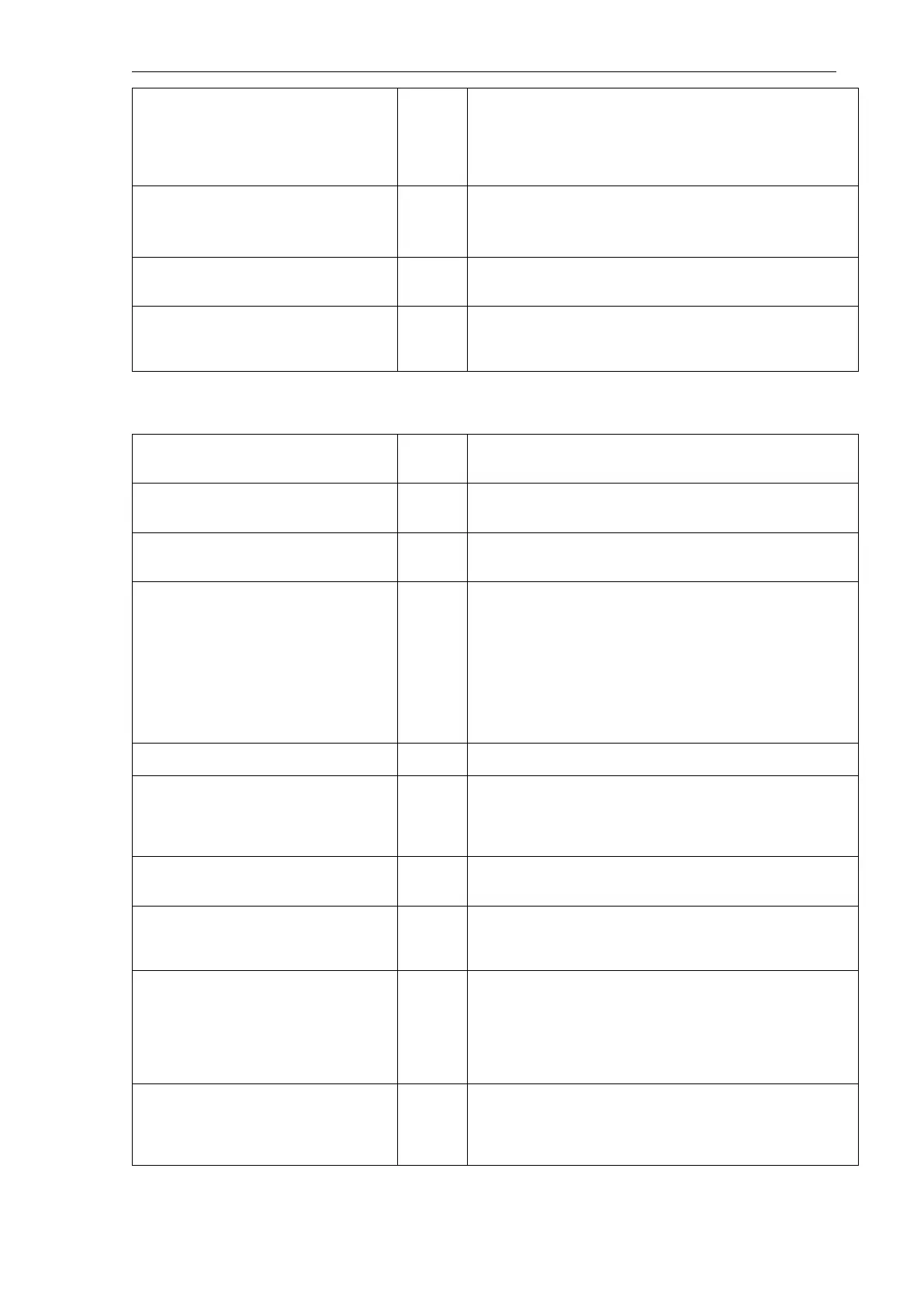Ensure sufficient space for ventilation if the ventilation vents
on the rear and side are blocked. Also, replace the filters if
the filters inside the front cover and right side are clogged.
When this error occurs, "LAMP" in the parameter setup
group turns "0" (OFF). To light the Xenon lamp again, set
"LAMP" to "1" (ON).
NOT PROTECTED (settings lost error)
This is displayed when parameters set for the previous
measurement or the time program are lost when the power
is turned ON. Press the [CE] key to return to the initial
screen, and set the parameters and time program again.
ERR LEAK DETECT (leak detection
error)
This is displayed when a liquid leak is detected.
Inspect liquid leakage along the flow line, and wipe up any
liquid around the leak sensor.
ERR Xe LAMP (Xenon lamp error)
This is displayed when the Xenon lamp cannot light. Turn
the power OFF and then ON again, and light the Xenon
lamp. If the power is not turned OFF, the Xenon lamp cannot
be lit.
11.2 ALARM Messages
ERR EX OFFSET (excitation-side
wavelength calibration data error)
This is displayed when the instrument's wavelength
calibration data is in error. Perform wavelength calibration
again.
ERR EX TABLE (excitation-side
wavelength calibration data error)
This is displayed when the instrument's wavelength
calibration data is in error. Perform wavelength calibration
again.
ERR EM TABLE (emission-side
wavelength calibration data error)
This is displayed when the instrument's wavelength
calibration data is in error. Perform wavelength calibration
again.
ERR OVER HEAT (overheat error)
This is displayed when heat buildup inside the instrument is
abnormal. In this state, the Xenon lamp can no longer light.
In the RF-10AXL compatible mode, this is a Fatal error.
Make sure that the cooling fan is operating. Ensure sufficient
space for ventilation if the ventilation vents on the rear and
side are blocked. Also, replace the filters if the filters inside
the front cover and right side are clogged. When this error
occurs, "LAMP" in the parameter setup group turns "0"
(OFF). To light the Xenon lamp again, set "LAMP" to "1"
(ON).
ERR Hg LAMP (low-pressure Hg
(Mercury) lamp error) *RF-20AXS only
This is displayed when the low-pressure Mercury lamp
cannot light.
CHECK NO GOOD 1 (wavelength
check error 1)
One of "CHECK NO GOOD 1/2/3" is displayed if the
wavelength variance is 2 nm or more during the wavelength
check when the power is turned ON (wavelength check error
1) or wavelength calibration. The flow cell is probably not
installed correctly. Install the flow cell correctly.
CHECK NO GOOD 2 (wavelength
check error 2)
There is an error in wavelength calibration. Perform
wavelength calibration and wavelength accuracy check by
VP function "WAVE CALIB".
CHECK NO GOOD 3 (wavelength
check error 3)
Large bubbles have entered the flow cell, resulting in
excessively large or small fluorescent intensity near the
emission line wavelength of the low-pressure Hg (Mercury)
lamp. Eliminate any bubbles from the flow cell.
ERR CELL TEMP *RF-20AXS only
This is displayed when heat buildup inside the flow cell is
abnormal (flow cell temperature error). The flow cell
temperature setting is turned OFF and the temperature
adjustment function stops. Ensure sufficient space for
ventilation if the ventilation vents on the rear and side are
blocked. Also, replace the filters if the filters inside the front
cover and right side are clogged.
LAMP COVER OPEN (lamp cover error)
This is displayed when lamp cover 1 is open. Close lamp
cover 1. When this error occurs, set "LAMP" in the
parameter setup group. "LAMP" turns "0" (OFF) when an
error occurs. So it must be set to "1" (ON) to light the Xenon
lamp.
