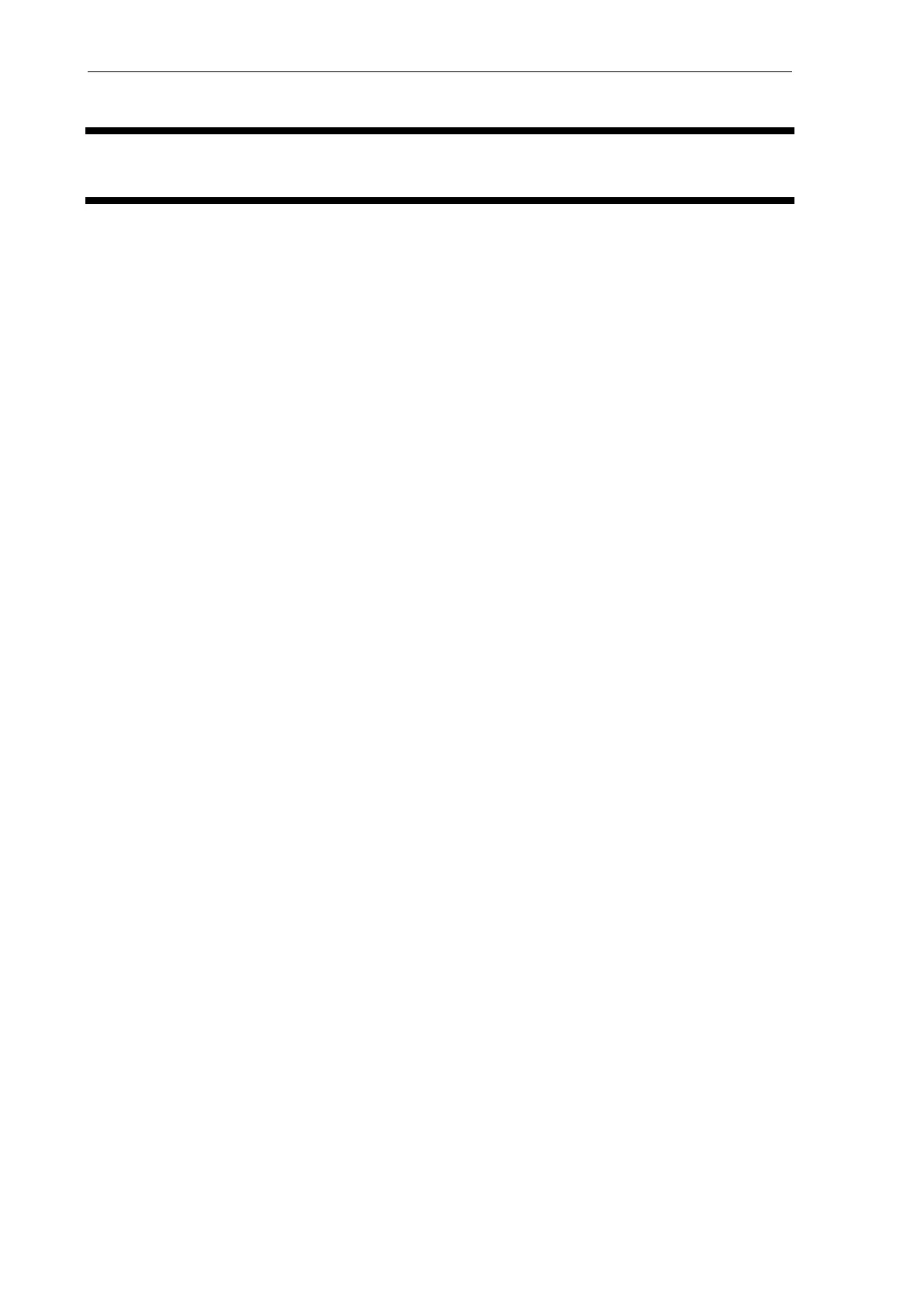2 Installation and Startup Modes
2.1 Checking Operation of the Lamp Cover Sensor
Check operation of the lamp cover sensor at installation.
[Procedure]
1. After installing the Xenon lamp, turn the power switch ON with lamp cover 1 removed,
and make sure that the "LAMP COVER OPEN" error message is displayed and that the
Xenon lamp does not light.
2. After checking this, turn the power switch OFF, attach lamp cover 1, and turn the power
switch ON again.
2.2 Checking Performance by the Raman Spectrum of Water (S/N CHECK)
To acquire a plot of the Raman spectrum of water and baseline noise data from the WS:
[Procedure]
1. Set the instrument to the local mode.
2. Set the base rate to a time longer than 20 msec.
3. When switching from the local mode to the remote mode, shut down the WS and then
turn the system controller back ON again.
2.3 Starting Up in the FACTORY Mode
To start up in the FACTORY mode, turn the power ON with the [Func] key held down and continue to
hold the [Func] key down until the ROM version is displayed.
2.4 Starting Up with the [Back] Key
When the power is turned ON with the [Back] key held down, the instrument is started up without the
grating and mirror Hg home positions being detected. If the power is turned ON with the home position
sensor connector disconnected, for example, for optical adjustments, the home position cannot be
detected and the HOME POSITION SENSOR or other error may be displayed. In cases such as these,
the instrument can be started up without output of an error by turning the power ON with the [Back]
key held down.
