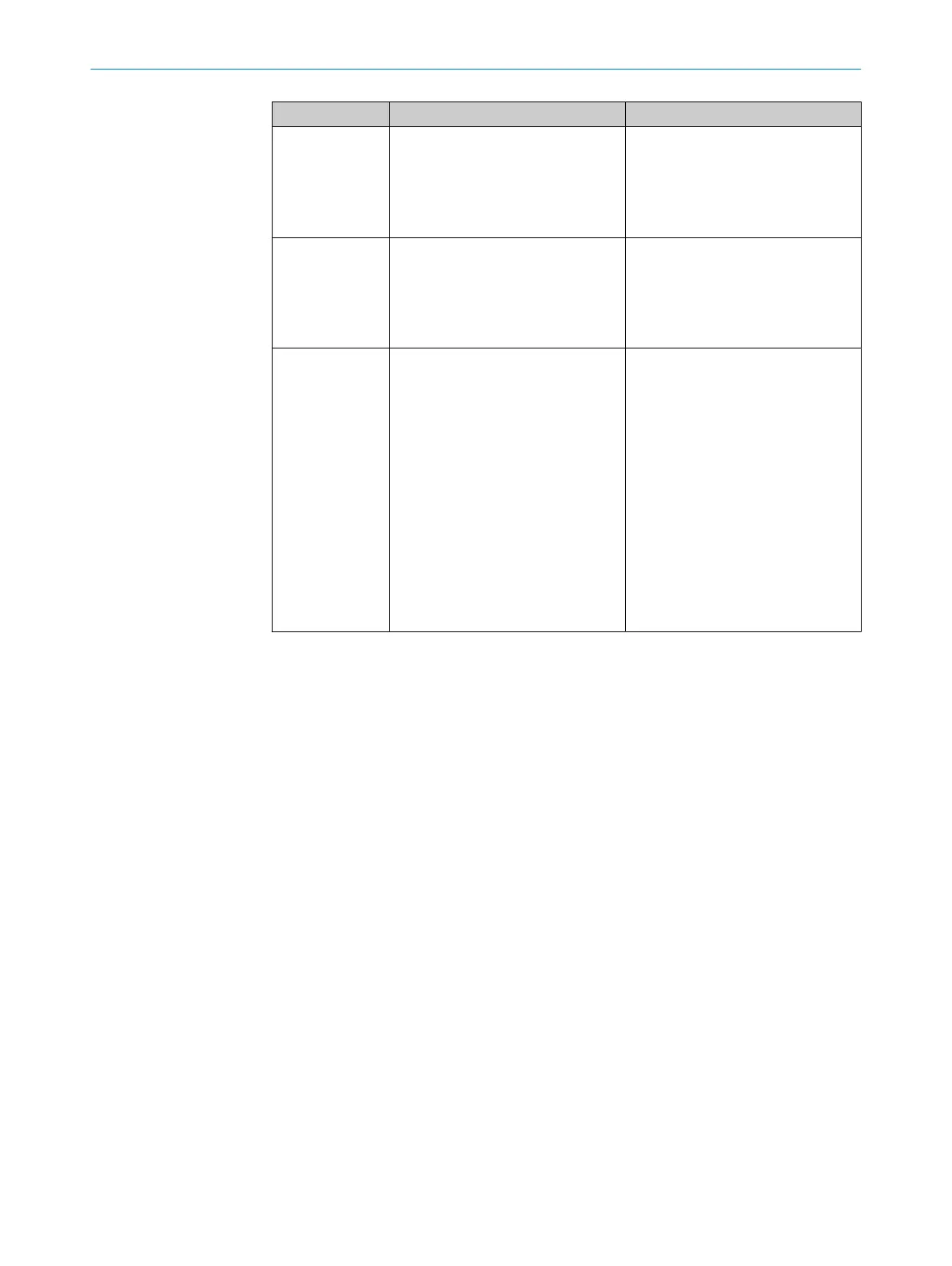Error code Message Possible cause
16#0114 Electronic Keying Mismatched: Elec‐
tronic keying product code and/or
vendor ID mismatched.
b
Check whether the wrong EDS
file may have been selected (e.g.
singleturn instead of multiturn or
vice versa, see "Integration and
configuration using an EDS file",
page 52).
16#0127 Connection Request Error: Invalid
output size.
b
Check whether the correct com‐
munication format is being used
for the control. The control’s
default value is “Data DINT”. The
encoder requires the communica‐
tion format: “Input Data-DINT”.
16#0204 Connection Request Error: Connec‐
tion timed out.
b
Check the supply voltage at the
encoder.
b
Check the Ethernet lines of the
encoder for interruption.
b
Check whether the IP address
of the encoder matches the IP
address stored in the control.
Possible causes:
°
The address switches are
not correctly engaged (see
figure 19, page 44).
°
The encoder has lost the
IP address assigned to it
after a restart (see "Freez‐
ing the assigned IP address",
page 49).
TROUBLESHOOTING 7
8014213/1EF3/2021-12-08 | SICK O P E R A T I N G I N S T R U C T I O N S | AFS/AFM60 EtherNet/IP
111
Subject to change without notice
