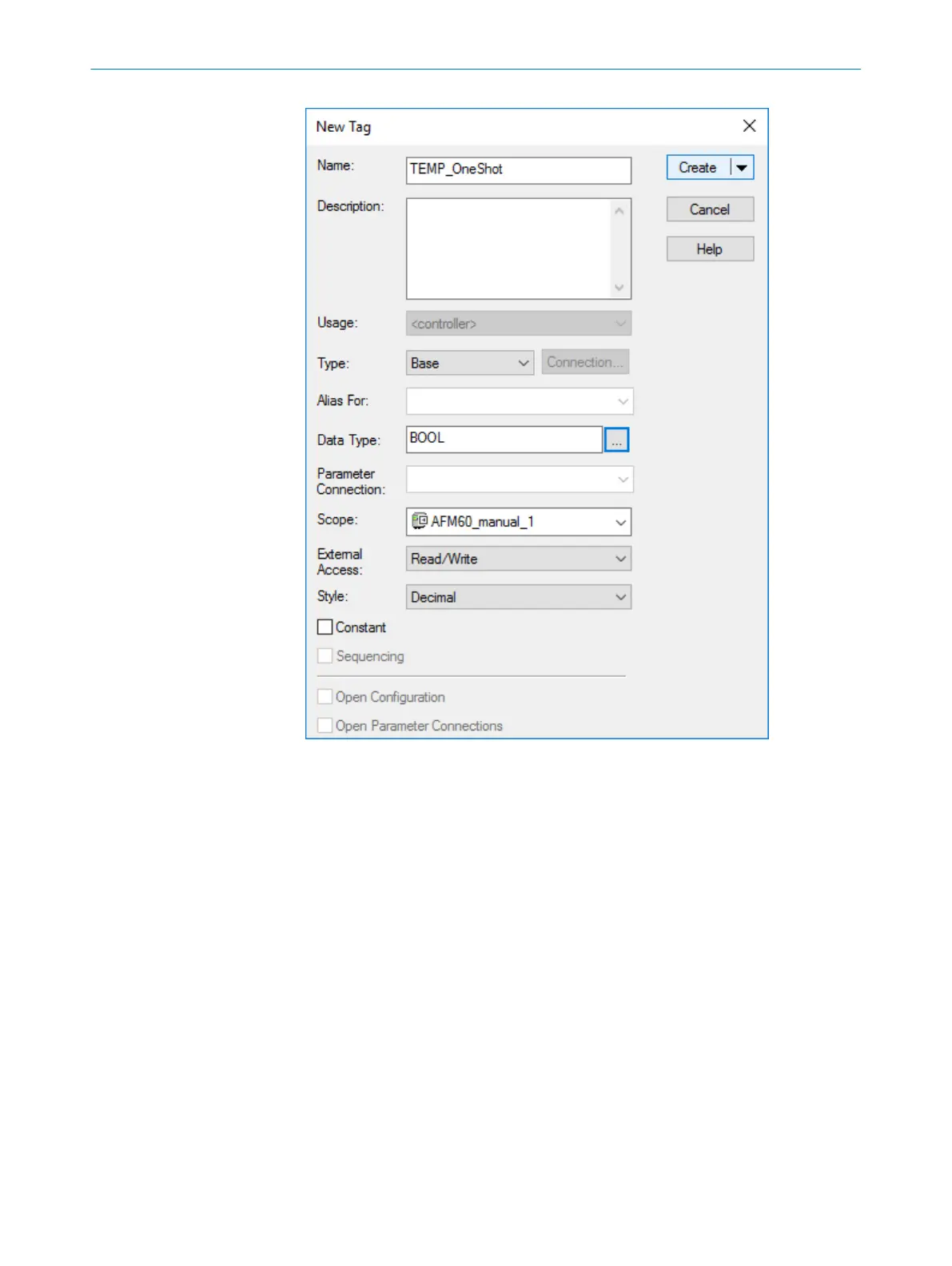Figure 66: Definition of variable TEMP_OneShot
4. In the New Tag dialog, enter TEMP_OneShot in the Name field, select the BOOL data
type in the Data Type field and click on OK.
Another variable must be created, which will later contain the temperature value
(see table 24, page 29, attribute ID 64h, temperature value).
5. Select New Tag again.
5
CONFIGURATION USING A PLC
74
O P E R A T I N G I N S T R U C T I O N S | AFS/AFM60 EtherNet/IP 8014213/1EF3/2021-12-08 | SICK
Subject to change without notice
