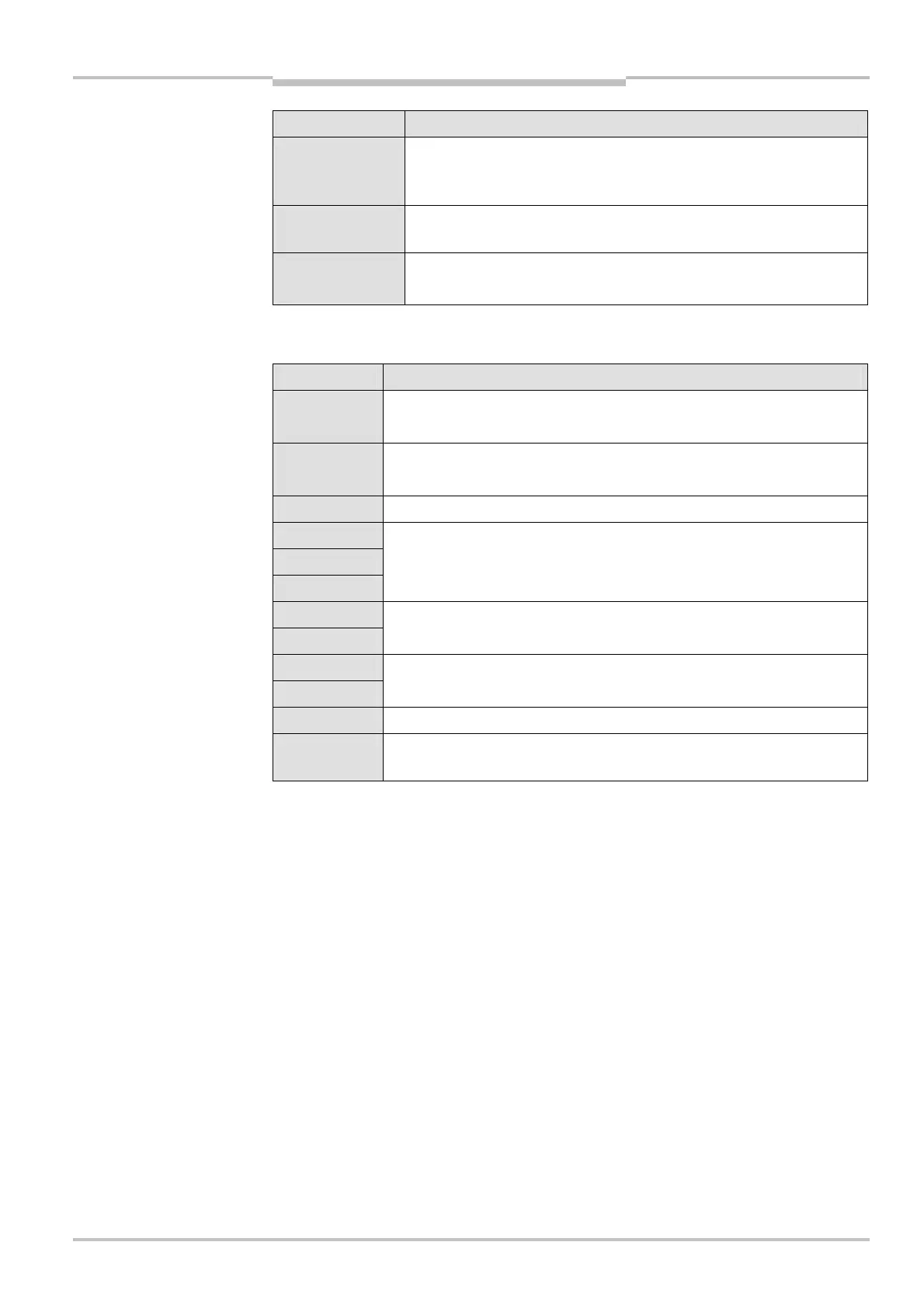Operating instructions Chapter 3
Flexi Classic
8011509/YPP0/2015-10-26 © SICK AG • Industrial Safety Systems • Germany • All rights reserved 25
Subject to change without notice
Product description
Switch/button Function
FUNCTION
10-step rotary switch (position 0 forbidden) for setting an input
circuit function (see section 3.6 “UE410-MU/UE410-XU programs”
on page 36)
X1s, X10s,
X1min
2)
10-step rotary switch for setting the off delay time (see section 3.6
“UE410-MU/UE410-XU programs” on page 36)
ENTER Button for accepting the system configuration (Teach-in).
See section 9.1 “Accepting the system configuration” on page 92.
3.3.2 Terminal assignment
Assignment Description
I1/I2 Input for logic path A
I3/I4 Input for logic path B
EN ENABLE input, activates the logic path(s)
S1
S2
S3
Input for reset buttons (RESET), restart interlock (EDM), retriggering,
etc.
A1 (+U
B
)
A2 (GND)
Voltage supply
X1
X2
Test outputs: cross-circuit detecting and short-circuit detecting control
signals for controlling safety sensors
3)
Q1-Q4 Monitored semiconductor outputs (OSSD)
3)
Q3
Is used in Program 3 as the output for the muting lamp and Reset
required.
2)
The maximum adjustable duration of the switch off delay is 5, 50 or 300 s depending on the device variant,
see section 12.1 “Available modules” on page 112.
3)
When using multiple modules see section 4.12 “Grouping of subsystems” on page 78.
operating elements
assignment
