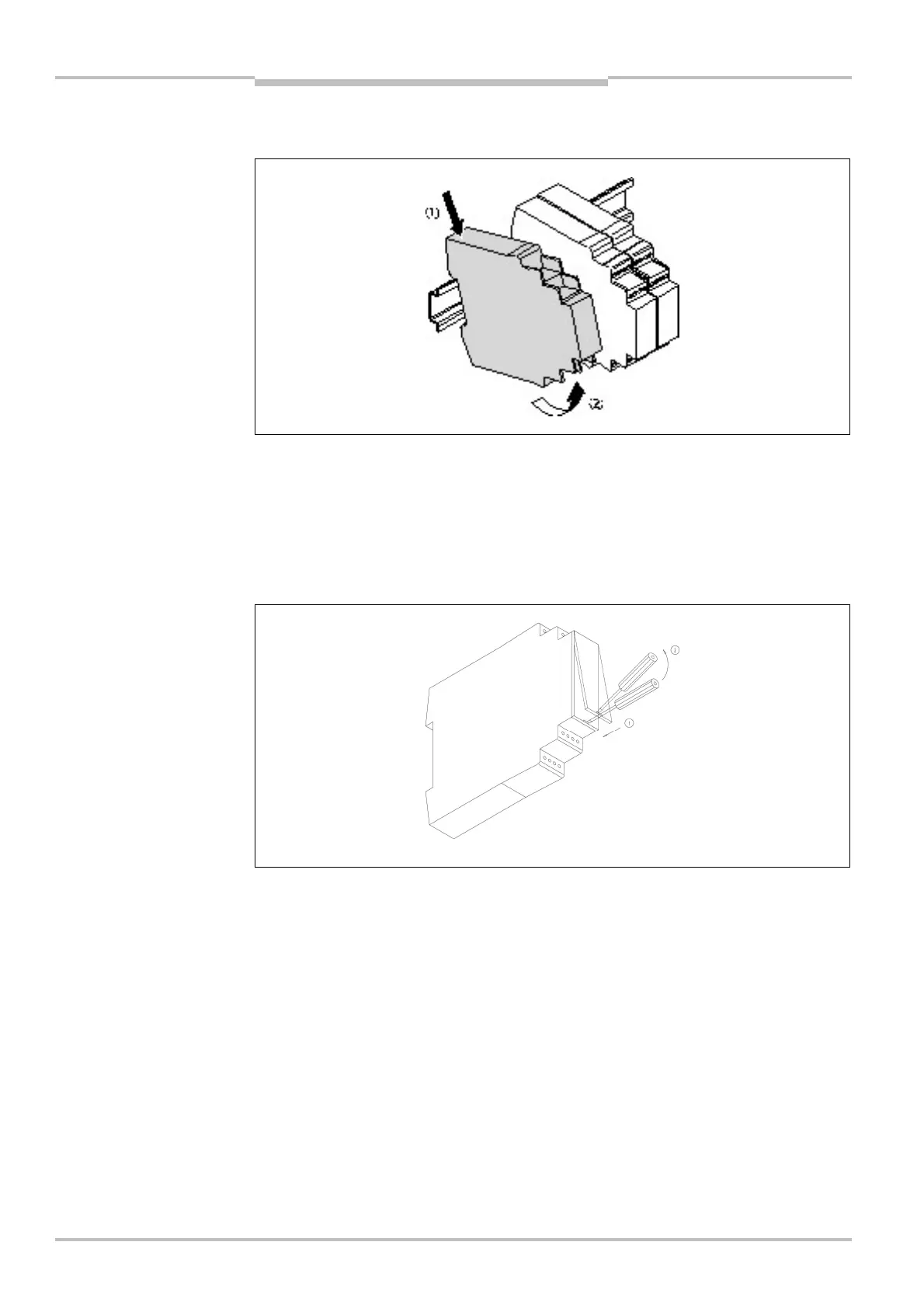Chapter 5 Operating instructions
Flexi Classic
82 © SICK AG • Industrial Safety Systems • Germany • All rights reserved 8011509/YPP0/2015-10-26
Subject to change without notice
Mounting/dismantling
= If there are several modules, slide the modules away from each other individually in the
direction of the arrow until the side plug connection is separated.
= Press the module downwards (0) and remove it from the DIN mounting rail in the
direction of the arrow while keeping it pressed down (1).
5.3 Removing the anti-manipulation cover
To prevent tampering on the Flexi Classic, SICK provides an optional anti-manipulation
cover (see section 12.2.6 “Anti-manipulation cover” on page 117).
= Insert a screwdriver in the opening (0).
= The cover fastening is released by upward movements. The cover can be removed (1).
= The cover is closed by engaging it.
module from the DIN
mounting rail
cover
