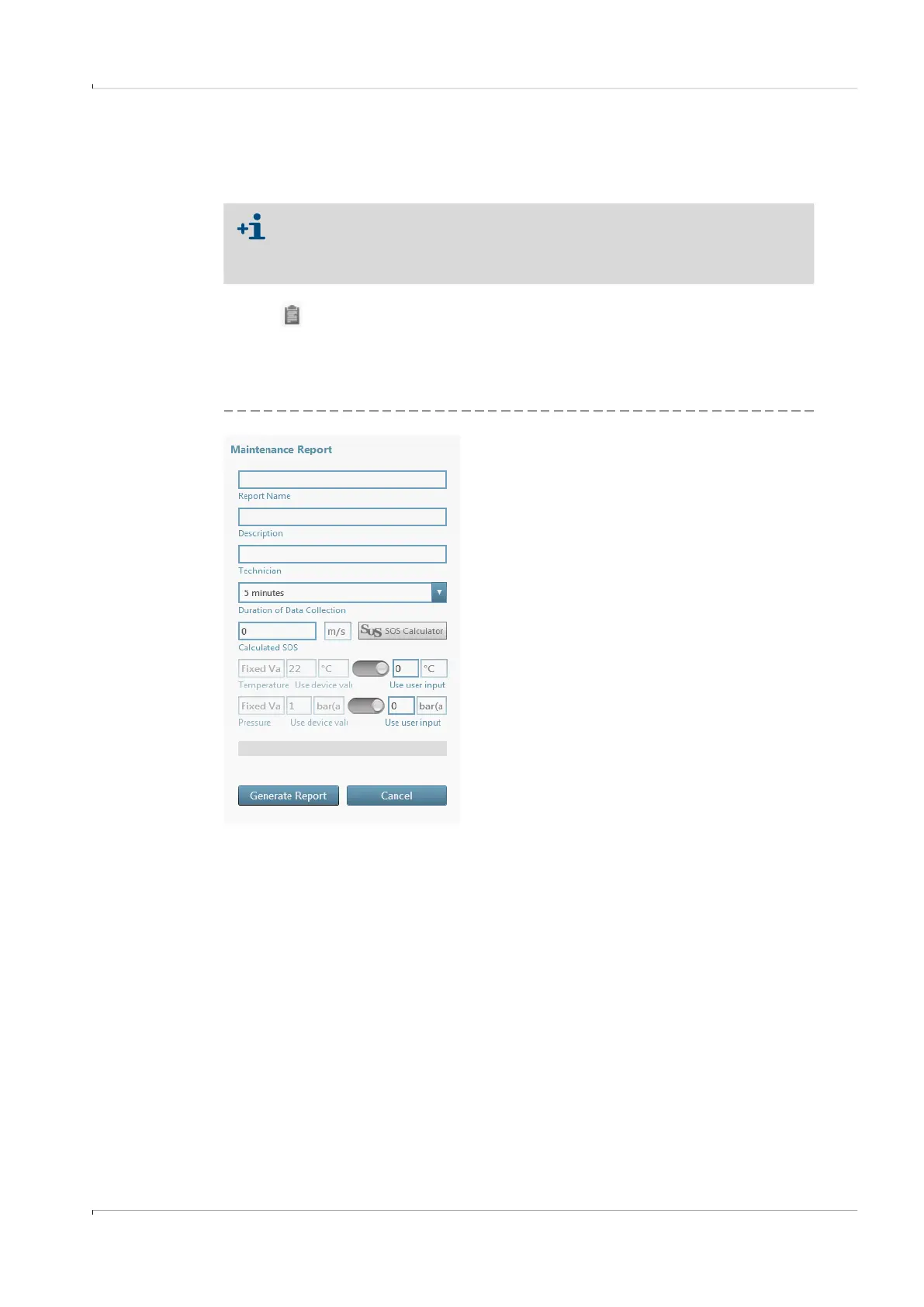Maintenance
FLOWSIC600-XT · Operating Instructions · 8018846/1BHP/V2-1/2021-05 · © SICK Engineering GmbH 101
Subject to change without notice
5.2.4 Maintenance report
It is advisable to regularly create and archive a Maintenance report. This serves to create a
comparison database and supports diagnostics.
1 Click in the status bar.
2 The “Maintenance Report” dialog opens.
It is recommended to set the duration of data collection to 5 minutes, but it can also be
changed in the selection list.
Fig. 51 Maintenance report
3 After the end of data collection, the report opens automatically and can be printed,
saved as PDF document or sent via e-mail.
4 Finally close the report with the “Close” button.
5 It is recommended to file the printed report with the device delivery documentation.
The operating conditions (gas composition, pressure, temperature, flow
velocity) of the individual Maintenance Reports should be similar. When the
individual reports are compared, it is recommended to evaluate and document
deviations.