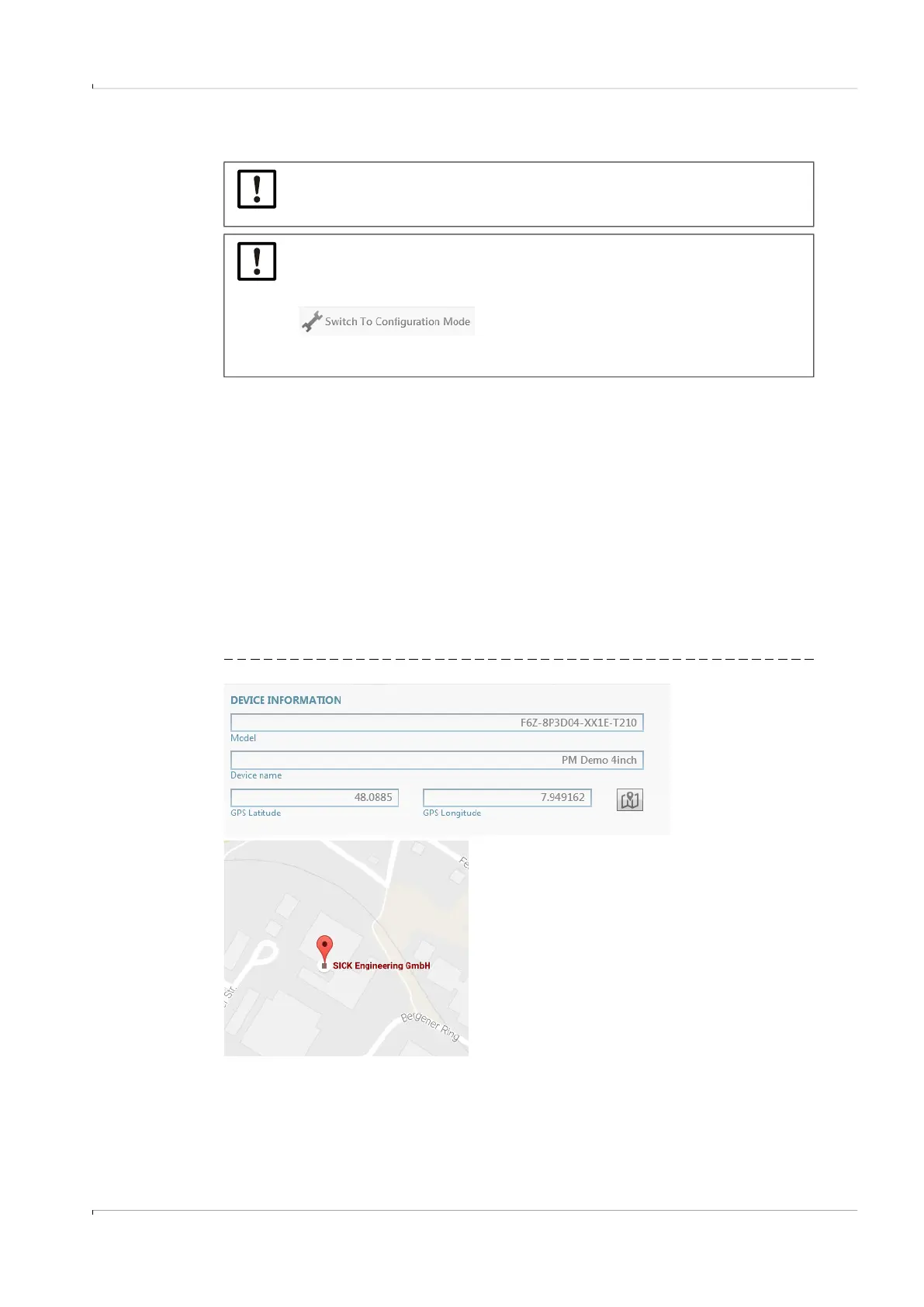Commissioning and Operation
FLOWSIC600-XT · Operating Instructions · 8018846/1BHP/V2-1/2021-05 · © SICK Engineering GmbH 87
Subject to change without notice
4.3.2 Field setup wizard
4.3.2.1 Device identification
Serial number and specific device values
▸
Check the parameters entered:
Check the serial numbers and specific device values against the type plate.
Device information
▸
Compare the model name against the type plate and ensure the FLOWSIC600-XT is
suitable equipped for the application.
Detailed description of the model name, see → p. 161, §9.6.
▸
Enter a device name: The device name is freely selectable.
▸
The GPS coordinates of the gas flow meter can also be entered as an option.
This allows showing the location of the gas flow meter on Google maps:
Fig. 39 Example: Gas flow meter location
NOTICE:
Parameter changes are first written to the device when commissioning has
been completed when using the field setup wizard.
NOTICE:
Configuration mode must be active to change parameters.
▸
To active configuration mode, click:
▸
Otherwise click on the symbol in the toolbar.