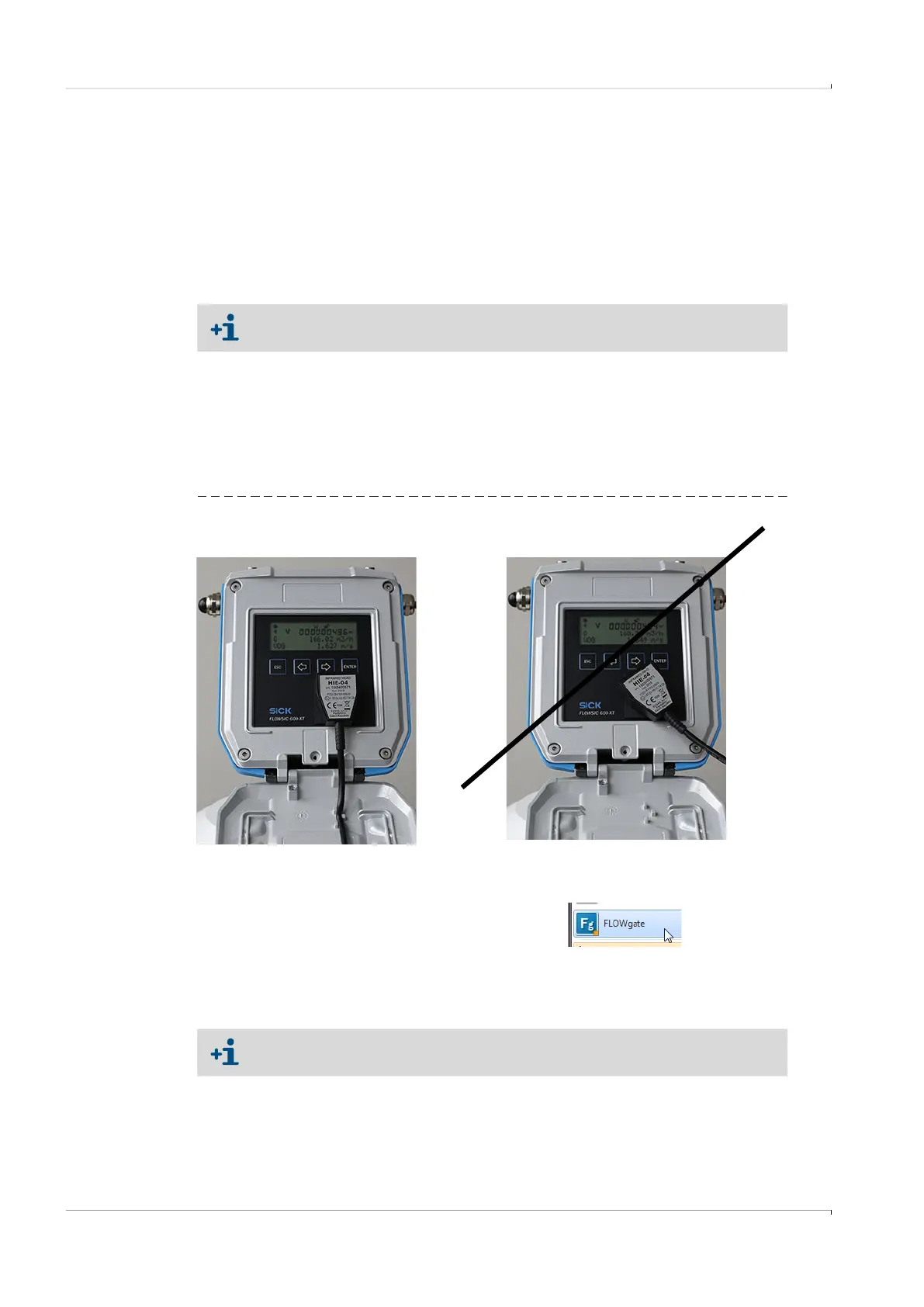86 FLOWSIC600-XT · Operating Instructions · 8018846/1BHP/V2-1/2021-05 · © SICK Engineering GmbH
Commissioning and Operation
Subject to change without notice
4.3 Commissioning with the FLOWgate
TM
operating software
4.3.1 Connecting to the device
A data connection can be established with the device using the optical data interface and
the infrared/USB adapter HIE-04 (Part No. 6050602).
This interface serves to configure the FLOWSIC600-XT. The infrared/USB adapter has an
USB 2.0 interface. This interface provides the connection to the PC and transfers the
FLOWSIC600-XT data.
1 Install the device driver software before connecting the USB plug to the PC.
2 Connect the USB plug to the PC.
3 Fit the infrared/USB adapter to the infrared interface as shown (→ Fig. 38), a magnet
integrated in the reading head retains the adapter.
A cable holder is integrated in the display protective flap to prevent unintentional turning
or loosening of the reading head.
Fig. 38 Aligning the infrared/USB adapter
4 Install the FlOWgate
TM
operating software.
The FLOWgate
TM
operating software and the associated Manual are to be found on the
Product CD delivered with the FLOWSIC600-XT.
5 Click on the FLOWgate
TM
icon to start FLOWgate
TM
:
6 Add the FLOWSIC600-XT to the Device Manager of the FLOWgate
TM
operating software
and create a connection to the device.
7 Login to the device as user “Admin”.
8 Start the field setup wizard and follow the step-by-step instructions.
A device driver software must first be installed to operate the adapter on a PC.
The device driver software is on the delivered Product CD.
Correct alignment
Wrong alignment
Please take your personal password from the delivery documentation.
Otherwise the standard password for the Administrator is valid: 3333