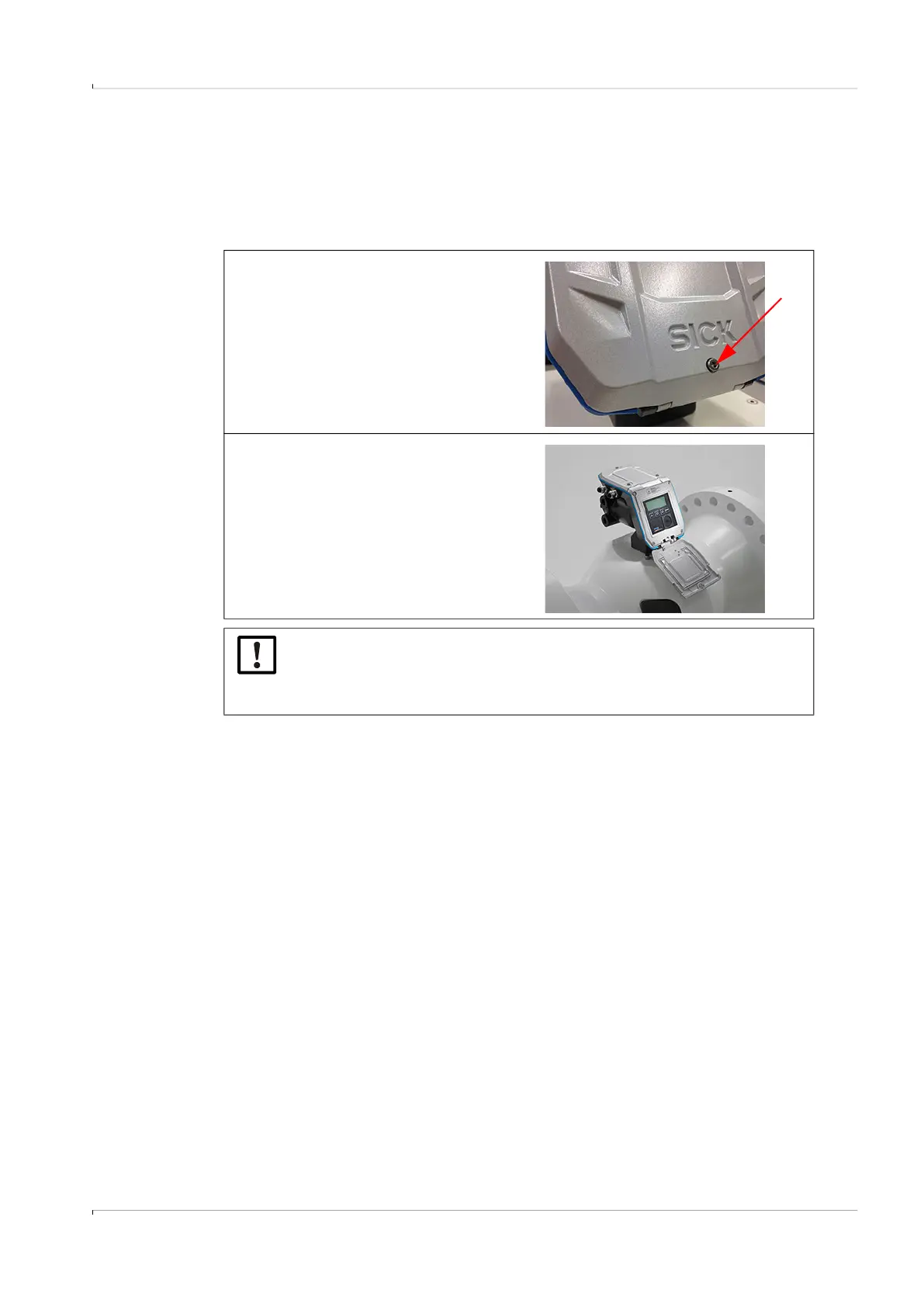Commissioning and Operation
FLOWSIC600-XT · Operating Instructions · 8018846/1BHP/V2-1/2021-05 · © SICK Engineering GmbH 81
Subject to change without notice
4.2 Parameter display on the display
The FLOWSIC600-XT is delivered already configured according to customer specifications.
It is recommended to check the parameters and settings.
4.2.1 Opening the display protective flap
1 Loosen the screw on the display
protective flap with an SW3 Allen key.
2 Swivel down the display protective
flap.
NOTICE: Display protective flap
Do not remove the display protective flap.
Always keep the display protective flap closed when the display is not in use!
After the end of the work, screw the display protective flap tight.
