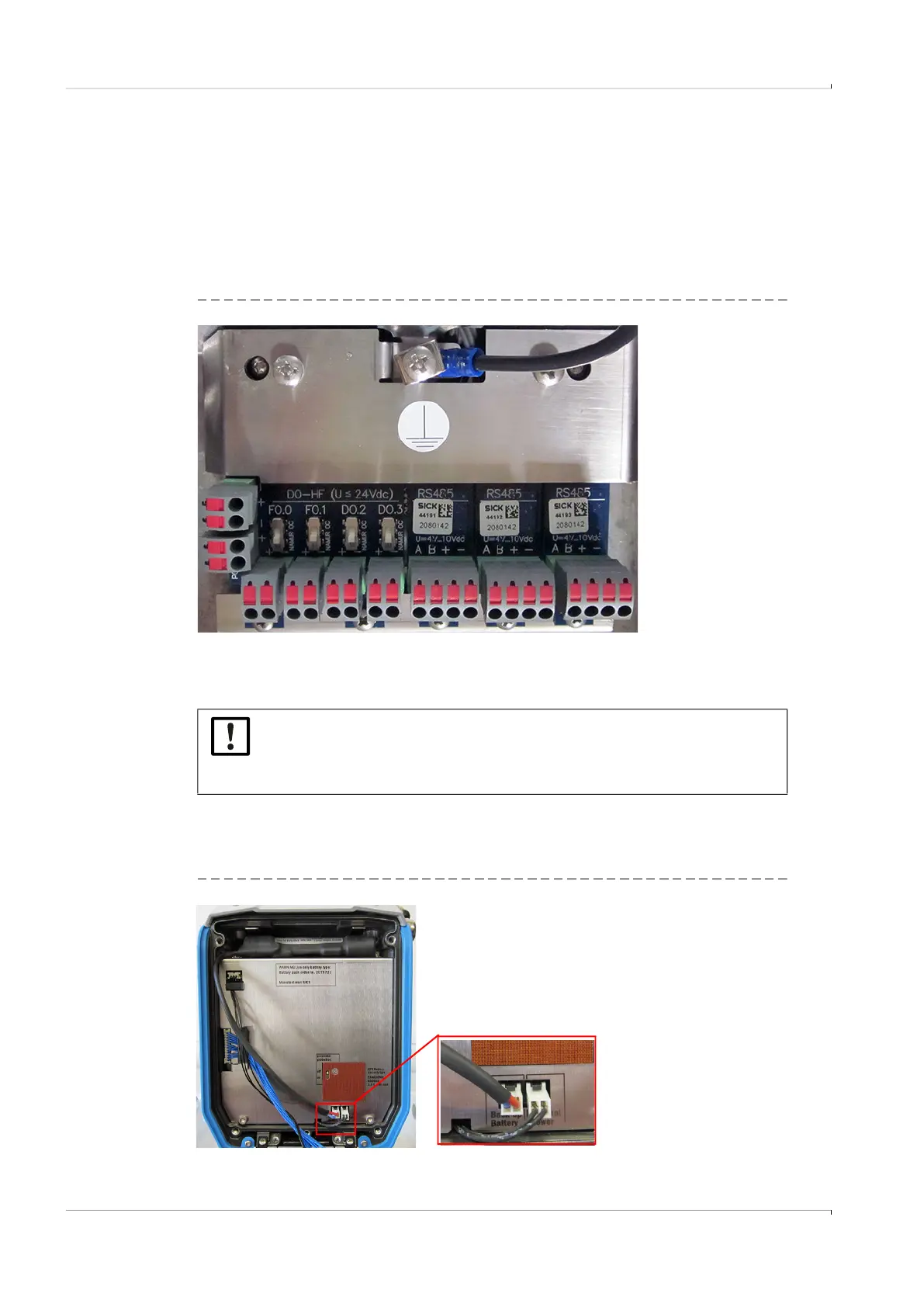76 FLOWSIC600-XT · Operating Instructions · 8018846/1BHP/V2-1/2021-05 · © SICK Engineering GmbH
Installation
Subject to change without notice
3.4.8.5 Ex-i terminal compartment
▸
Opening the Ex-i terminal compartment:
Proceed as described in Section “Opening the Ex-e terminal compartment”, → p. 74,
§3.4.8.4 to open and close the Ex-1 terminal compartment.
Terminal assignment Ex-i terminal compartment
Connections in the Ex-i terminal compartment are labeled corresponding to the input/
output configuration selected.
Fig. 35 Terminal assignment Ex-i terminal compartment (example)
▸
Safety-relevant parameters, see → p. 70, §3.4.8.1.
3.4.9 Connecting the optional backup battery
▸
Swivel the display unit downwards, → p. 107, §5.3.3.1.
▸
Connect the backup battery, → p. 108, §5.3.3.3.
▸
Swivel the display unit upwards and lock, → p. 109, §5.3.3.4.
Fig. 36 Backup battery connected
NOTICE:
Make sure the external power supply is active before connecting the backup
battery.
Otherwise the backup battery is immediately active.
