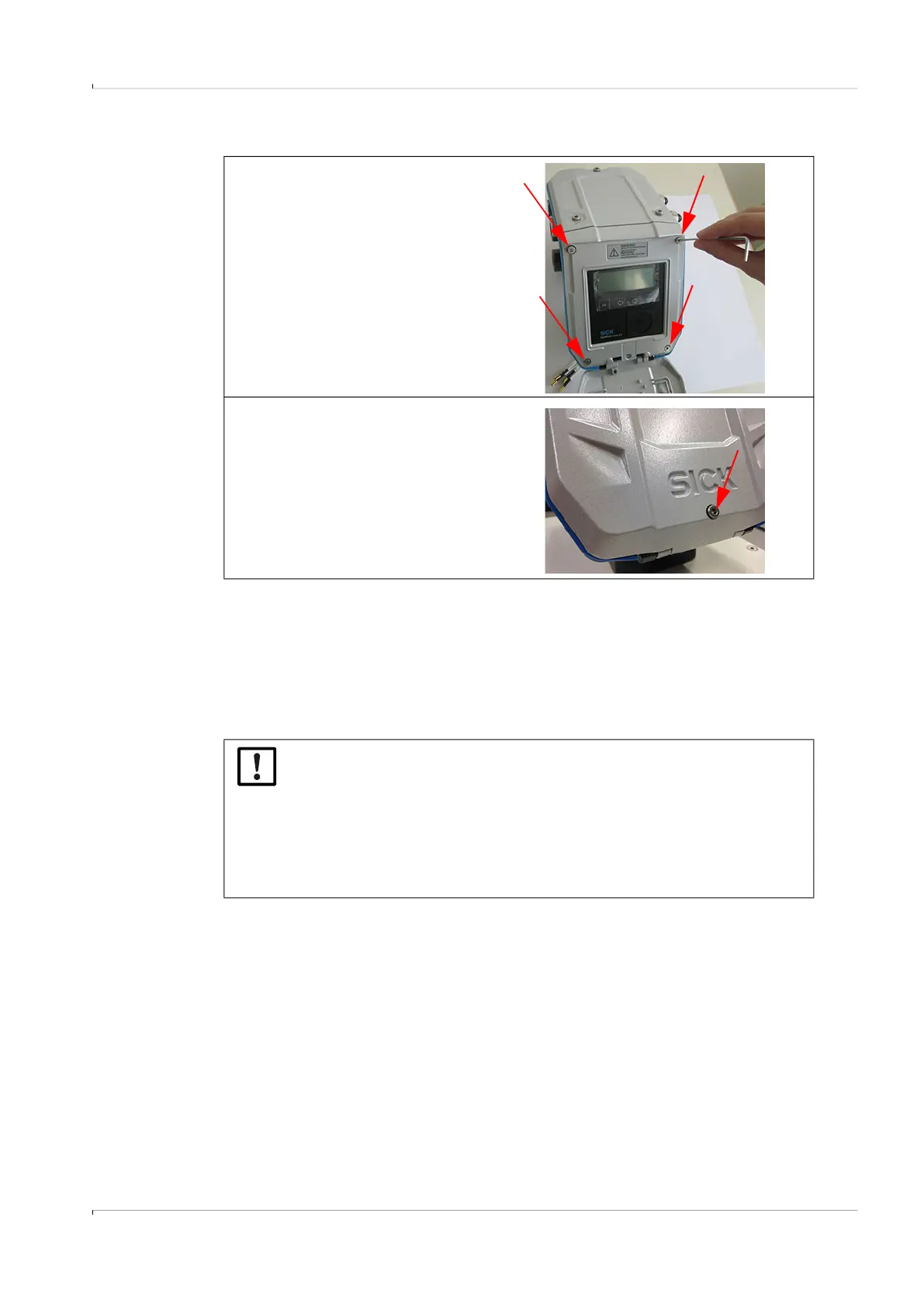Maintenance
FLOWSIC600-XT · Operating Instructions · 8018846/1BHP/V2-1/2021-05 · © SICK Engineering GmbH 109
Subject to change without notice
5.3.3.4 Swivel the display unit upwards and lock
5.3.4 Replacing the RTC battery
Prerequisites
▸
The display unit is swiveled down:
– Swivel the display unit downwards, → p. 107, §5.3.3.1.
▸
To replace the RTC battery, the metrology seal on the parameter locking switch must be
opened, if present.
1 Ensure the sealing area is free from
contamination.
2 Swivel the display unit upwards.
3 Tighten the 4 screws on the display
unit hand tight (5 Nm) with an SW 4
Allen key.
4 Close the display protective flap.
5 Tighten the screw on the display
protective flap with an SW3 Allen key.
NOTICE: Measures in a metrologically secured area
▸
If stipulated by national regulations, measures on the device in the metro-
logically secured area after commissioning may be carried out only under
official supervision.
▸
This must be coordinated with the authorities before carrying out the
measures.
▸
All actions must be performed on the basis of this Manual and, if
necessary, the Service Manual for the product.
