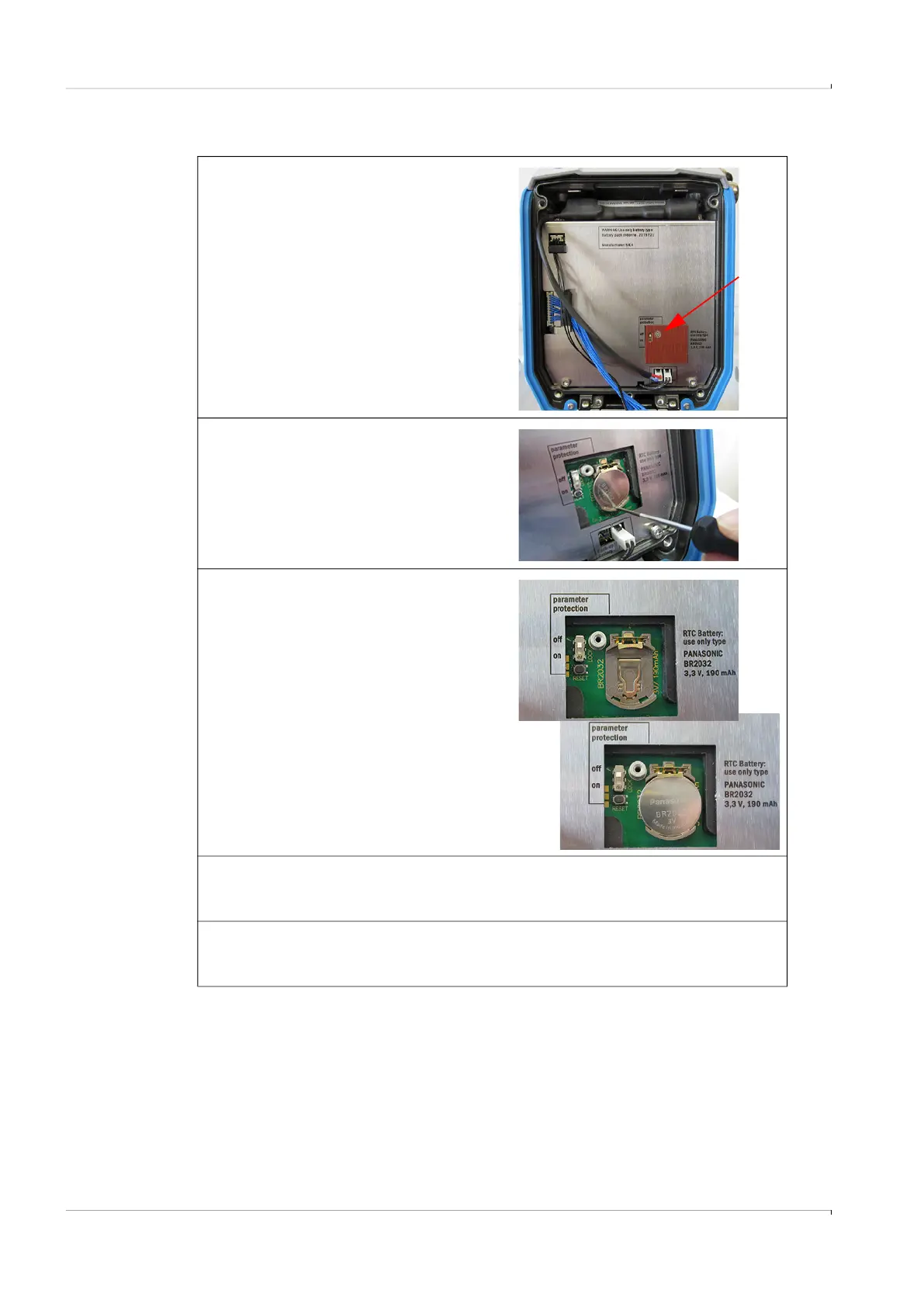110 FLOWSIC600-XT · Operating Instructions · 8018846/1BHP/V2-1/2021-05 · © SICK Engineering GmbH
Maintenance
Subject to change without notice
Replacing the RTC battery
1 Remove the adhesive label on the
battery cover, if present.
2 Loosen the screw fitting of the
battery cover with a Phillips screw-
driver.
3 Remove the battery cover.
4 Use a small slot screwdriver to care-
fully lever the RTC battery out of the
holder.
5 Insert the new RTC battery.
6 Refit the battery cover.
7 If necessary, have a new seal attached to the battery cover.
8 Swivel the display unit back up and screw tight, → p. 109, §5.3.3.4.
9 Connect with the device using the FLOWgate
TM
operating software, → p. 86, §4.3.1.
10 Open the System/User tile in the Parameter Modification menu.
11 Set the date and time or synchronize with the PC.