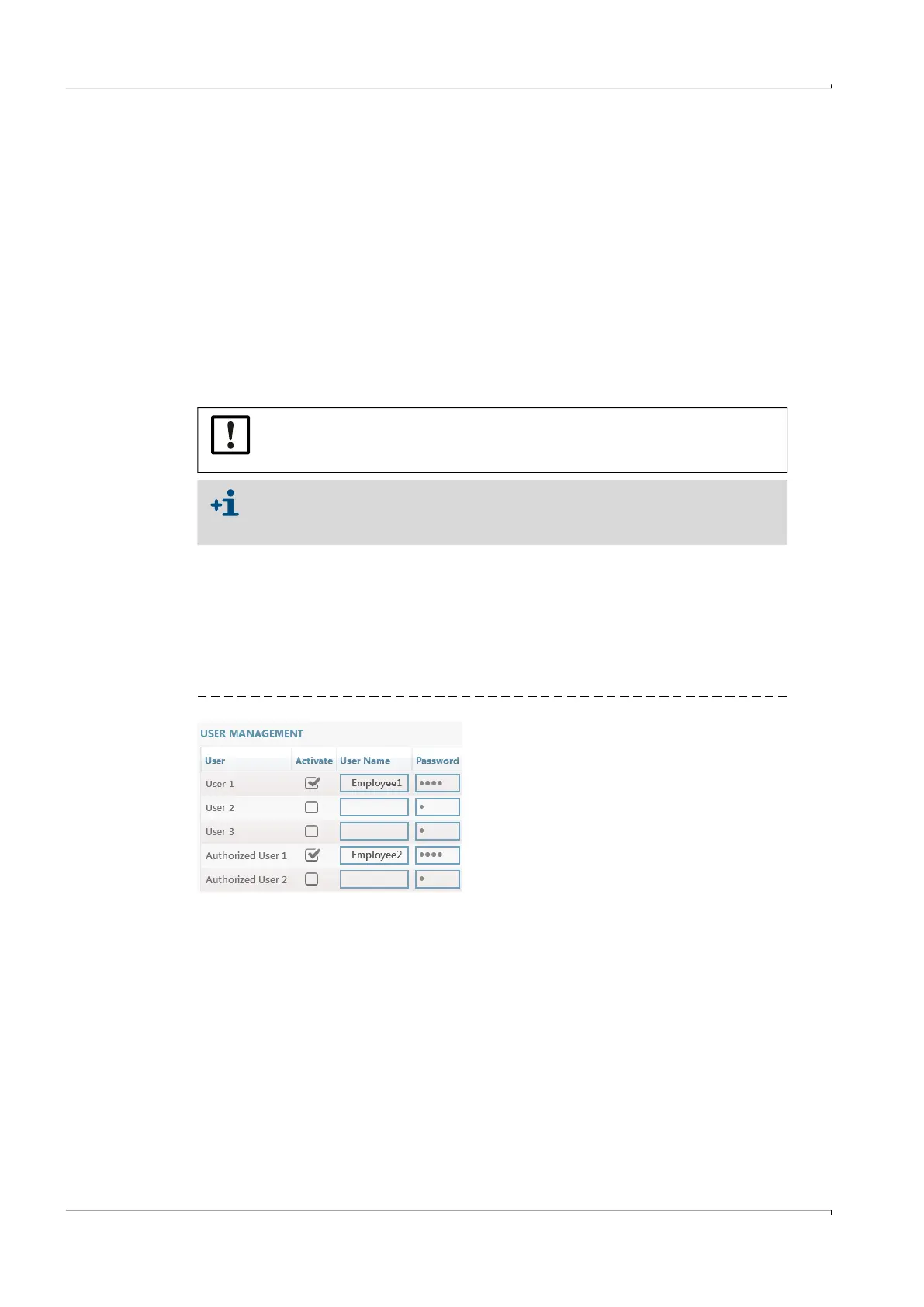88 FLOWSIC600-XT · Operating Instructions · 8018846/1BHP/V2-1/2021-05 · © SICK Engineering GmbH
Commissioning and Operation
Subject to change without notice
4.3.2.2 System/User
Date and time
▸
Enter the date and time or synchronize with the PC.
Units
The units are set at the factory as ordered.
▸
Check the settings and adapt when necessary.
Display
The display is preconfigured at the factory.
▸
Check the settings and adapt when necessary.
User management
User management is only visible when you are logged in as “Admin”
.
Further users can be created here when desired:
▸
Enter a user name.
▸
Specify a password. The password must comprise 4 digits.
▸
Activate the associated checkbox.
Up to three users and authorized users can be created.
For access rights for single user levels, see → p. 24, Access rights.
Fig. 40 Example: New users
NOTICE:
SICK recommends changing the initial password provided for the administrator
for security reasons.
Please refer to the delivery documentation for the device-specific administrator
password.
Otherwise the standard password for the Administrator is valid: 3333