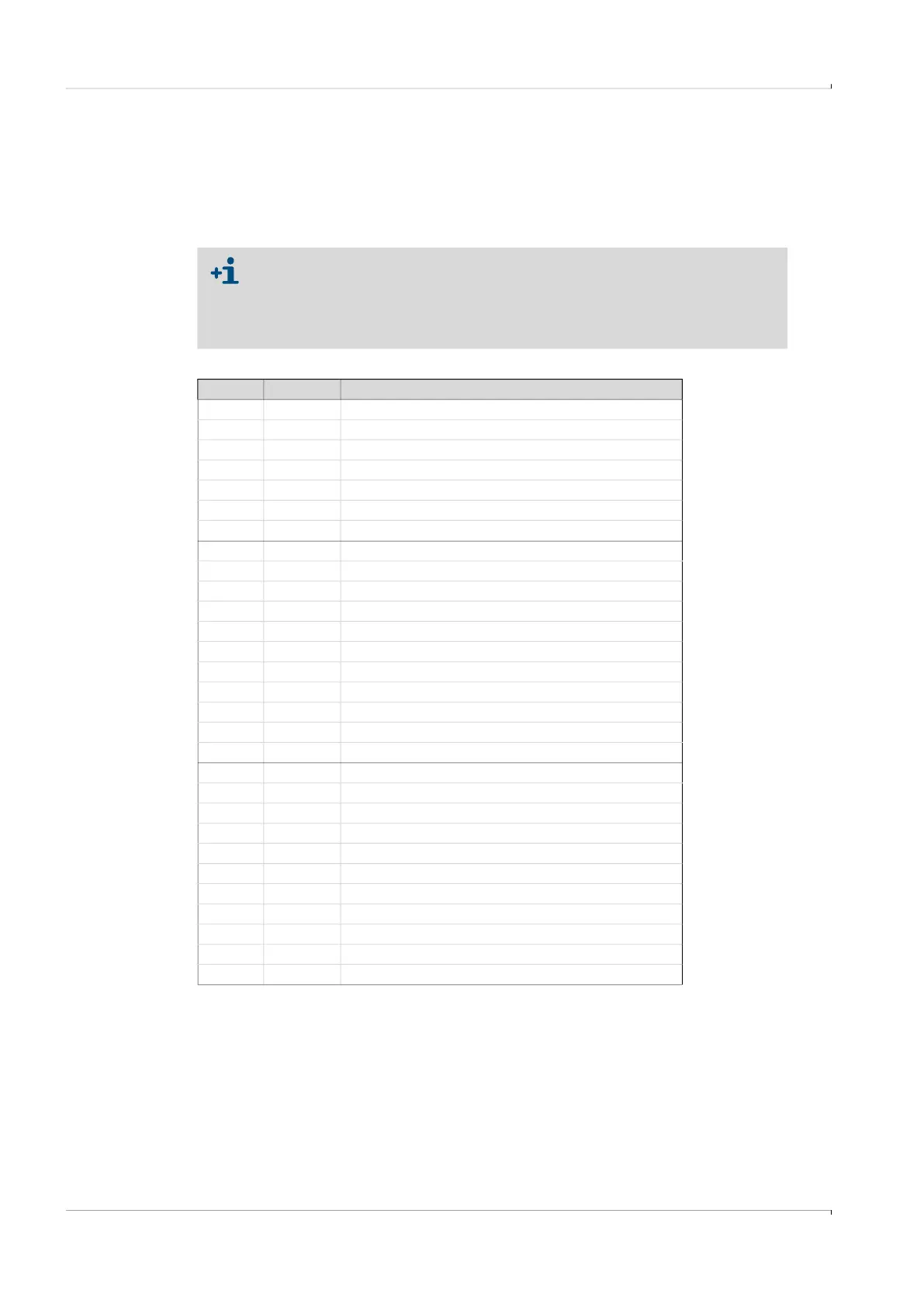116 FLOWSIC600-XT · Operating Instructions · 8018846/1BHP/V2-1/2021-05 · © SICK Engineering GmbH
Troubleshooting
Subject to change without notice
7.1 Status messages
● Active errors or warnings are shown flashing in the LC display. Current errors or warnings
can be retrieved under “Device status” /“Current events” with error code.
● Detailed information on the status messages is available via the FLOWgate
TM
operating
software in the Diagnostics menu via the “Status Diagnostics” tile.
Table 16 Status messages
▸
Contact SICK Customer Service for any malfunctions you cannot clear
yourself.
▸
To help Customer Service to understand malfunctions that have occurred,
the FLOWgate
TM
operating software provides the option to create a
diagnostics file that can be sent to Customer Service, → p. 117, §7.2.
Category No. Description
INF 1016 Restart device
INF 1017 New entries in Event logbook
INF 1018 Adjustment limits exceeded
INF 1019 Configuration mode
INF 1020 Parameter lock open
INF 1021 Air test mode
INF 1022 Metrology logbook full
WRN 2001 Impulse frequency > fmax
WRN 2002 Ext. supply failed
WRN 2003 RTC battery empty
WRN 2004 Backup restore failed
WRN 2005 Pressure sensor failed
WRN 2006 Temperature sensor failed
WRN 2007 Internal PT sensor failed
WRN 2008 Warning path failure
WRN 2009 Flow profile limit exceeded
WRN 2010 System warning threshold exceeded
WRN 2011 Trend limit exceeded
ERR 3001 Event logbook full
ERR 3002 Totalizer checksum error
ERR 3003 Firmware checksum error
ERR 3004 Parameter invalid
ERR 3005 Archive checksum error
ERR 3006 Time invalid
ERR 3007 System test active
ERR 3008 Run-time measurement mode
ERR 3009 DSP hardware failed
ERR 3010 DSP parameter invalid
ERR 3011 Error path failure