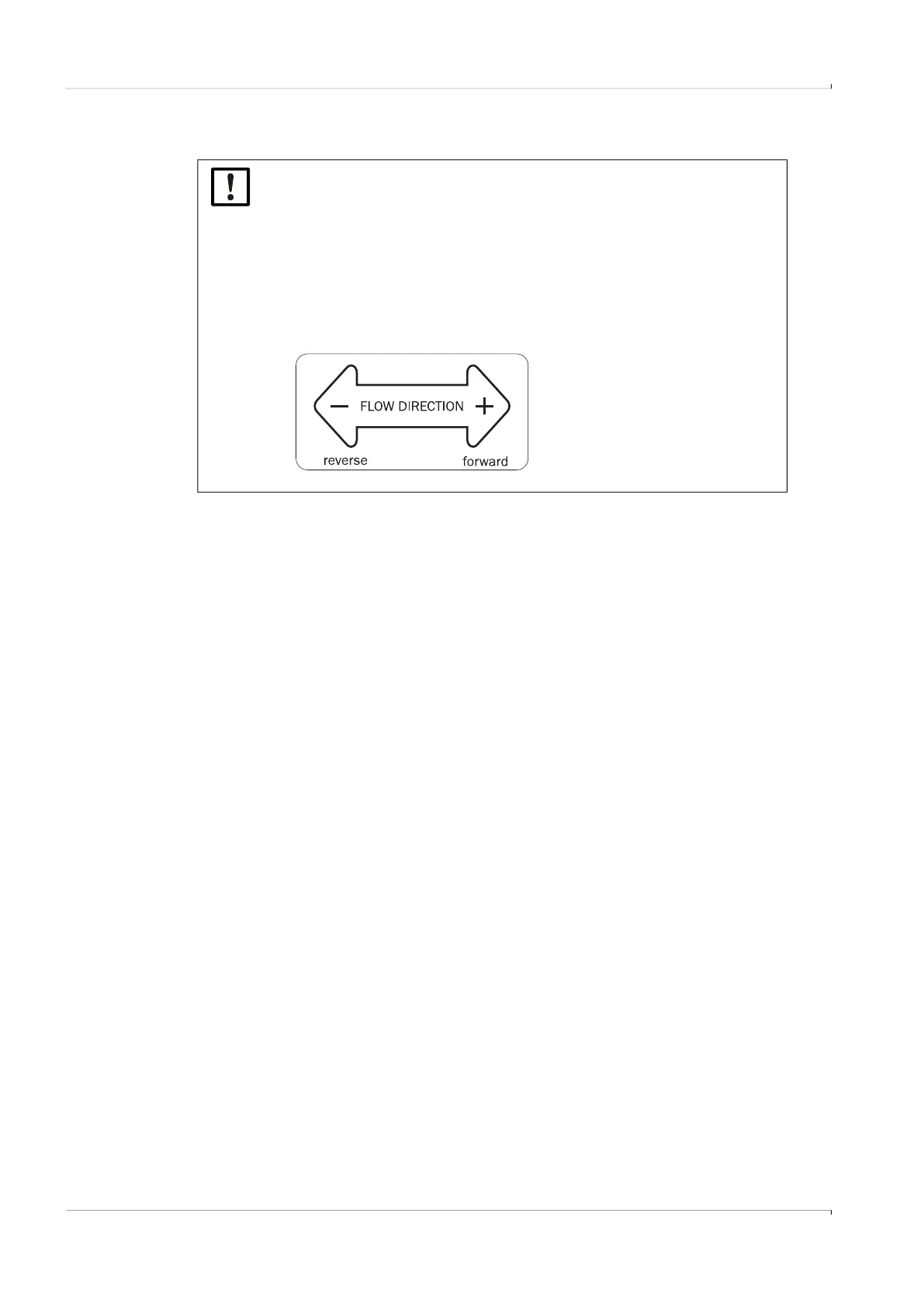44 FLOWSIC600-XT · Operating Instructions · 8018846/1BHP/V2-1/2021-05 · © SICK Engineering GmbH
Installation
Subject to change without notice
Gas flow direction
NOTICE: Observe the gas flow direction
▸
A directional arrow shows the gas flow direction in accordance with
OIML R 137-1&2 (see Figure).
▸
The forward or main flow direction is marked with “+” and the reverse
direction with “-”.
▸
In case of unidirectional use, ensure the meter is flowed through in the
main flow direction marked with “+”.
▸
The measured volume is displayed with a negative sign when the meter is
flowed through in reverse direction marked with “-”, .