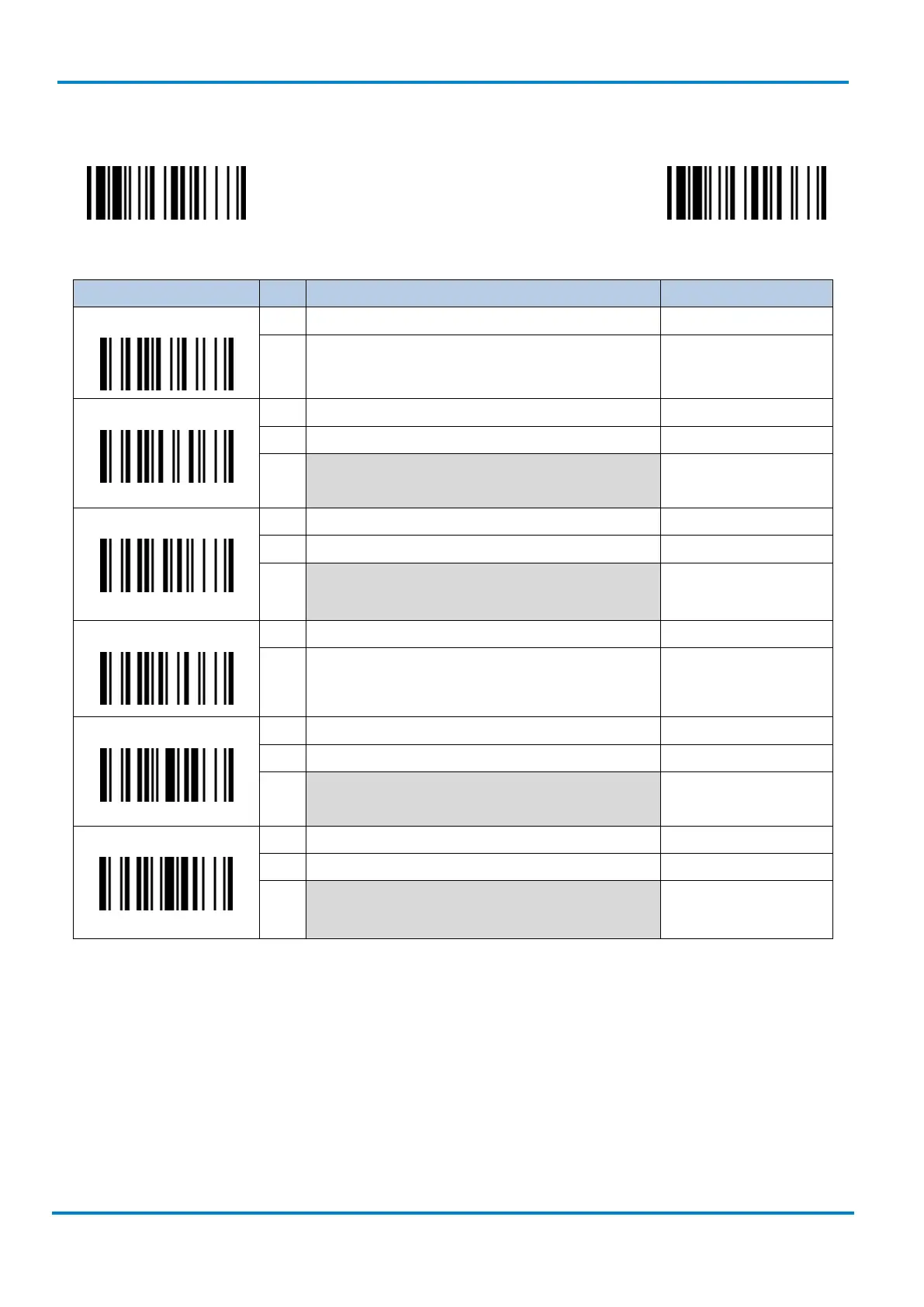Symbology Reading Control
IDM corded
© SICK AG · Germany · All rights reserved · Subject to change without notice
3.7.20 Code 16K & Code 49
Family Code Selection P.C. Parameter Selection Option Code
Code 16K Settings
SS Disable Code 16K 0
SS Enable Code 16K 1
Code 16K Min. Length
SS Default (01) FIN
MS 001-160 (3 digits)
Scan 3 digits from the option code chart in the Appendix;
then the scanner will terminate this selection automatically.
Code 16K Max. Length
SS Default (160) FIN
MS 001-160 (3 digits)
Scan 3 digits from the option code chart in the Appendix;
then the scanner will terminate this selection automatically.
Code 49 Settings
SS Disable Code 49 0
SS Enable Code 49 1
Code 49 Min. Length
SS Default (01) FIN
MS 01-81 (2 digits)
Scan 2 digits from the option code chart in the Appendix;
then the scanner will terminate this selection automatically.
Code 49 Max. Length
SS Default (81) FIN
MS 01-81 (2 digits)
Scan 2 digits from the option code chart in the Appendix;
then the scanner will terminate this selection automatically.
