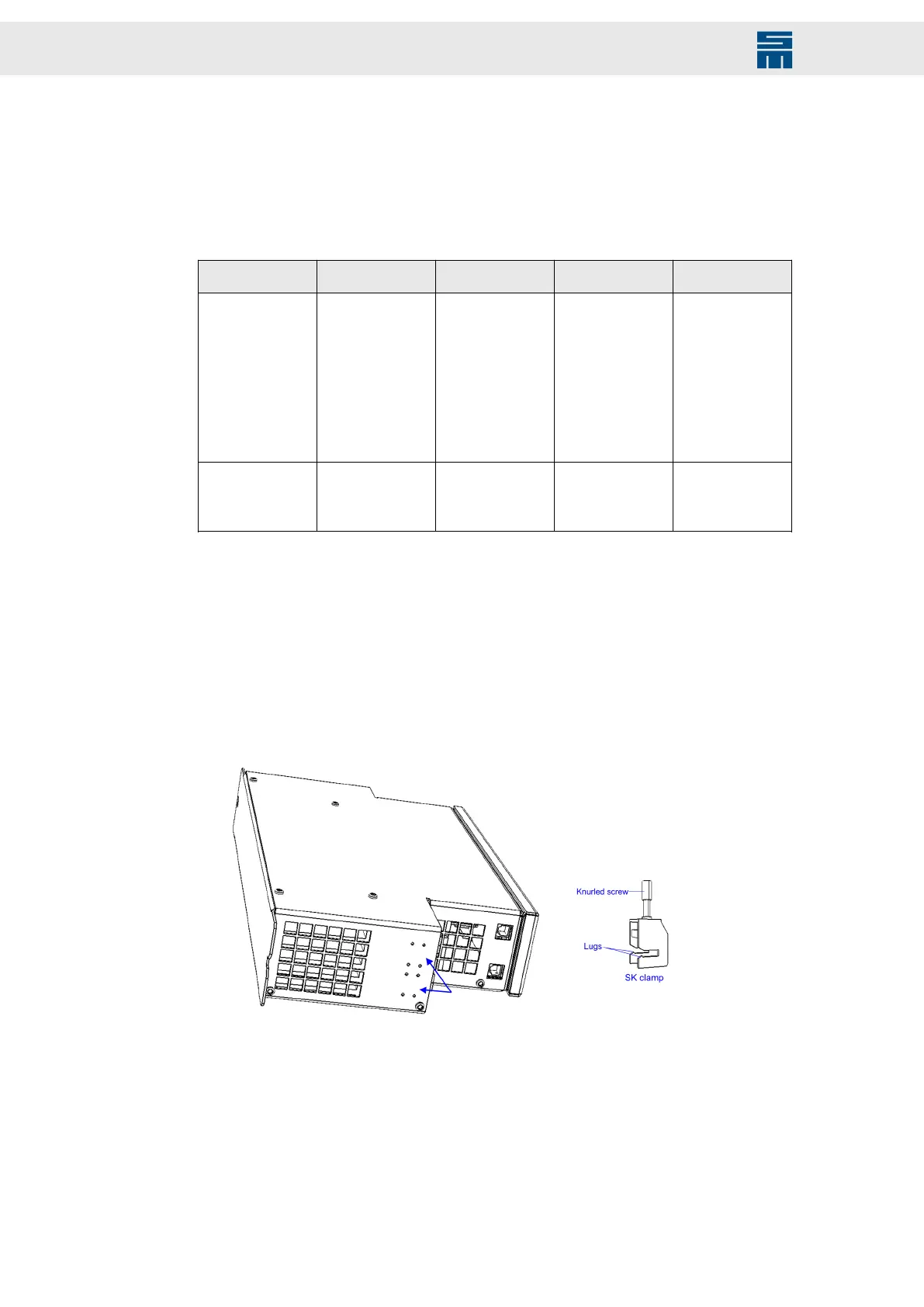Connection Examples
13.14.1 Clamp Mounting at Plate Edge
Some SD2/PS2 device variants provide the opportunity to connect cable shields directly
at the device. For this purpose shield connection clamps by Phoenix are used.
Depending on the device variant the following shield connection clamps by Phoenix
are used:
Shield connection
clamp
Device variant Connection
method
Max. tightening
torque
Phoenix article
number
SK 14 0362111OF
0362113xxy
0362114xy
0362114MF/NF
0362115xxy
0362131xxy
0362191y
Screw connection
(M4)
0.8 Nm 3025176
SK 20 0362111OF
0362114MF/NF
0362115xxy
Screw connection
(M4)
0.8 Nm 3025189
Creating the contact between a cable and the device housing
The shield connection clamp is fastened to the bottom side of the device housing:
1. Remove the insulation of the cable in the place the shield connection clamp is to be
fixed.
2. Place the cable on the housing plate between the circular holes cut into it.
3. Put the shield connection clamp at the plate edge on the cable.
4. Push the shield connection terminal to the back so that the lugs lock in the circular
holes.
5. Fix the cable using the knurled screw.
13.14.2 Clamp Mounting at Slot Holes
Device variants: 0362114QF
The device provides the opportunity to connect cable shields directly at the device. For
this purpose shield connection clamps by Phoenix are used.
152 Drive System SD2 - Hardware Description