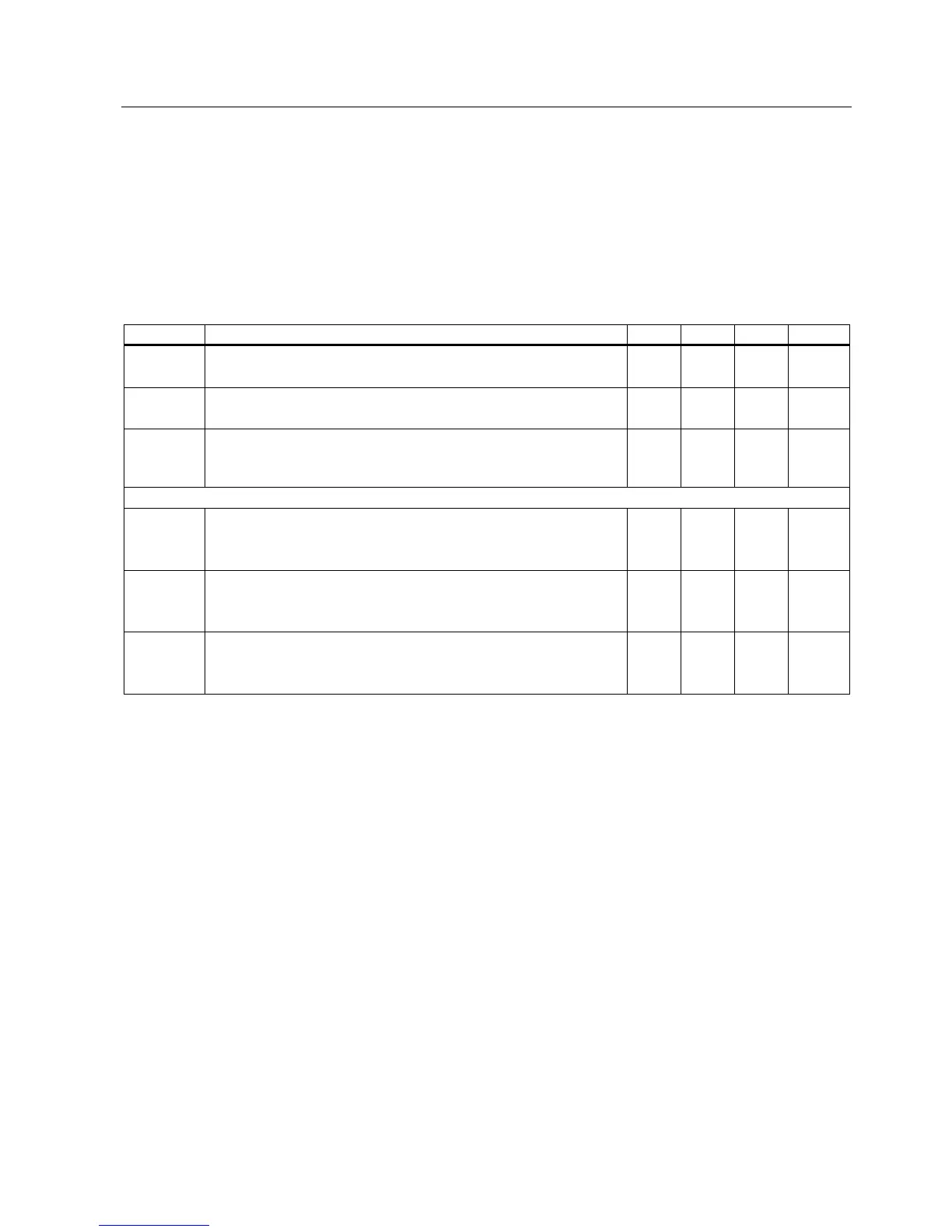Commissioning (software)
5.8 Commissioning the Fail-safe Functions
Control Units CU240S
Operating Instructions, 11/2006, A5E00766042B AA
5-67
5.8.4 General steps for commissioning fail-safe functions
General steps to change fail-safe funcitons
The parameters designated with an "*" offer more setting possibilities than are listed here.
Refer to the parameter list for additional setting possibilities.
The following steps must always be carried-out when changing fail-safe functions:
Parameter Description Unit Default Min. Max.
P0003 = 3 User access level*
3: Expert: For expert use only
1 0 4
P0010 = 95 Commissioning parameter*
95: Commissioning the fail-safe functions
0 0 95
P9761 SI input password
The safety password is entered in this parameter to get access to
change fail-safe function parameters.
- 0 1000 99999
Change requested fail-safeparameters, then finish the parameterization with the following steps:
P9799 Checksum for SI parameters
Checksum of the fail-safe function parameters.
Enter value of r9798
- 000h 000h FFFFh
P9899 Checksum for SI parameters
Checksum of the fail-safe function parameters.
Enter value of r9898
- 000h 000h FFFFh
P3900 = 10 End of the safety commissioning*
10: Accept changes of fail-safe function parameters
11: Cancel changes of fail-safe function parameters
0 0 11
