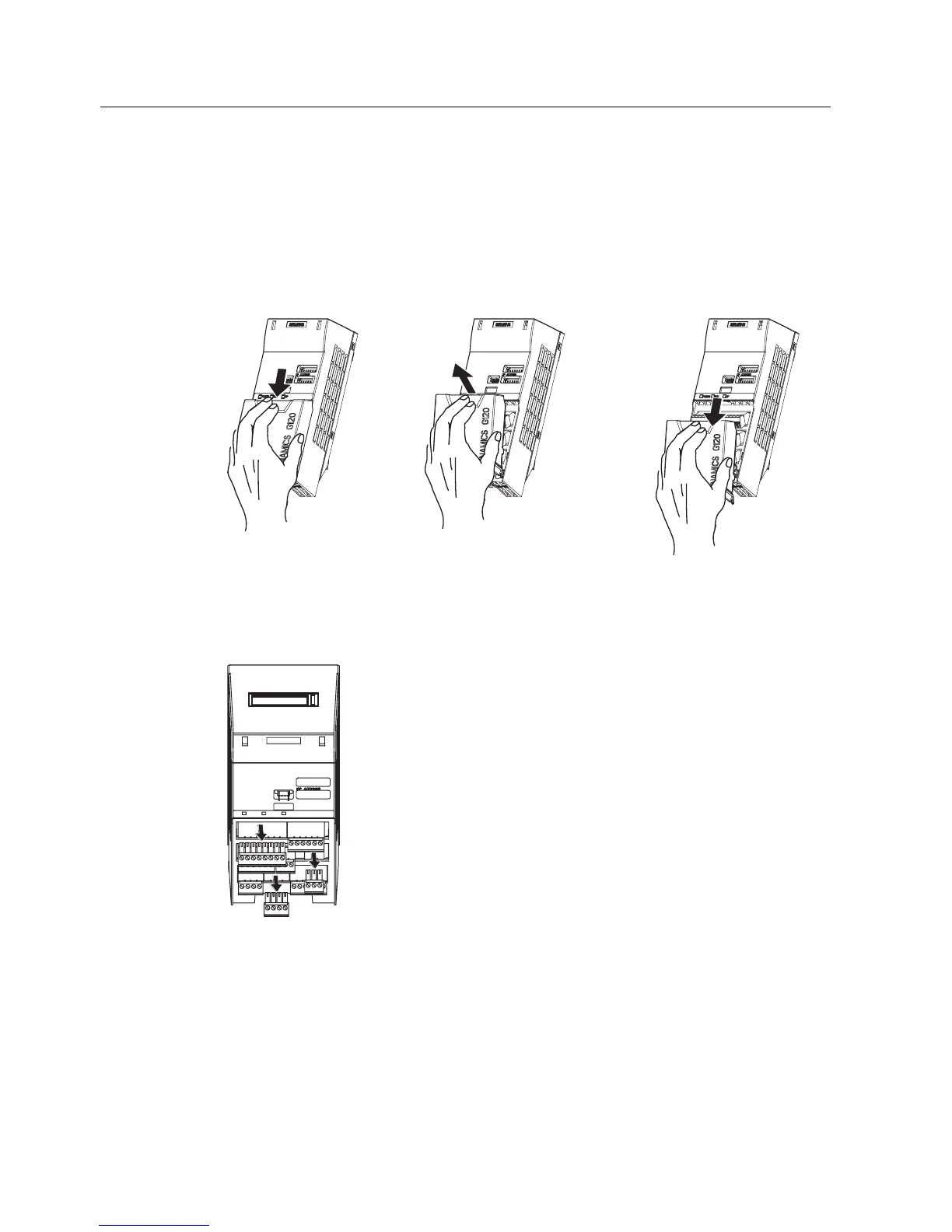Installing/Mounting
4.2 Connecting the Control Unit via terminals
Control Units CU240S
4-4 Operating Instructions, 11/2006, A5E00766042B AA
4.2 Connecting the Control Unit via terminals
General
To have access to the control terminals, the terminal cover must be removed, as shown in
the figure below. The control terminals have a maximum tighting torque of 0.25 Nm
(2.2 lbf.in) and a nominal cable cross section of 1.5 mm
2
.
Figure 4-3 Removing the Control Unit terminal cover
The terminals of the CU240 control units are combined to terminal blocks. They can be
detached from the control unit, as shown in the figure below.This allows the control units to
be swapped out for another of the same type without the need for rewiring.
Figure 4-4 Removing the two-part connectors with a CU240S DP as example
After all the wiring of the control unit is completed - ensure that the terminal cover is
replaced.
