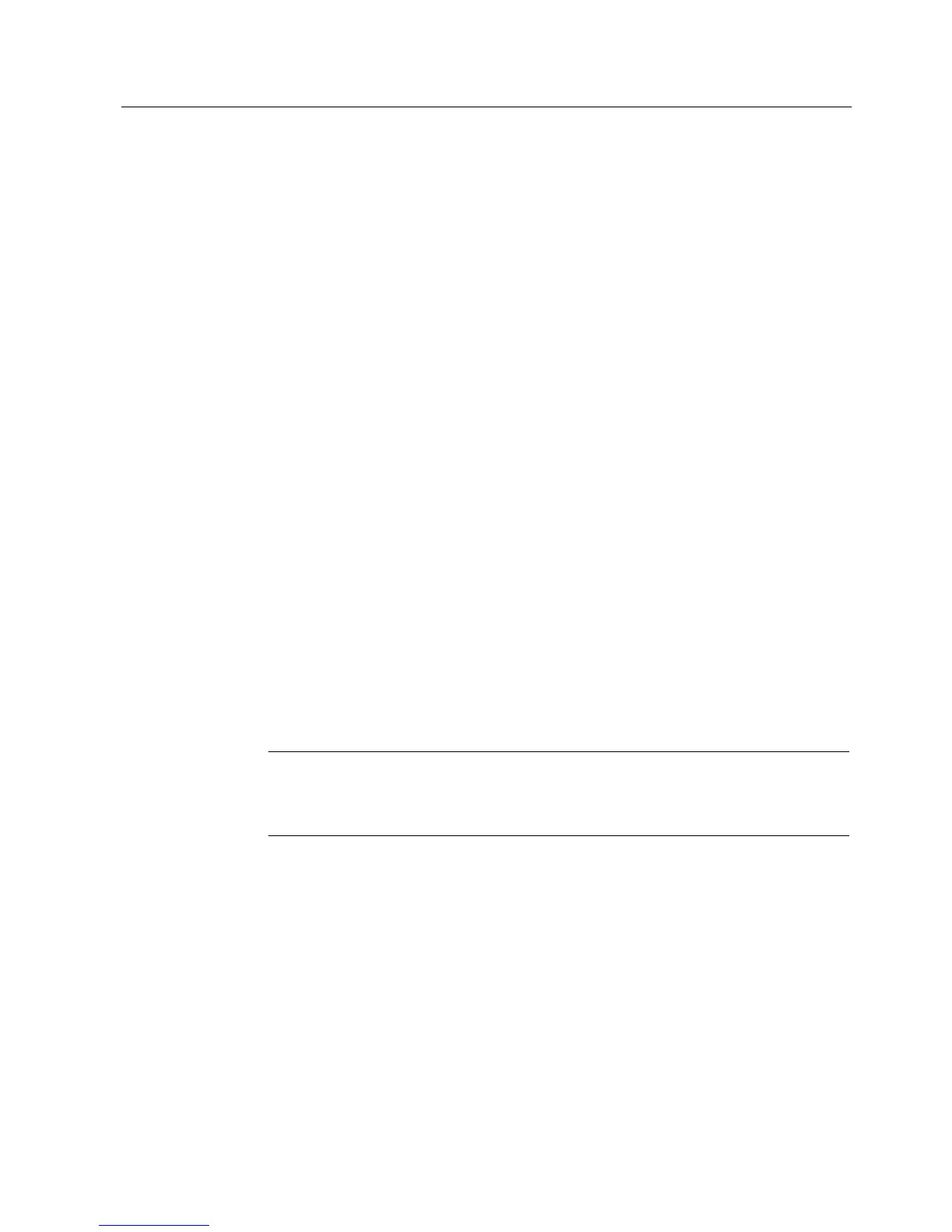Commissioning (software)
5.7 Commissioning modes
Control Units CU240S
Operating Instructions, 11/2006, A5E00766042B AA
5-59
5.7.5 Reset parameters to factory settings
Overview
With a factory setting a defined initial state of all of the inverter parameters can be realized.
You can re-establish the initial state by carrying-out a factory via p0970. The factory setting
values are designated as "Factory setting" in the parameter list.
After a factory reset, the inverters have the following basic settings:
CUs with RS485 interface (no PROFIBUS interface)
● Control using the digital inputs
– ON/OFF using DI0
– Direction of rotation reversal using DI1
– Fault acknowledgement using DI2.
● Setpoint input using analog input 0
● Signal output using the digital outputs
– Fault active using DO0
– Warning active using DO1.
● Actual frequency using the analog output
● The basic V/f characteristic is the control mode (P1300 = 0)
● Asynchronous motor (P0300 = 1).
CUs with PROFIBUS interface
● For the PROFIBUS variants the command source and setpoint source will be set to
PROFIBUS communication.
● The basic V/f characteristic is the control mode (P1300 = 0)
● Asynchronous motor (P0300 = 1).
Note
When resetting the parameters to the factory setting, the communications memory is re-
initialized. This means that communications are interrupted for the time it takes to perform
the reset.
