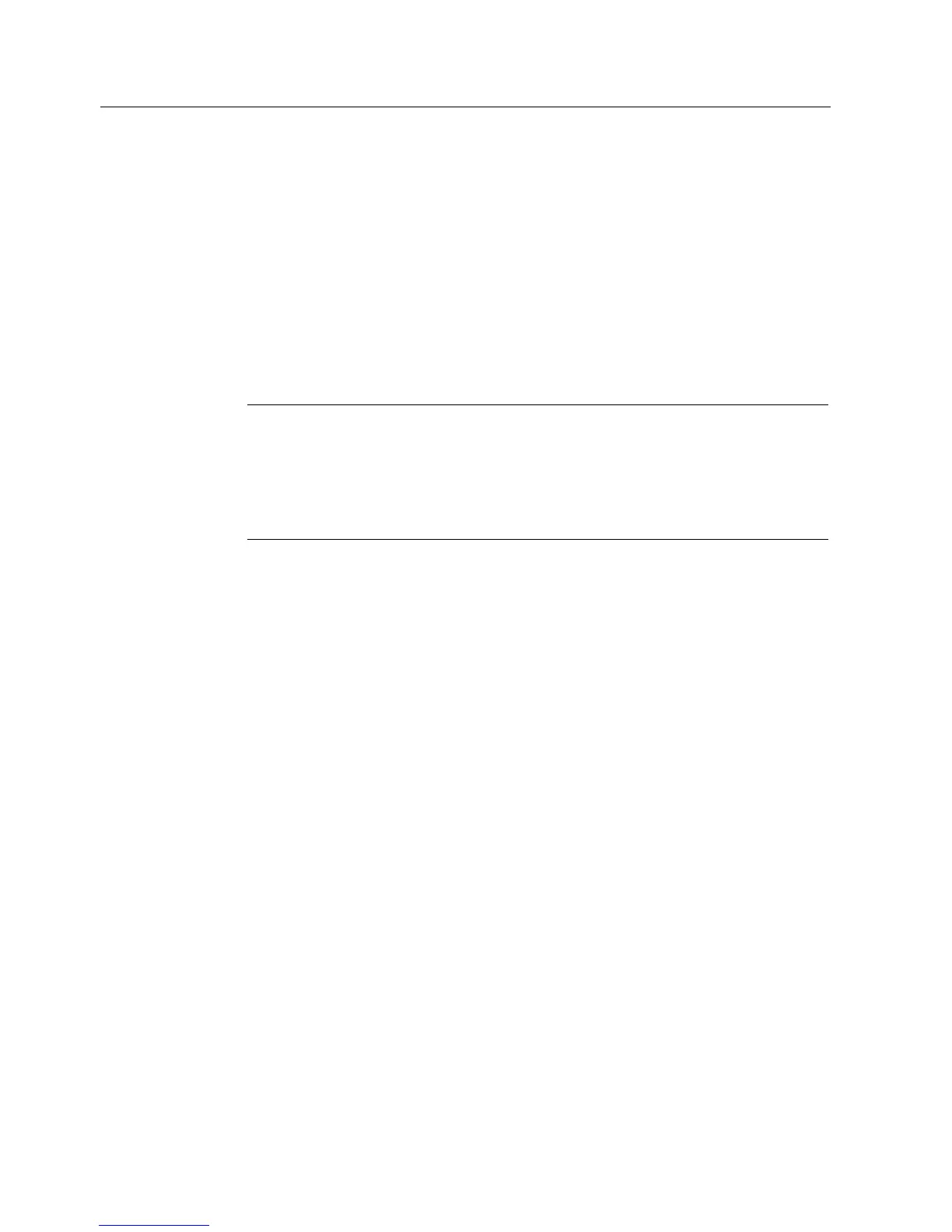Commissioning (software)
5.7 Commissioning modes
Control Units CU240S
5-52 Operating Instructions, 11/2006, A5E00766042B AA
5.7.4.4 Series commissioning with MMC
Upload and download a parameter set with an MMC
A parameter set can be uploaded from an inverter and then downloaded into another
inverter. The following important restrictions must be considered when using the copying
procedure:
● An inverter with an apropriate parameter set is available (upload inverter)
● The upload inverter can be accessed via OP, STARTER or PROFIBUS
● An MMC Type 6SL3254-0AM00-0AA0 is available.
Note
During a parameter download from a MMC to the EEPROM of the Control Unit (e.g.
during serial commissioning) normally the LEDs are flashing.
If the Control Unit is in a faulty state, the fault will be displayed by the LEDs (SF on, RDY
off), although the download is performed.
If the parameter download has been performed successfully F0395 appears.
