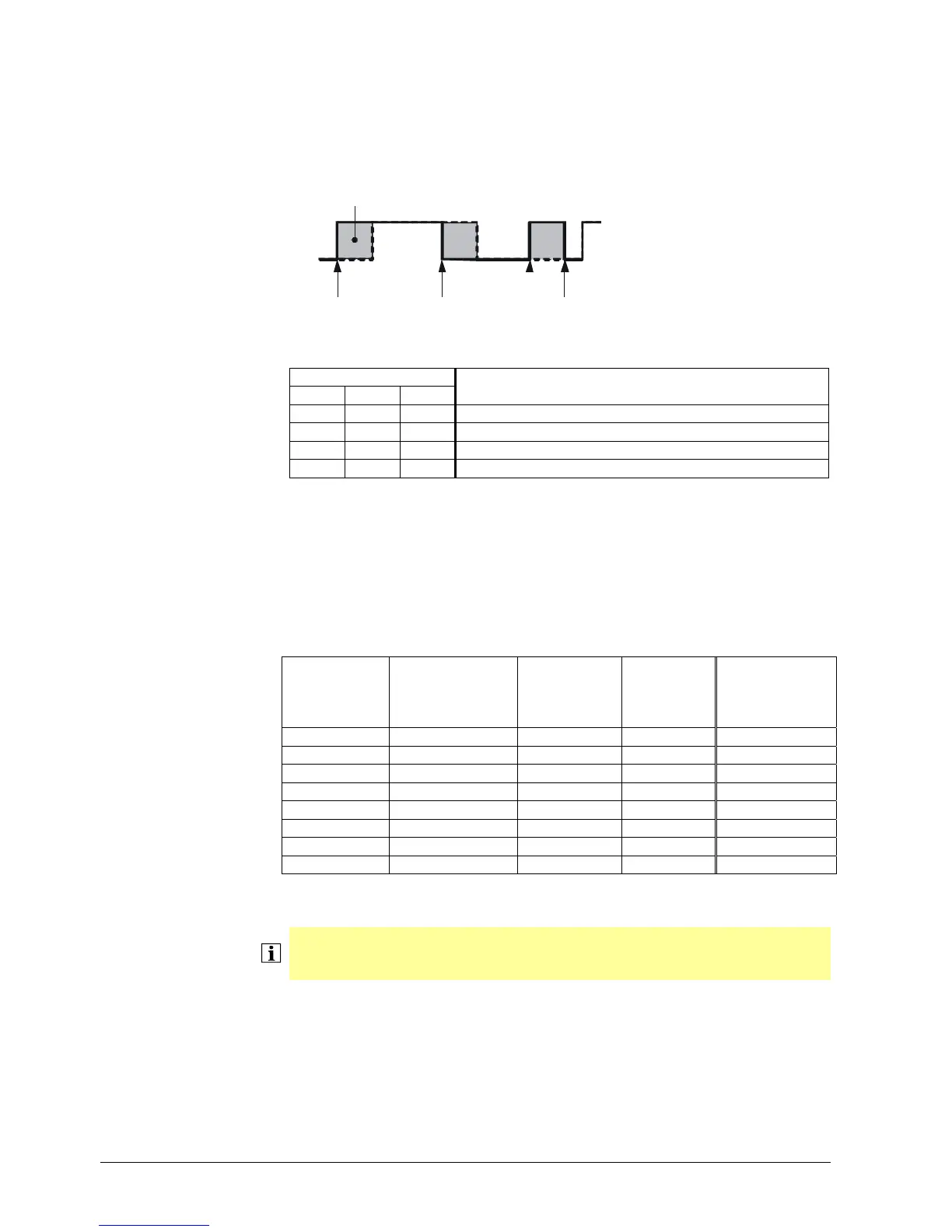134/617
Building Technologies Division User Manual LMS14... CC1U7471en
6 The settings in detail 07.05.2014
6.5.3 Occupancy button (presence button)
If, as a result of the time switch settings, current comfort needs are not satisfied, the
operating level can be manually changed via the operator unit by pressing the
occupancy button (presence button). The presence button is only active in Automatic
operation.
SP
PT
710
1010
1310
OR
PT PT PT
7471d15/0910
Figure 15: Presence button
Key
Line no. Meaning
HC1 HC2 HC3
710 1010 1310 TRK Room temperature Comfort setpoint
SP Switching program
OR Override
PT Pressing the presence button
The effect of pressing the presence button continues until the next switching point is
reached. When the button is pressed again, the state is canceled.
6.5.4 Operating level
Based on the different impacts (operating mode, input Hx, holiday program, time switch,
presence button), the operating level is generated which, however, does not yet include
the influence of optimum start/stop control.
Operating
mode of
heating
circuit
State of
time switch
State of
presence
button
State of
holiday
program
Operating level
HC (before
optimization)
Automatic
Active
Reduced/Frost *
Automatic
Reduced phase No override Inactive
Reduced
Automatic
Reduced phase Override Inactive
Comfort
Automatic
Comfort phase No override Inactive
Comfort
Automatic
Comfort phase Override Inactive
Reduced
Comfort
Comfort
Reduced
Reduced
Protection
Frost
= can be any
* Selectable whether the holiday program shall switch to Reduced or Frost
Note!
The operating level can also be changed via input H (refer to chapter Operating level
changeover via input H).
Generating the
operating level (BN)
