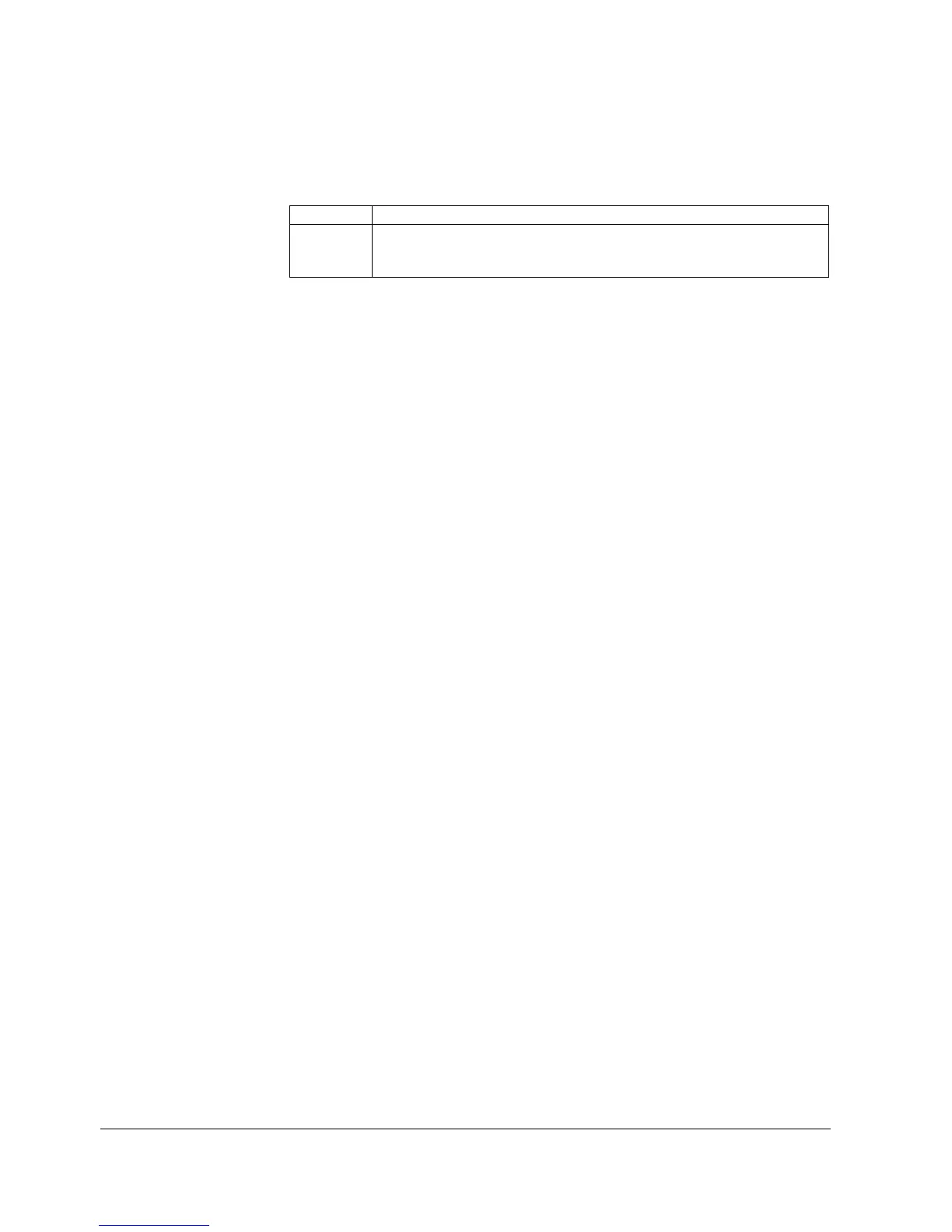444/617
Building Technologies Division User Manual LMS14… CC1U7471en
6 The settings in detail 28.01.2015
6.23.26 Saving the sensors
To ensure that after commissioning, missing sensors are detected and not accepted as
correct plant states, as this would be the case with automatic sensor detection, the
Commissioning state function has been implemented.
This function learns the connected sensors and, in the event of loss, generates an error
message and also prevents the plant diagram from being exchanged.
Line no. Operating line
6200 Save sensor
No
Yes
At midnight, the basic unit saves the current states at the sensor terminals, provided the
controller has been in operation for at least 2 hours.
If, after saving, a sensor fails, the basic unit generates an error message. This setting is
used to ensure immediate saving of the sensors. This becomes a requirement when,
for instance, a sensor is removed because it is no longer needed.
Save sensor
