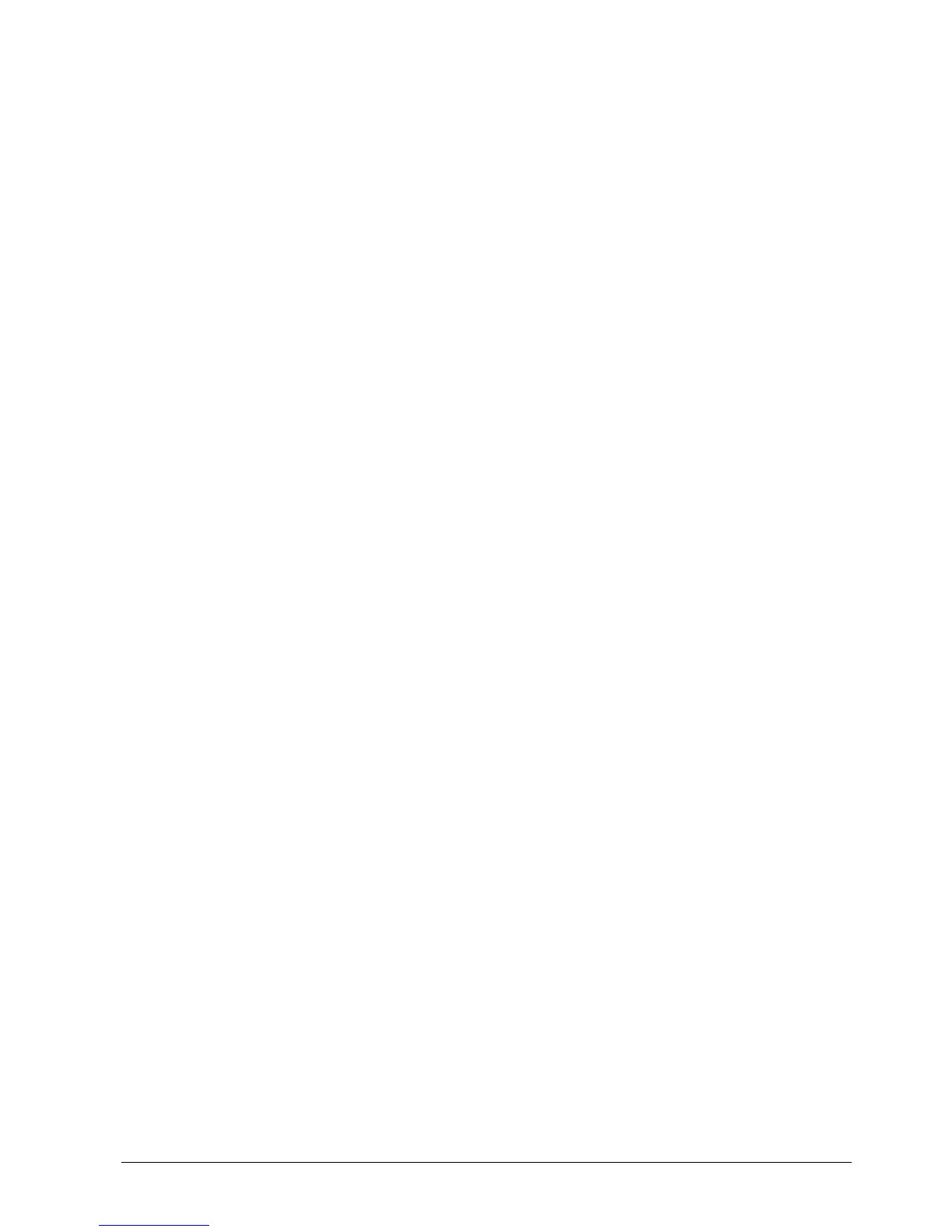267/617
Building Technologies Division User Manual LMS14… CC1U7471en
6 The settings in detail 28.01.2015
6.12.11 Keeping the boiler hot
By parameterizing a minimum boiler temperature, lower setpoints called for by heat
requests from the consumers are raised to this minimum boiler temperature. Whenever
there is valid request for heat from the consumers, the boiler temperature is maintained
at this minimum level.
If there is no request for heat from the consumers, the boiler temperature is not always
kept at the minimum level. If the boiler temperature drops below that minimum while the
burner is Off, the burner is not started up. This functionality is not available for special
hydraulic configurations. Hydraulic configurations with which the boiler pump is
activated only if heating circuit 1 calls for heat cannot use the Keep hot function.
6.12.12 Alternative setting of output
The speed settings (Fan speed heating max (2441), Fan speed full charging max
(2442), Fan sp start value inst WH (2443), Fan speed DHW max (2444) and Controller
delay speed (2452)) can be made in the form of speed values in min
-1
(rpm) or load
values in kW. The active setting is selected when generating the menu and is then
defined for the unit on the online DD (EEPROM).
