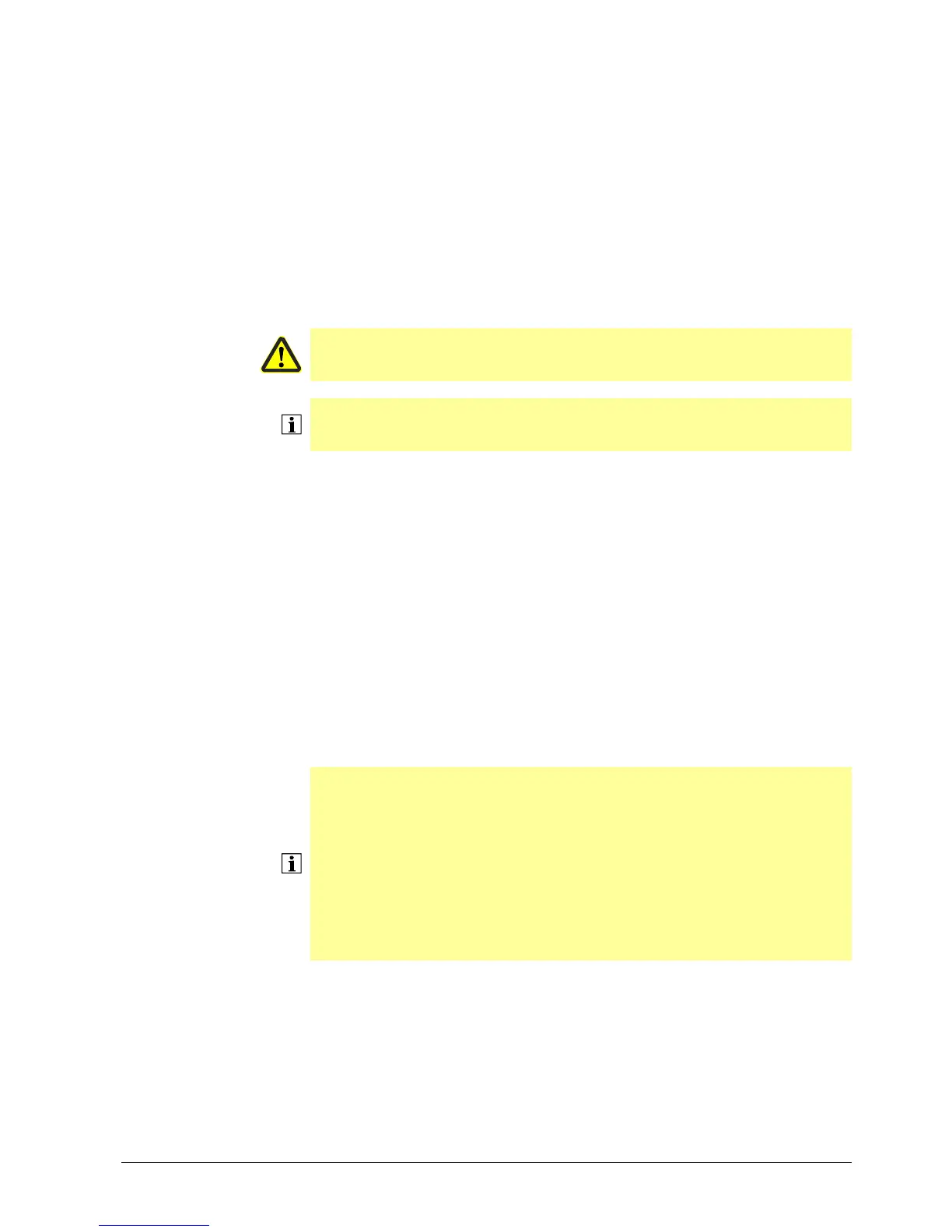497/617
Building Technologies Division User Manual LMS14… CC1U7471en
6 The settings in detail 28.01.2015
6.28.7 Operation via the boiler
The parameter stick can only be used in connection with a full-text operator terminal. If
this type of operator terminal is not available, a service room unit can be connected for
temporary use.
When the parameter stick is plugged into the LMS14…, it is identified and the
information for auto-backup or auto-restore is evaluated.
Stored on the parameter stick are several data sets (parameters and online DD), which
can be selected via full text operating unit or PC software ACS700/ACS790. The
number of data sets on a stick depend on the type of stick and the size of the individual
data sets (from about 8 (write and read/write) to 80 (read only) data sets per stick).
Using these numbers, data sets can be copied to the LMS14… or written from the
LMS14… to the stick. To make a selection, all that is required is the storage location
number (0…250). The user must record the content of the storage locations on a list.
Caution!
Do not plug the parameter stick into the unit or unplug it from the unit unless
the unit is de-energized.
Note!
The stick must not be operated via the ACS420. If it is, the LMS14… will change to
the parameter setting state and then goes to lockout.
To ensure that the correct data set was selected when copying a data set to the
LMS14…, the operator terminal displays automatically a parameter by making use of
the data set description (maximum 16 characters) after selecting the number and
before transferring the parameters (and/or the online DD) to the operator terminal. If the
data set is incompatible, the designation is preceded by XX. If invalid or empty, the
display shows «-». If, with write or read sticks, the data set address is invalid, Error is
displayed. When the correct data set is selected, the user can choose the required
action (writing to the stick/reading from the stick).
When transferring data to the LMS14…, another compatibility check is made before
starting the transfer to the basic unit. If the data set is incompatible, an error message is
delivered.
During backup, it is checked if a write or read stick is plugged in, if the customer
number is correct, and if the block size on the stick is sufficient. When selecting a
storage location, the data set designation (16 characters) is displayed. When making
the backup, the data at the selected storage location are overwritten without further
querying.
Note!
During parameterization, the following message appears:
Error 183: Parameterization mode
At the end of the transfer process, the message changes to:
Error 153: Unit manually locked
Diagnostic code 849: Parameterization complete.
A reset terminates parameterization mode and applies the parameters.
In order for the online DD to be updated, a Power ON/Power OFF process must be
performed on the LMS14 in addition.
