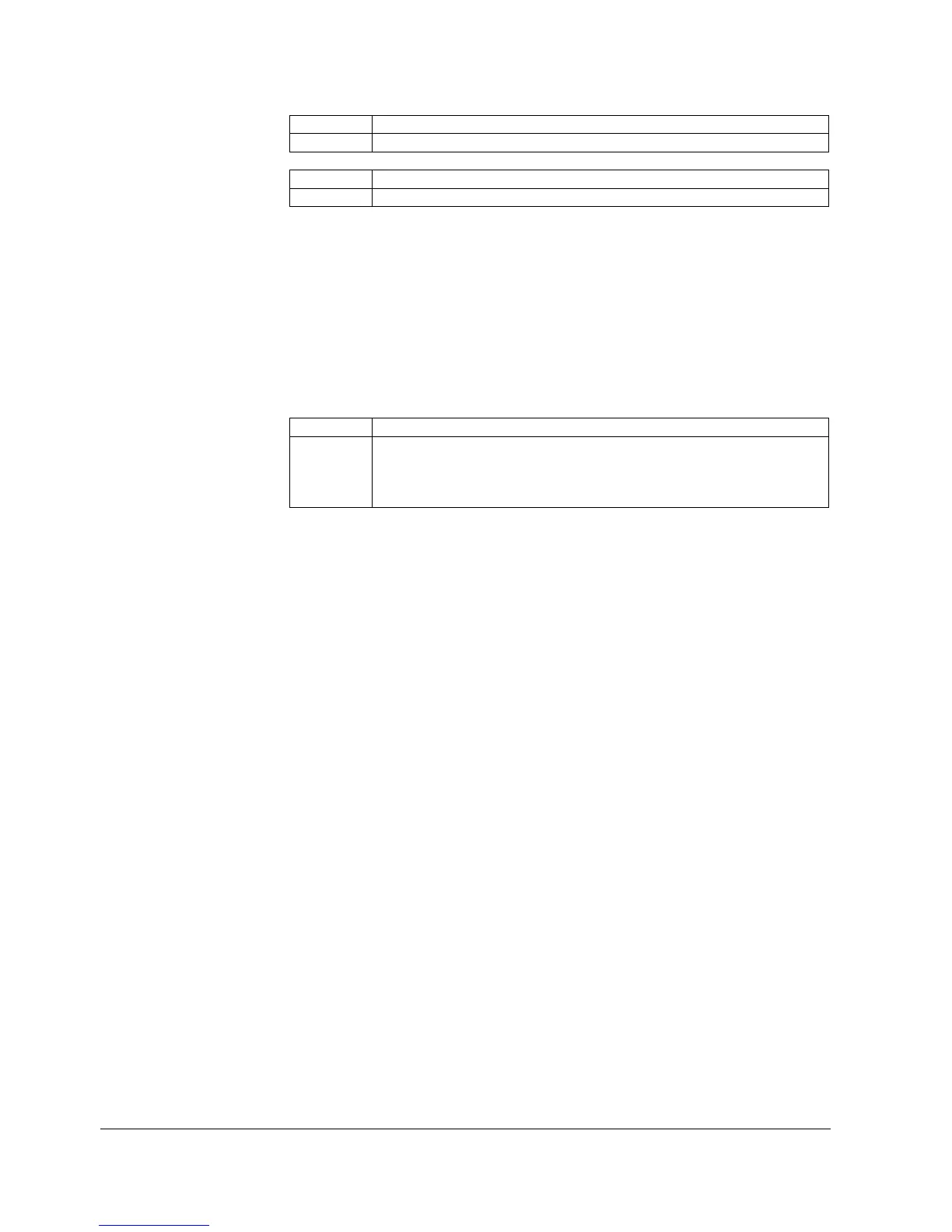498/617
Building Technologies Division User Manual LMS14… CC1U7471en
6 The settings in detail 28.01.2015
Line no. Operating line
7250 PStick storage pos
Line no. Operating line
7251 Pstick data description
Using data point PStick storage pos, the data set (data set number on the stick) to be
written or read can be selected. When a data set was selected, a second data point
PStick of data set shows the data set’s name. It is only via the PC software that this
name can be assigned to the sticks generated by the PC software. In the case of write
sticks, the data set name is BU JJMMTTSSMM, where BU stands for backup, followed
by the date on which the backup was made, using the format year, month, day, hour
and minute (2 digits). These 2 data points are shown in the form of a double display.
When a data set number is selected, the text for the data set description is displayed.
Line no. Operating line
7252 PStick command
No operation
Reading from stick
Writing on stick
Depending on the selection made, the following actions are performed:
No operation (0)
This is the basic state. This command is displayed as long as no operation on the stick
is active.
Reading from stick (1)
Starts reading data from the stick. This operation is only possible with read sticks. The
data of the selected data set are copied to the LMS14… Before the transfer takes
place, a check is made to see if the data set may be copied. If incompatible, the data
set must not be copied. In that case, the display returns to No operation, and an error
message appears.
Reading from stick is displayed until the operation is completed, or until an error occurs.
When the transfer of data is started, the LMS14… assumes a parameter setting state. If
only an online DD is transferred, the LMS14… resumes operation after the transfer. If
parameters are transferred, the LMS14… must be reset when the transfer is completed.
Error 183 Parameterization is displayed.
Writing on stick (2)
Starts writing data from the LMS14… to the stick. This operation is only possible with
read sticks. The data are written to the previously selected data set. Before starting
writing data, a check is made to see whether the stick can accommodate the data and
whether the associated customer number is correct. Writing on stick is displayed until
the operation is completed, or until an error occurs.
Selecting a data set
PStick storage pos
Pstick data description
Selecting stick
operations
PStick command
