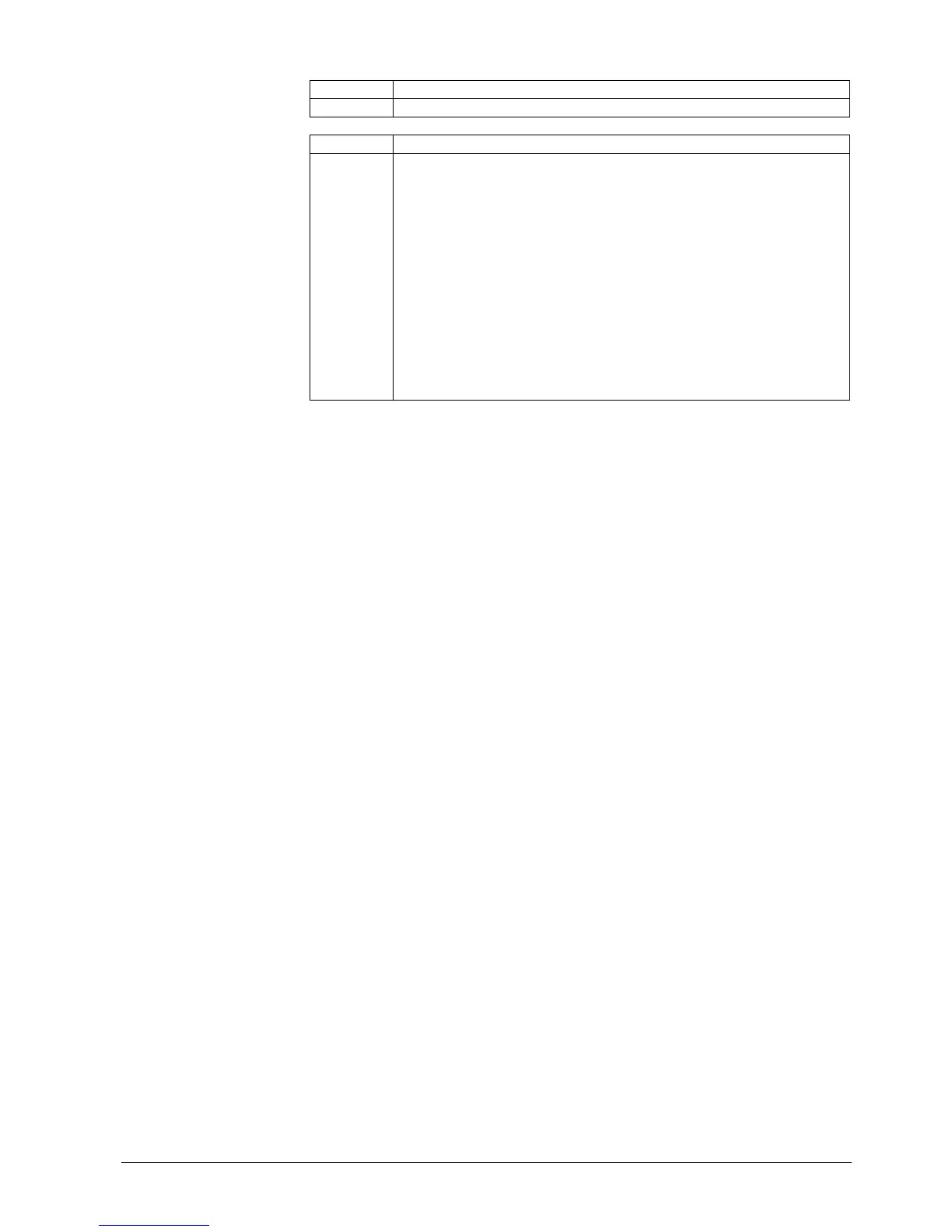499/617
Building Technologies Division User Manual LMS14… CC1U7471en
6 The settings in detail 28.01.2015
Line no. Operating line
7253 PStick progress
Line no. Operating line
7254 PStick status
No stick
Stick ready
Writing on stick
Reading from stick
EMC test active
Writing error
Reading error
Incompatible data set
Wrong stick type
Stick format error
Check data set
Data set disabled
Reading disabled
The progress made appears as a percentage which, when stick operation is active
(reading or writing) shows the percentage already completed. If no operation is active,
or if an error occurs, the display reads 0%.
In the second box of the double display, the state is shown. Among other things, it
serves as information about errors should problems occur.
No stick
LMS14… did not detect any stick. No stick plugged in.
Stick ready
Basic state: Stick detected, no action in progress, no error.
Writing on stick
Data are copied from the LMS14… to the stick (backup).
Reading from stick
Data are transferred from the stick to the LMS14….
EMC test active
Only with special software for EMC tests in the laboratory. A special compile switch
must be set.
Writing error
An error occurred while copying data from the LMS14… to the stick. Operation was
aborted.
Reading error
An error occurred while copying data from the stick to the LMS14… Operation was
aborted. The LMS14… initiated lockout. Change to Reading disabled.
Incompatible data set
Data set is not compatible with the LMS14... Compatibility conditions are not met. Data
set cannot be transferred.
Wrong stick type
Stick type not suited for the selected action. For example, reading from the write stick or
writing to the read stick not possible.
PStick progress
PStick status
