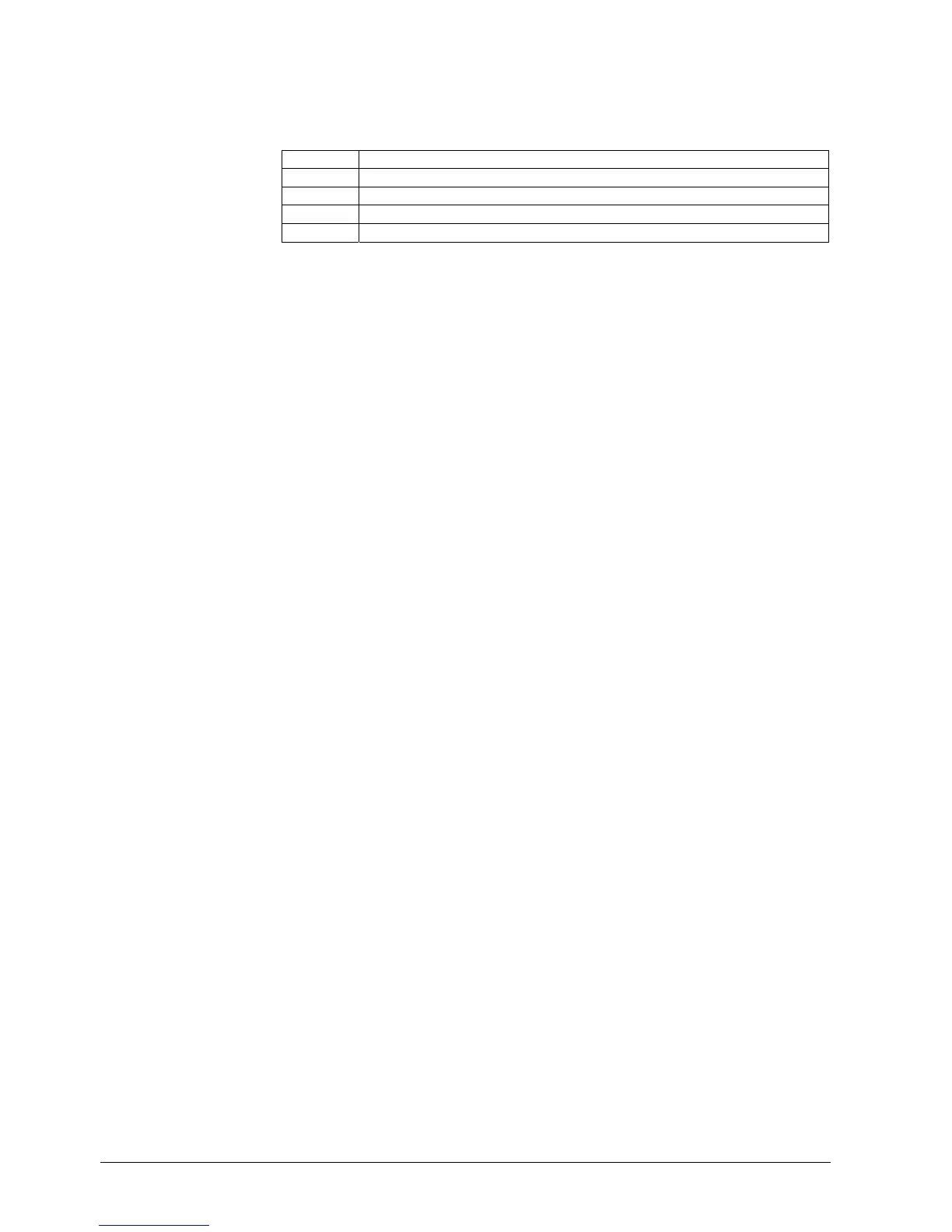236/617
Building Technologies Division User Manual LMS14... CC1U7471en
6 The settings in detail 07.05.2014
The water pressure is displayed in the Info menu.
This is the value of the first input within the following sequence with a pressure
measurement assigned to it: H1, H2 EM1, H2 EM2, H2 EM3, H3.
Line no. Operating line
Water pressure
9005 Water pressure 1
9006 Water pressure 2
9007 Water pressure 3
Info/diagnostics
