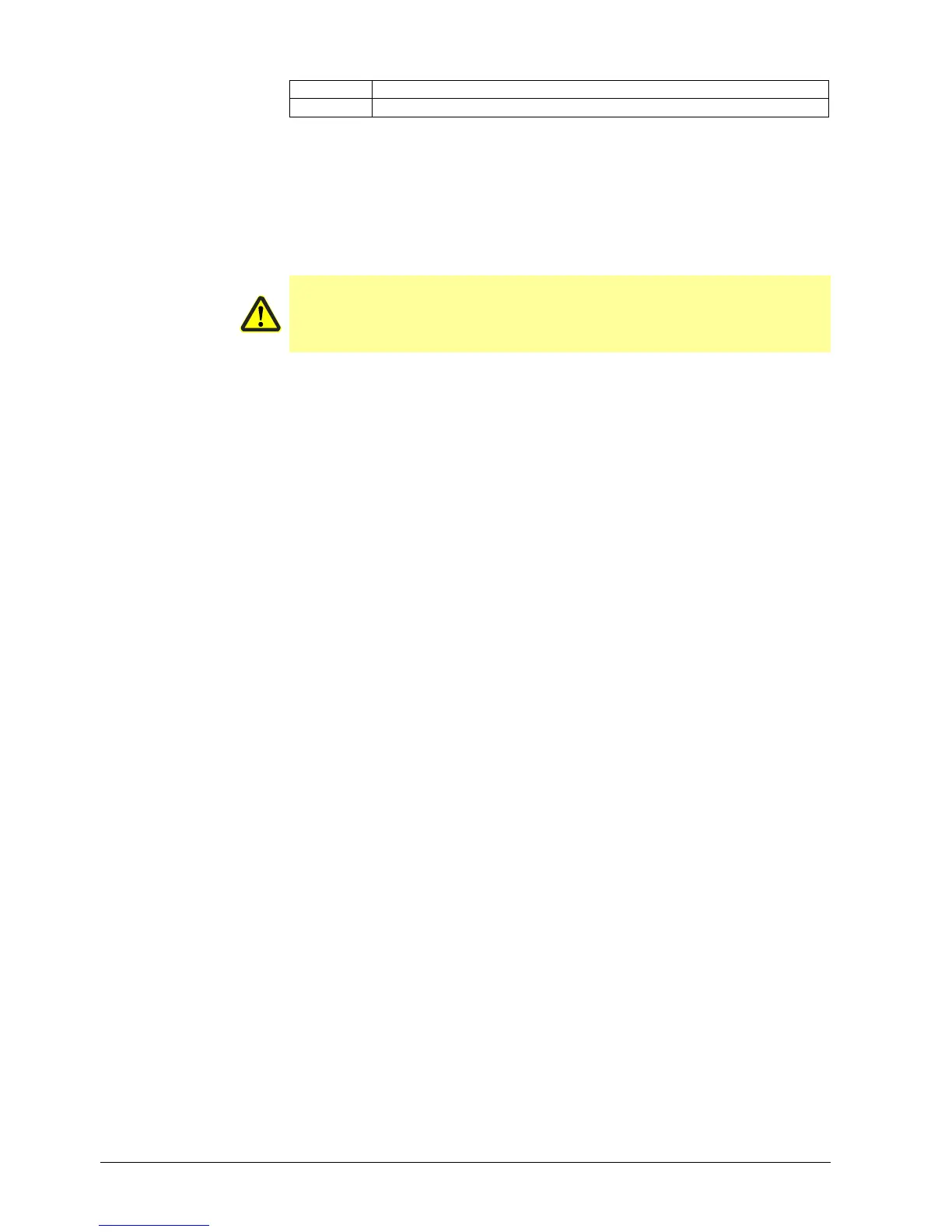244/617
Building Technologies Division User Manual LMS14... CC1U7471en
6 The settings in detail 07.05.2014
Line no. Operating line
2504 Min on time switch
The test of the boiler flow switch is always made when a startup request (request for
heat) is sent to the burner. When the contacts of the flow switch are closed, the burner
can immediately be started up. When the contacts are open, the LMS14… locks startup
after an adjustable waiting time (parameter Min on time switch). When the contacts
make on completion of this period of time, start prevention – if previously triggered – is
canceled again and the diagnostics are ended. If no request for heat is pending (during
pump overrun or a Pump kick function), the boiler flow switch is not evaluated.
Caution!
The parameterization of small values for Min on time switch can lead to
erroneous error identifications. The OEM is responsible for making certain that
the values set for the respective application are correct.
Min on time switch
