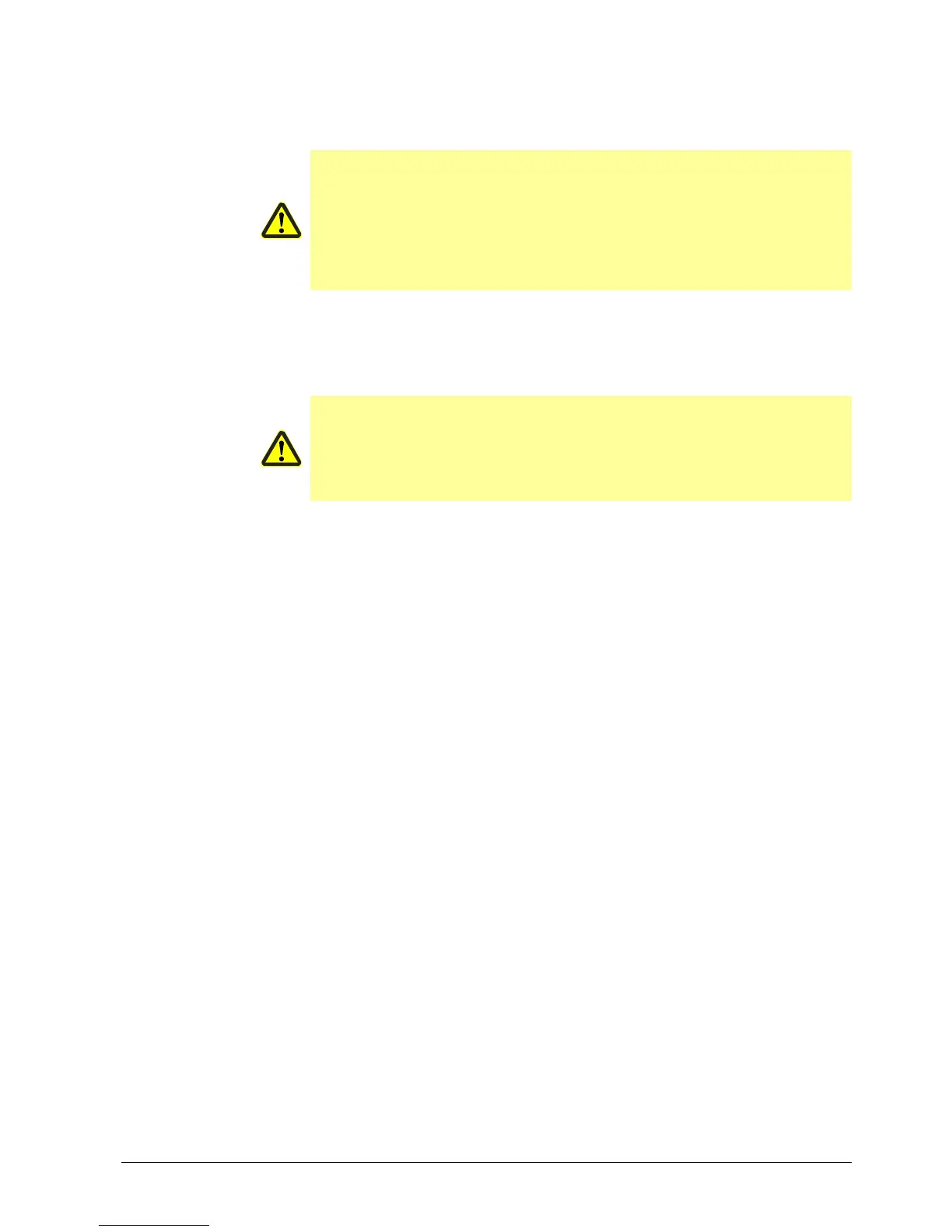409/617
Building Technologies Division User Manual LMS14… CC1U7471en
6 The settings in detail 28.01.2015
Boiler flow switch
The contacts of the boiler flow switch make when there is flow, or sufficient flow,
through the boiler’s heat exchanger. If the contacts do not make, startup is prevented.
Warning!
If the function is activated simultaneously at several inputs, it automatically
acts on the input with the highest number.
Example:
If the boiler flow switch is activated simultaneously at inputs H1 and H3, it
only becomes active at H3 (no configuration error)
With the BwDl2 instantaneous water heater system, the boiler flow switch
is not checked
Boiler pressure switch
When the contacts of the pressure switch close, burner control startup and control of
the pumps are immediately released. When the contacts open, start prevention or
lockout is triggered.
Warning!
If the function is activated simultaneously at several inputs, it automatically
acts on the input with the highest number.
Example:
If the boiler pressure switch is activated simultaneously at inputs H1 and H3, it
only becomes active at H3 (no configuration error).
Gas pressure switch
The gas pressure switch responds when the gas pressure is too low.
When it responds, the LMS14... always goes to the Start prevention phase.
If the burner is in operation when the gas pressure switch responds, safety shutdown is
triggered, followed by a change to the Start prevention phase.
The LMS14... is again ready to operate when the gas pressure switch no longer
indicates low gas pressure.
The system behaves differently when the gas pressure switch responds during the
safety time (establishment of flame).
Here too, safety shutdown is triggered first, followed by a change to the Start
prevention phase.
If the gas pressure switch responds several times during the safety time, startup will be
locked for 2 hours.
When this time has elapsed, the LMS14... is again ready to operate, provided the gas
pressure switch no longer indicates low gas pressure.
The number of times the gas pressure switch may respond during the safety time until
startup is locked depends on parameter Max StartAttemps TSA [3633.1].
If this parameter is set to 1, startup lock is activated the first time the gas pressure
switch responds during the safety time.
If this parameter is set to 3, the unit is again ready to operate after the first and second
time the gas pressure switch responds during the safety time, provided the gas
pressure switch no longer indicates low gas pressure.
If the gas pressure switch responds a third time during the safety time, the 2-hour
startup lock takes effect.
