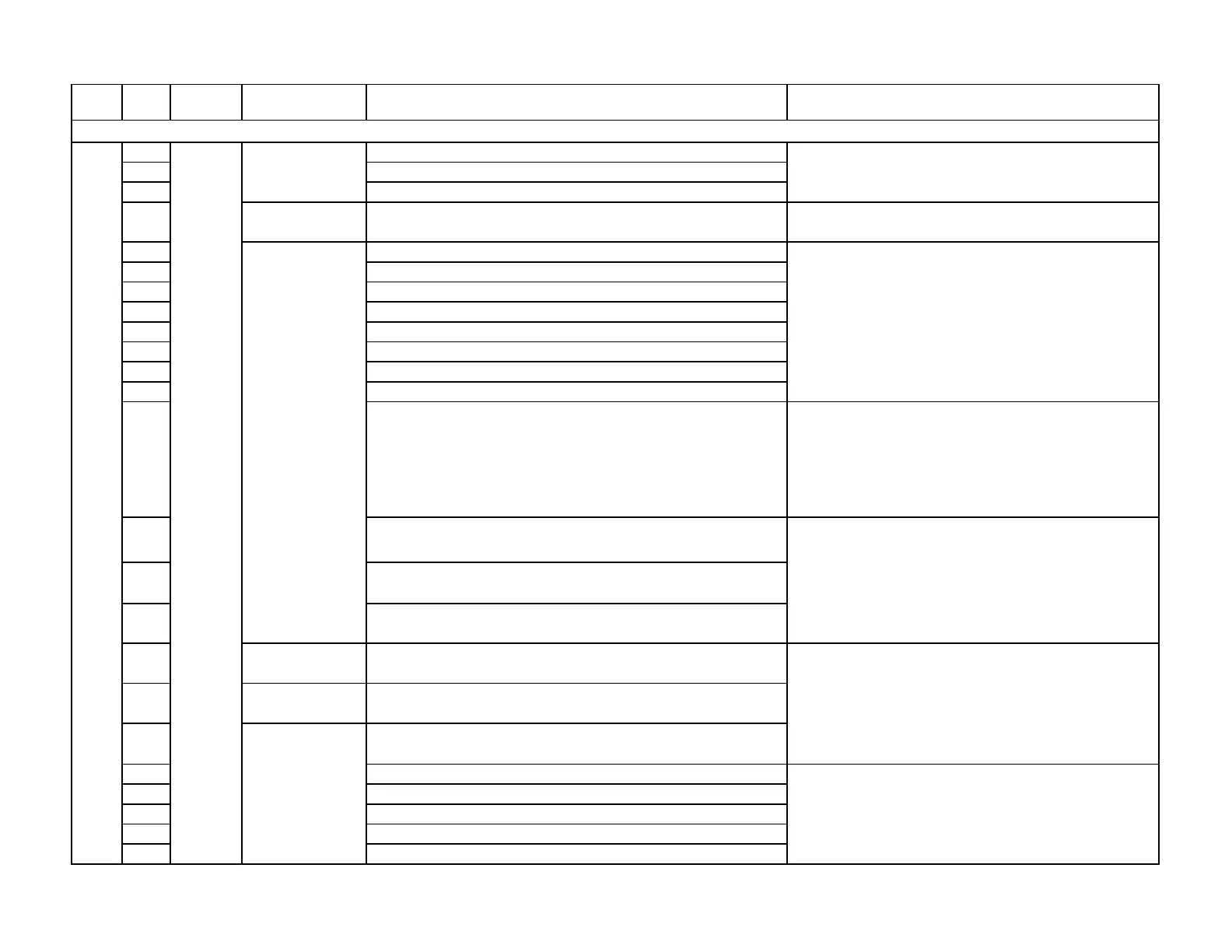Device Display Meaning for the LMV5x System Corrective Action
30 EEPROM does not respond within the expected period of time
31 Max. number of EEPROM attempts exceeded
32 Fault during opening of page
33
Parameter Set
damaged
Invalid CRC when reading a page
Reset the unit. Restore parameters from AZL to LMV5 if
necessary.
34 Page cannot be set to FINISH
35 No access to PID after identification
36 No access to PID Standard after identification
37 No reading of EEPROM at identification fault
38 No EEPROM write access for PID possible
39 No EEPROM write access for PID Standard possible
3A No access if reception via COM
3B Invalid page access
40 Page too long open
1) Reset the LMV5
2) If fault occurred after changing a parameter, check
the parameters that were last changed.
3) If fault cannot be rectified by the reset: Restore
parameters from the AZL to the LMV5
4) If fault occurs continuously, replace LMV5.
41
Invalid phase during parameterization of the safety-related
page P_TW
42
Invalid phase during parameterization of the safety-related
page P_STATUS
43
Invalid phase during parameterization of the safety-related
page P_SYSTEM
44
Parameter Set
damaged
Page has been set to ABORT
45
Parameter
Backup Restore
Page has been set to RESTO
46 Page has an invalid status
4A CAN error
4B CAN error
4C CAN error
4D CAN error
4E CAN error
1) Reset the LMV5
2) If fault occurred after changing a parameter, check
the parameters that were last changed.
3) If fault cannot be rectified by the reset: Download
parameters from the AZL to the LMV5
4) Replace the LMV5
Internal Fault
Load Controller
Fault with Base Unit (LMV5) Internal Load Controller
A6
LMV5
Load
Module
Internal Fault
Load Controller
If fault occurs sporadically, reduce electrical noise.
If fault occurs continuously, replace LMV5.
If fault occurs sporadically, reduce electrical noise.
If fault occurs continuously, replace LMV5.
Internal Fault
Load Controller
If fault occurs sporadically, reduce electrical noise.
If fault occurs continuously, replace LMV5.
If fault occurs sporadically, reduce electrical noise.
If fault occurs continuously, replace LMV5.
Section 7 Page 44 SCC Inc.
