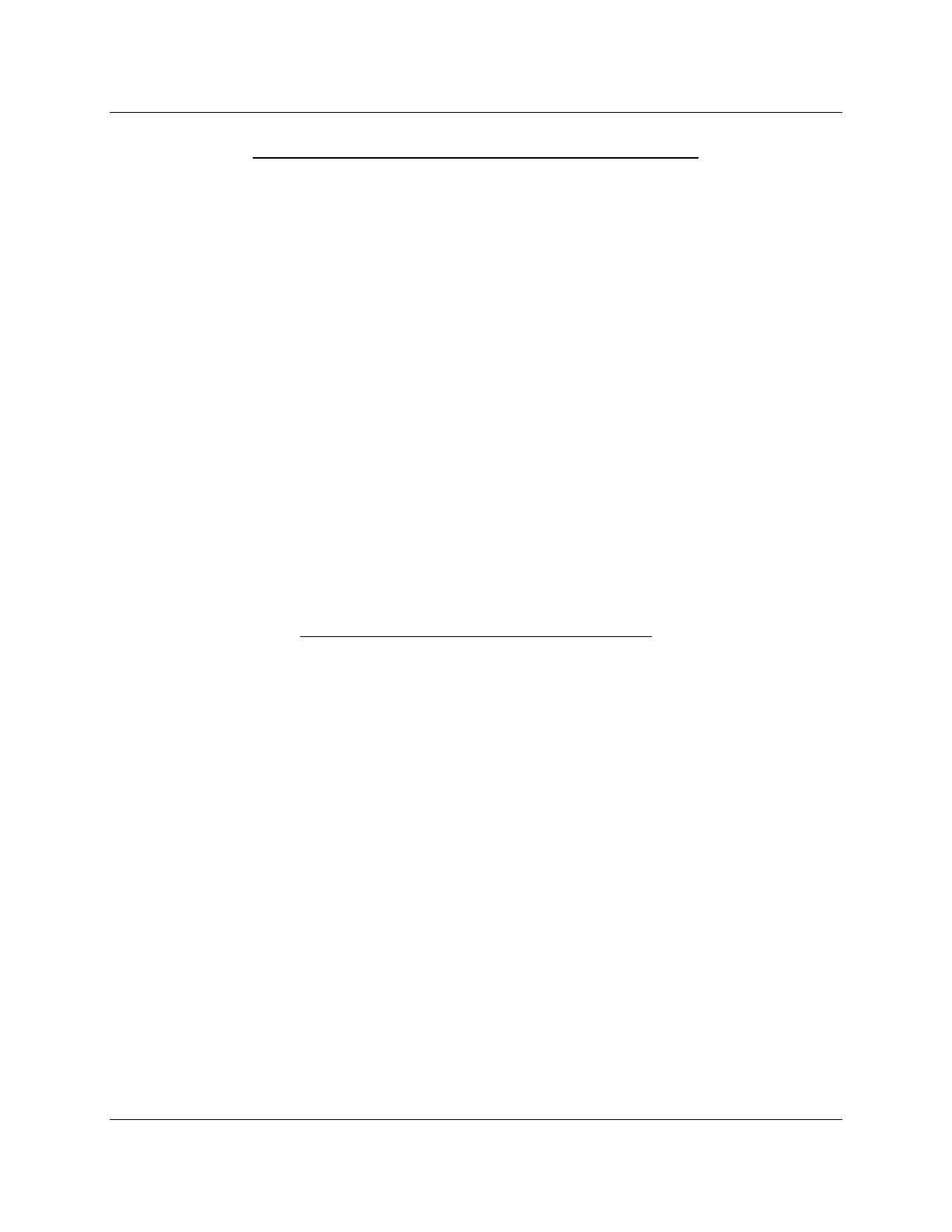Technical Instructions LMV Series
Document No. LV5-100
0
Section 10 Page 16 SCC Inc.
AZL5 Software Update: Version 0220 to 0250 (continued)
6. The following name changes were made
to the load controller operating modes:
• extLR → ExtLC X5-03
• intLR → IntLC
• intLR via BACS → IntLC Bus
• intLR BACS to → IntLC X62
• extLRanalg → ExtLC X62
• extLR via BACS → ExtLC Bus
7. New display text for actuator faults has been added. The AZL5 indicates a new fault carrying
code 0x0E (too short ramp time):
• Too short ramp time, air actuator
• Too short ramp time, gas actuator
• Too short ramp time, oil actuator
• Too short ramp time, auxiliary actuator 1
• Too short ramp time, auxiliary actuator 2 (LMV52 only)
• Too short ramp time, auxiliary actuator 3 (LMV52 only)
AZL5 Software Update: Version 0250 to 0410
The following updates were made with A
ZL5 software version 0410:
1. In the case of error code 16 and very flat or steep curves, tolerances can occur in connection
with the family of curves of the LMV5. This effect was eliminated from LMV52 controllers with
software version 0120 and higher. This effect was eliminated from LMV52 controllers with
software version 0250 and higher.
2. Monitoring of the microprocessor’s power supply is now more tolerant.
3. Error code 1E, diagnostic code 10 would appear after standardization of the VSD when ramp
times were set above 35 seconds. The problem has been eliminated.
4. Change of load controller mode 6 to 2: The output can now be changed.
5. Smallest adjustable prepurge value for VSD has been changed to 10%
6. VSD correction with speed deviations has been changed.
7. Using the PC tool, a parameter set can now be stored in a new LMV5.
8. Modbus setpoint W3 (writing after reset) has been corrected.
