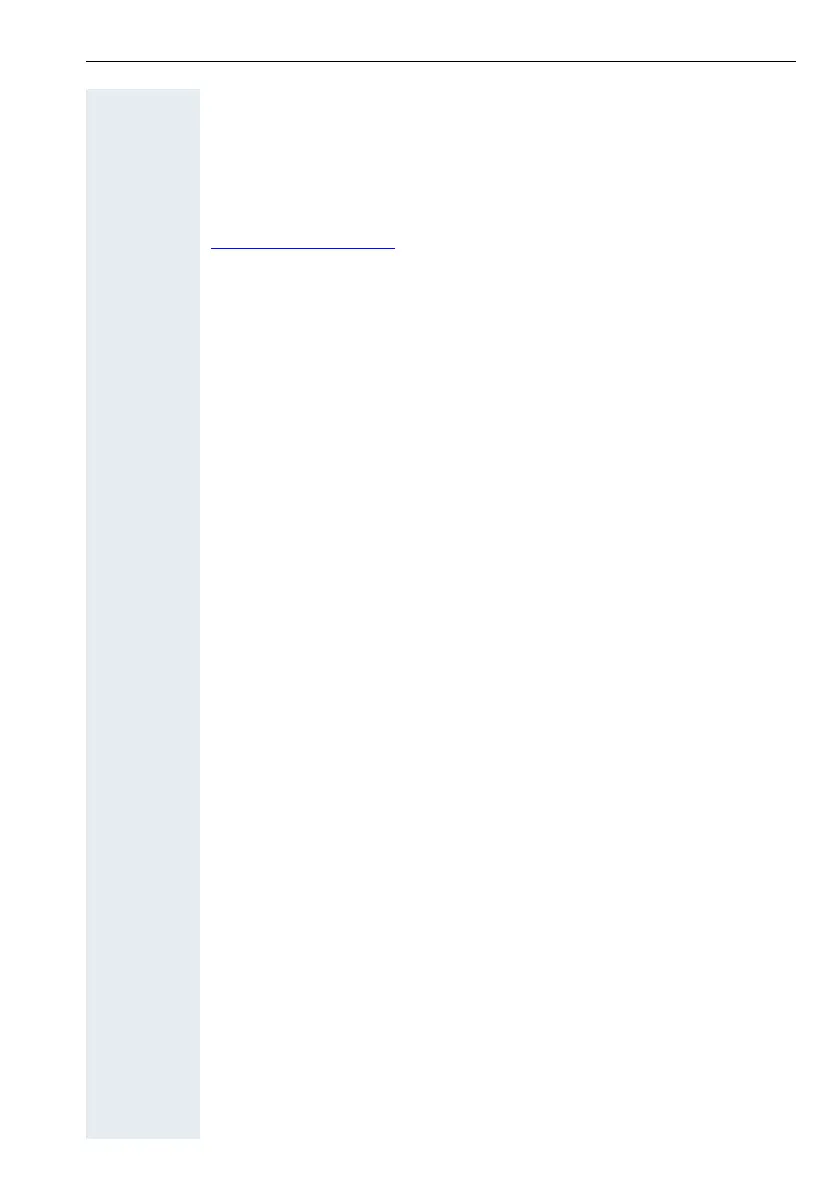Labeling, documentation and accessories
117
117117
117
Use of computer-aided telephone applications
A PC can be connected via the built-in USB interface on the system tele-
phone (not optiPoint 500 eco) and a USB cable. The "CallBridge TU" TAPI
driver software
1
, available from Siemens, enables use of numerous market
telephone applications on your PC. The USB-adapted TAPI driver software
can be downloaded from the Internet at no charge. The Internet adress is
http://www.hipath.com
(Downloads/Software).
1. CallBridge TU TAPI driver software is only supported in the US on the HiPath 4000 systems
