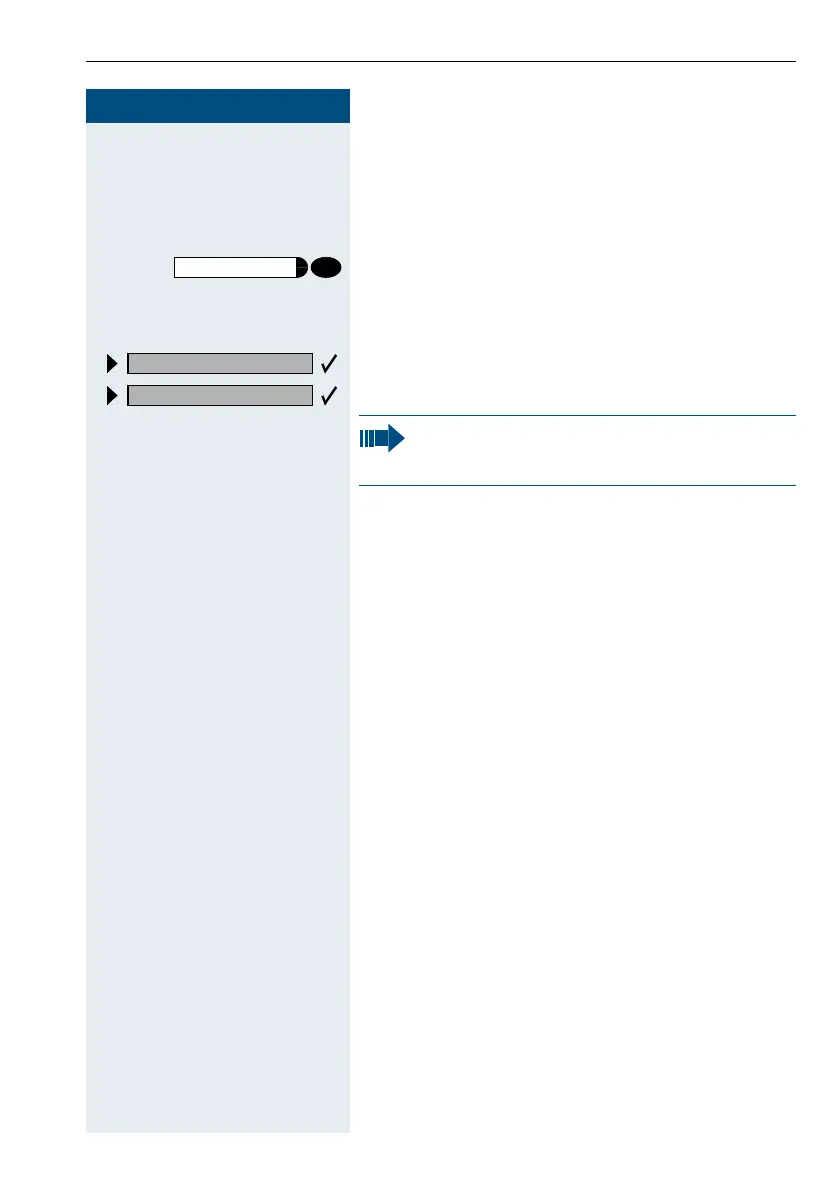Answering calls and Making calls
23
2323
23
Step by Step
Malicious call holding
You can trace a malicious external caller. The caller’s
number can be registered during the call or for up to 30
seconds after the call. Do not replace the handset.
Press the key. The lamp lights up.
A<
Enter the service code.
or
Select and confirm.
Select and confirm.
program/service
More features?
Call tracing?
If malicious call holding was successful, your net-
work carrier will have the saved data. Contact
your system administrator!