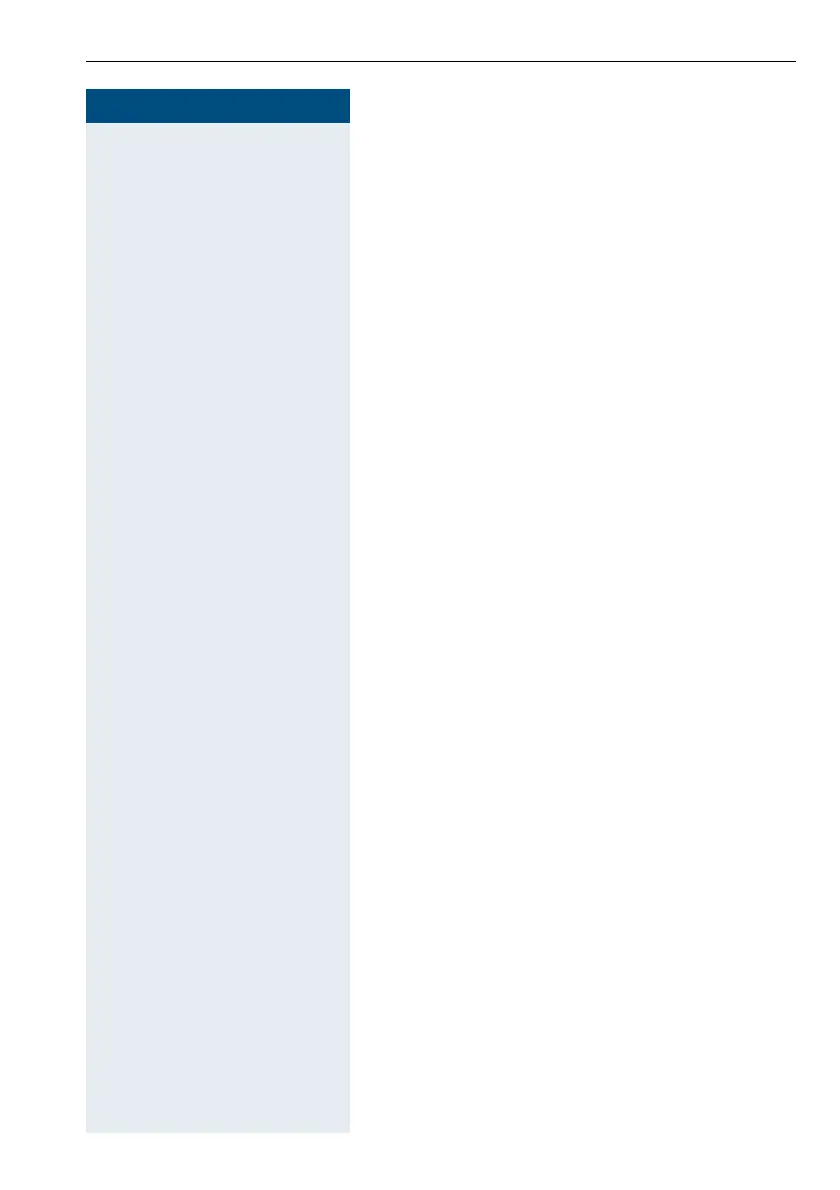Making project calls
47
4747
47
Step by Step
Call duration display (cost display)
The call duration display is configured by your system
administrator. The display shows either the duration of
the call or the cost of the call. The display can be
switched off.
The call duration is shown in the first line display on the
right with format HH:MM:SS. The display appears ten
seconds after the call has begun.
The cost display feature must be applied for from the
network operator and configured by your system ad-
ministrator.