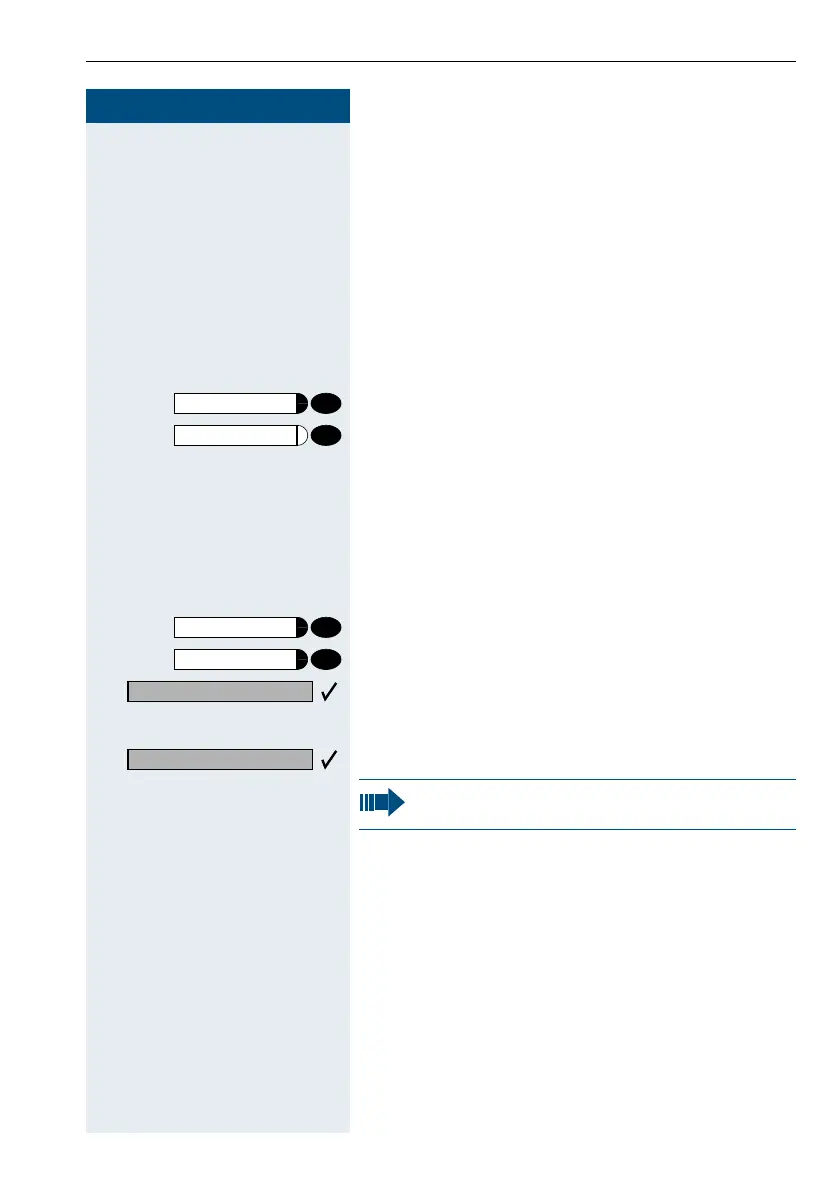Storing numbers, system functions and timed reminders
57
5757
57
Step by Step
Storing a number for redialing
Precondition: Your telephone is programmed for
"Saved number redial" not "Last number redial".
Storing a caller’s number or a number
that has been dialed
You are still on the phone with someone you have called
or someone has called you and whose number ap-
peared on your display.
Press the key. "Saved" is displayed.
Press the key. The lamp goes out.
or
I
Replace the handset.
Storing any number
Precondition: Your telephone is in the idle state or you
are conducting a call and the other party informs you of
a number that you would like to save.
Press the key.
Press the key.
Confirm.
E
Enter the number.
Confirm.
Saved no. redial
Speaker
program/service
Saved no. redial
New entry?
Save?
You can dial the saved telephone number at the
push of a button (Æ page 43).