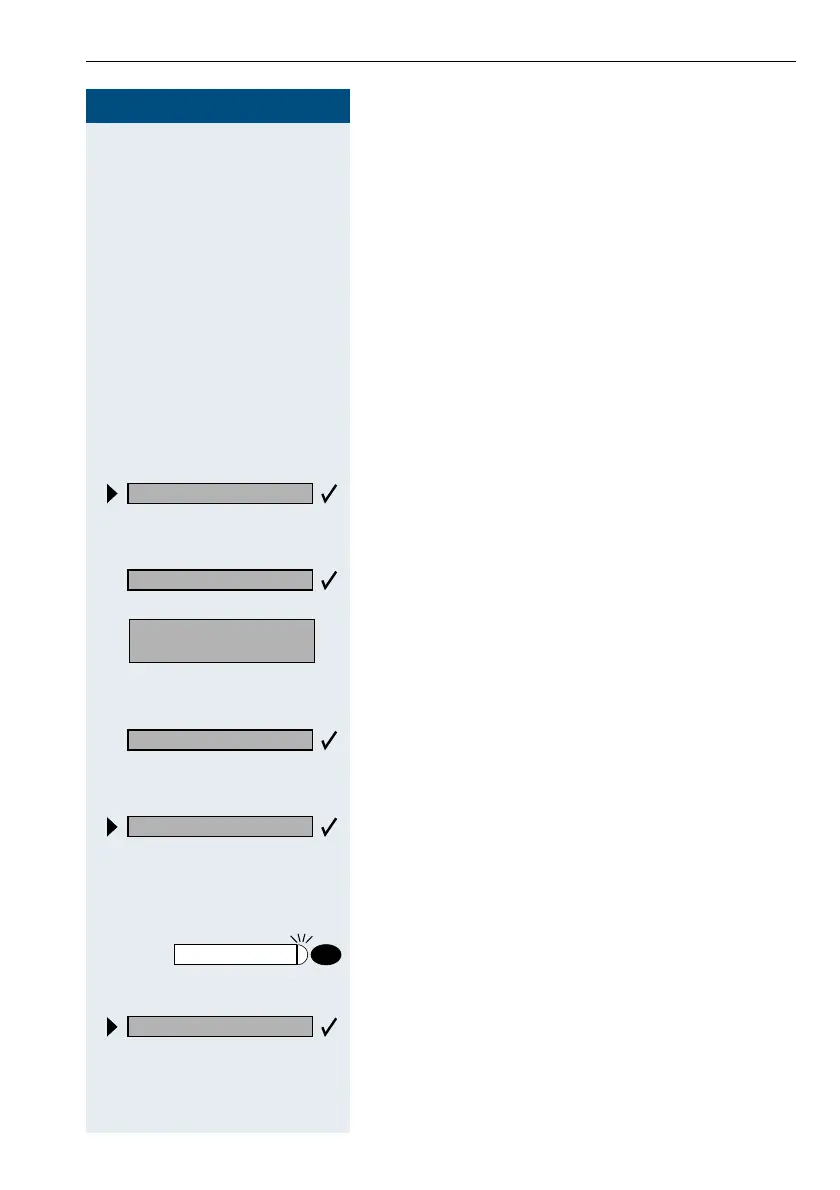Calling several persons simultaneously
31
3131
31
Step by Step
Setting up a conference
You can set up a conference from any of the following
types of connection:
• single call
• consultation call
• waiting call
Starting a conference from a single call
You want to set up a conference.
You receive a call.
or
E
You call another user.
Select and confirm.
E
Call the second user.
Announce that a conference is to be set up.
Confirm.
You will receive the message "1 is your position".
This question will then be displayed.
Setting up a conference from a consultation call
You are connected to one user and call a second user.
Confirm.
E
Call the second user. The second user answers, you an-
nounce the conference.
Select and confirm.
You will receive the message "1 is your position".
Setting up a conference from a waiting call
You are connected to one user and receive another call.
An alerting tone is audible. The lamp flashes. Press the
key. You are connected to the waiting caller. The other
party is placed on hold.
Select and confirm.
You will receive the message "1 is your position". All
members are interconnected in a conference circuit.
Start conference?
Conference?
Conf. 1-2-3
Add on to conference?
Consultation?
Conference?
Call pickup
Conference?