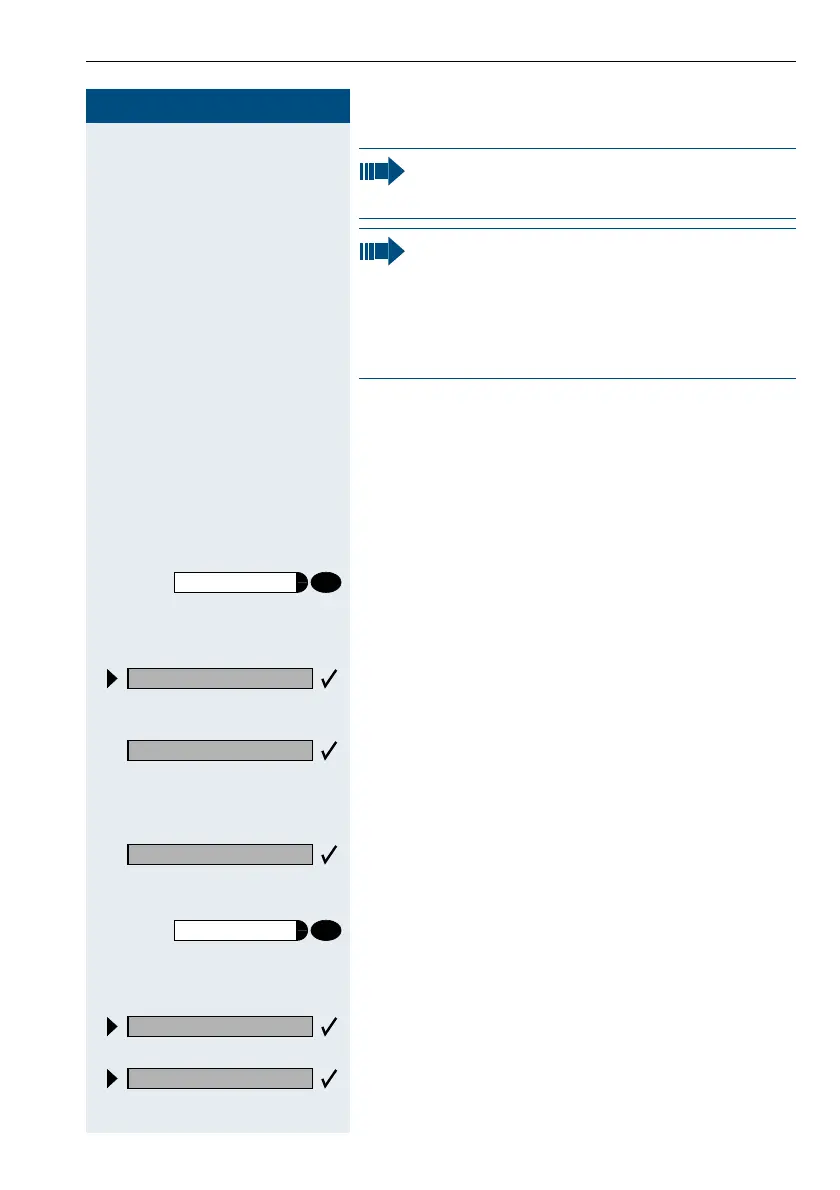Storing numbers, system functions and timed reminders
59
5959
59
Step by Step
Creating timed reminders
You can program a timed reminder on your telephone to
remind yourself of an important meeting or appoint-
ment, for example (Æ page 20). You must save the ex-
act time at which you wish to receive the reminder. Re-
minders can be set for the next 24-hour period.
Press the key. The lamp lights up.
@
Enter the service code.
or
Select and confirm.
The display indicates whether or not a timed reminder
has already been programmed.
First timed reminder: Confirm.
Further timed reminder: Select and confirm.
and
E Enter the time with either 3 or 4 digits as appropriate,
for example, 845 for 8.45 hours or 1500 for 15.00 hours.
Confirm.
Cancelling a saved reminder:
Press the key. The lamp lights up.
@ Enter the service code.
or
Select and confirm. A saved timed reminder is dis-
played.
Confirm (if you have saved several timed reminders).
Keys that have been preprogrammed by your sys-
tem administrator cannot be changed. Then "Re-
turn?" is shown.
You can now activate the function directly by
pressing the key. For functions, such as call wait-
ing, that can be alternately activated/deactivated,
you activate the function when you press the key
and subsequently deactivate it when you press
the key again. The key’s lamp is lit when the func-
tion is active.
program/service
Reminder?
New reminder?
Save?
program/service
Reminder?
Next reminder?