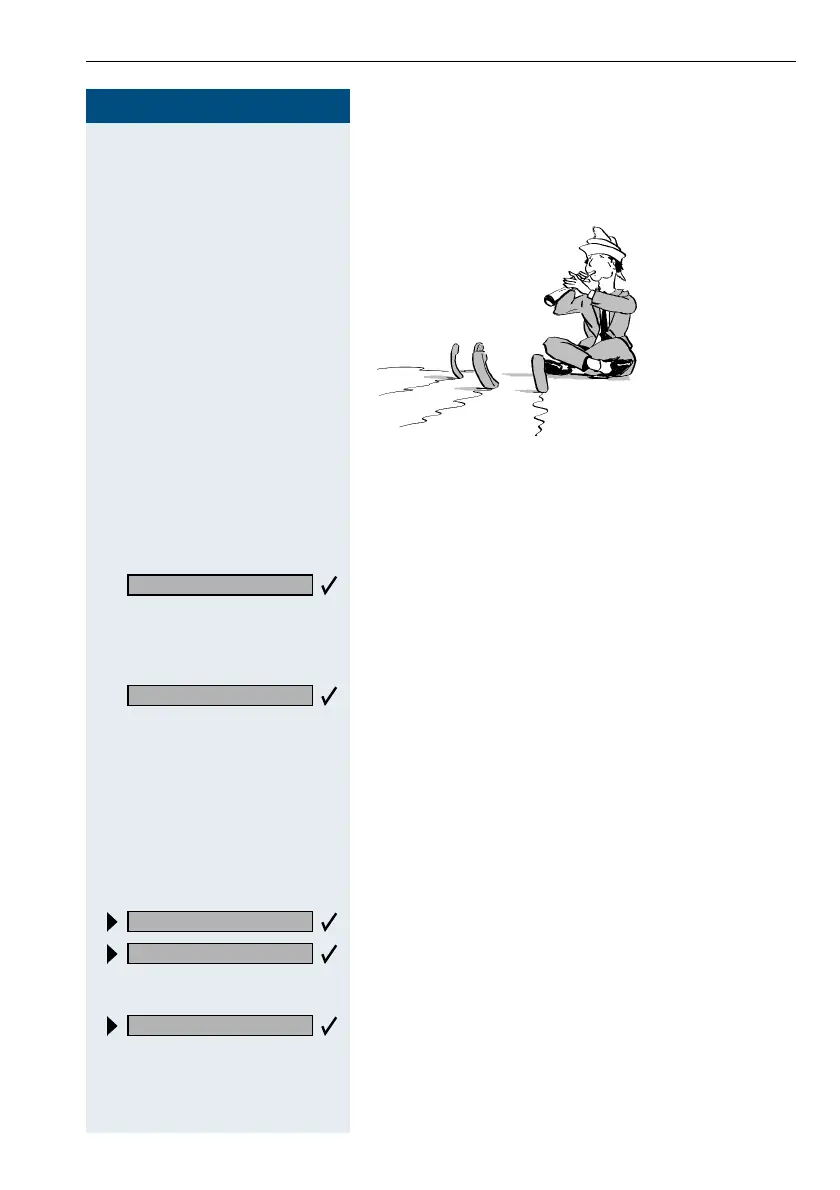Calling several persons simultaneously
27
2727
27
Step by Step
Calling several persons
simultaneously
Making a second call (consultation)
During a call in progress you can set up a second call,
for example, to obtain information. The first party is
placed on hold.
Confirm.
E
Make your call to the second party.
Release the second call – return to the first call:
Confirm.
Alternating between two calls
(toggling)
Precondition: You have either made a second call (see
above) or taken a waiting call (Æ page 18) during a call
in progress.
To switch to the waiting party:
Select and confirm.
Select and confirm (used in US).
Release the present call – return to the other call:
Select and confirm.
Setting up a conference call:
Consultation?
Release and return?
To g g l e / C o n n e c t ?
To g g l e ?
Release and return?