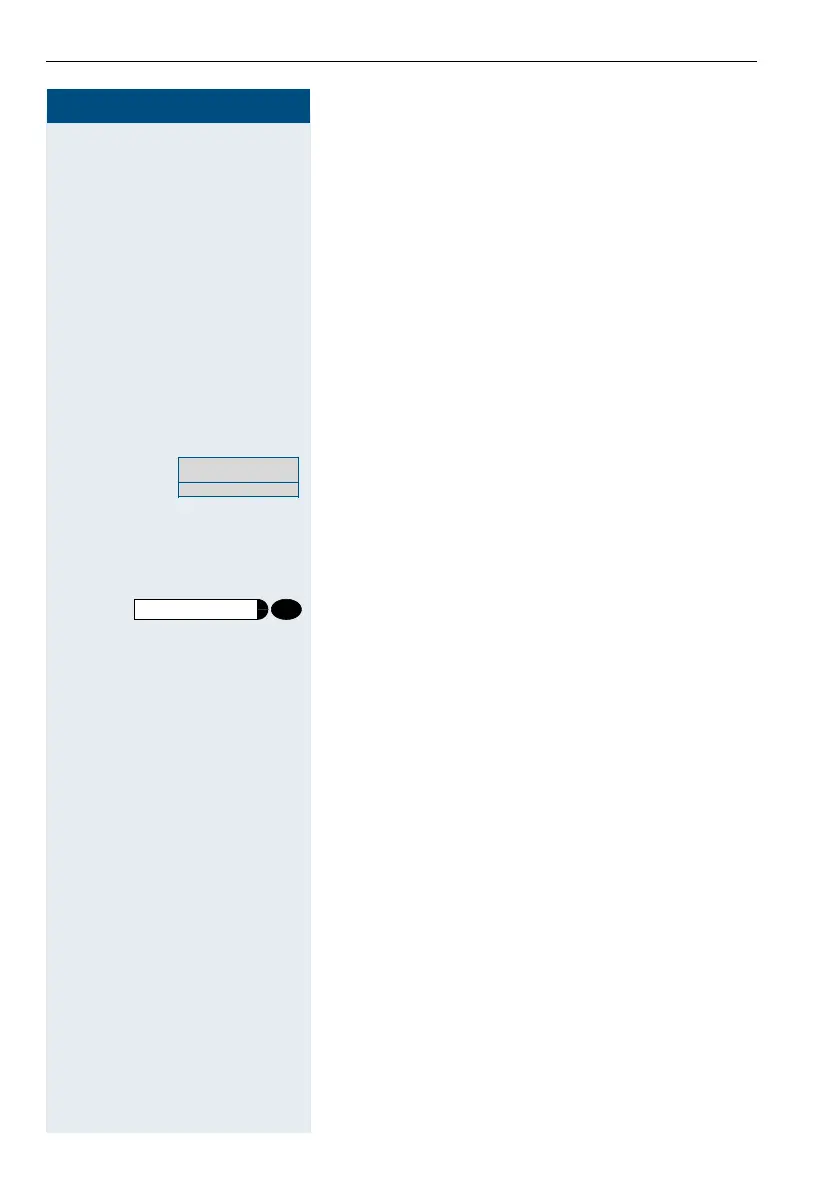Step by Step
Using HiPath 4000 as an intercommunication system
90
9090
90
Announcement to all members of a line
group
Using this function, you can make a simultaneous an-
nouncement to all members (10 to 40) of a line group.
After you have set up the group call, you will receive a
confirmation tone which tells you that you can start your
announcement.
C
Lift the handset.
or With the handset cradled: Handsfree talking (you can-
not use this function with optiPoint 500 economy/ba-
sic).
E
Enter the system code-number for "announcements"
and
E
the internal call number of a group member.
or
Press the "announcement" key (must be installed)
and
E
enter the internal call number of a group member.
The loudspeakers of all group telephones are automati-
cally activated and you will hear a confirmation tone.You
can now start your announcement.
End your announcement by replacing the handset or
pressing a line key.
If a group member lifts a handset, he or she is connect-
ed to you and the announcement is terminated.
If a group member presses the loudspeaker key or the
relevant line key for the announcement, he or she is dis-
connected from the announcement. If the last remain-
ing member of the group presses the loudspeaker key
or the line key, the announcement is terminated.
Multi-line and team functions
Enter the code!