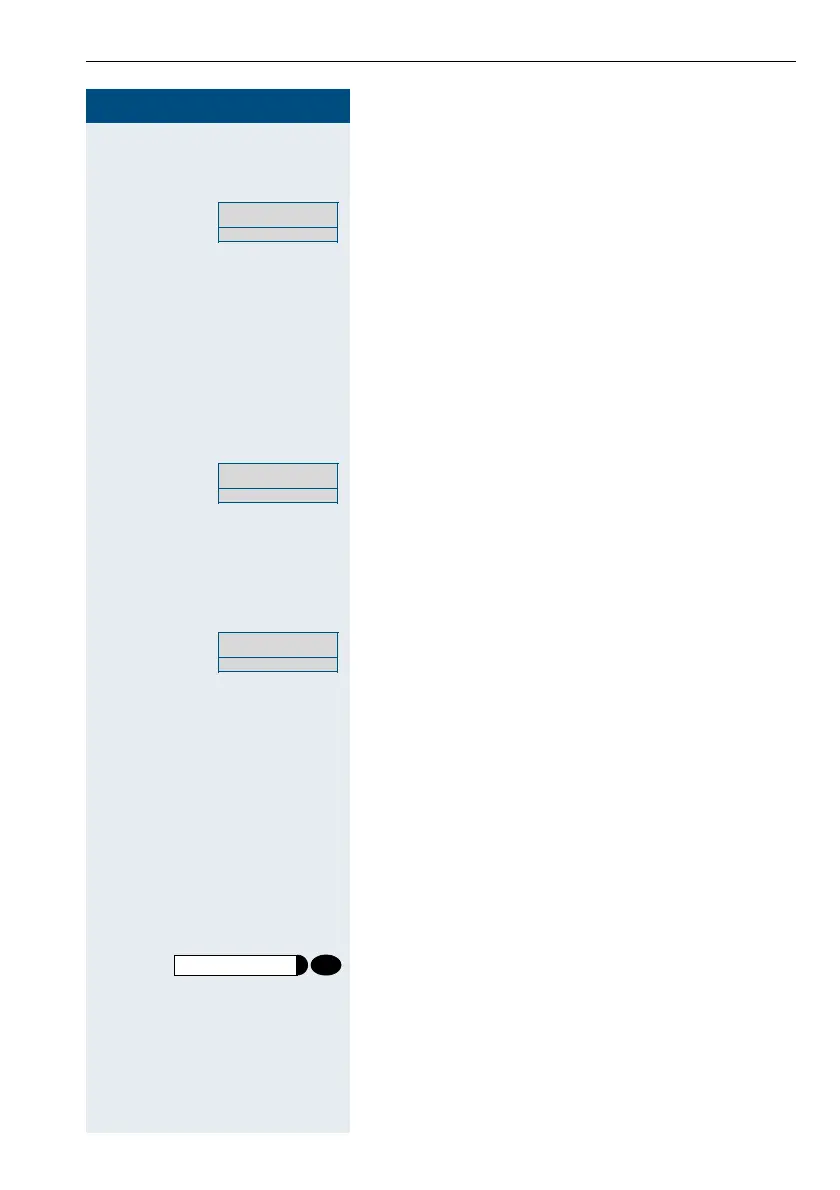Forwarding calls
75
7575
75
Step by Step
Programming and activating call-forwarding
C
Lift the handset.
E
Enter a code number, say *51, (ask your system admin-
istrator). You will hear the dialing tone.
E
Enter the number of the destination.
G
Enter the terminating character. You should hear a con-
firmation tone, call forwarding has then been activated.
I
Replace the handset.
Activating fixed call-forwarding
C
Lift the handset.
E
Enter a code number, say *41, (ask your system admin-
istrator).
I
Replace the handset.
Deactivate call-forwarding
C
Lift the handset.
E
Enter a code number, say #41, (ask your system admin-
istrator).
I
Replace the handset.
Call-forwarding via call-forwarding key
Call-forwarding keys for all call-forwarding modes (see
Table Æ page 74) can also be installed by your system
administrator. When programming the call-forwarding
destination, enter the destination call number too.
Programming and activating call-forwarding
C Lift the handset.
Press the call-forwarding key. The lamp comes on.
E Enter the destination call number.
G Enter the terminating character. You should hear a con-
firmation tone - call-forwarding has then been activated.
I Replace the handset.
Enter the code!
Enter the code!
Enter the code!
Call forwarding