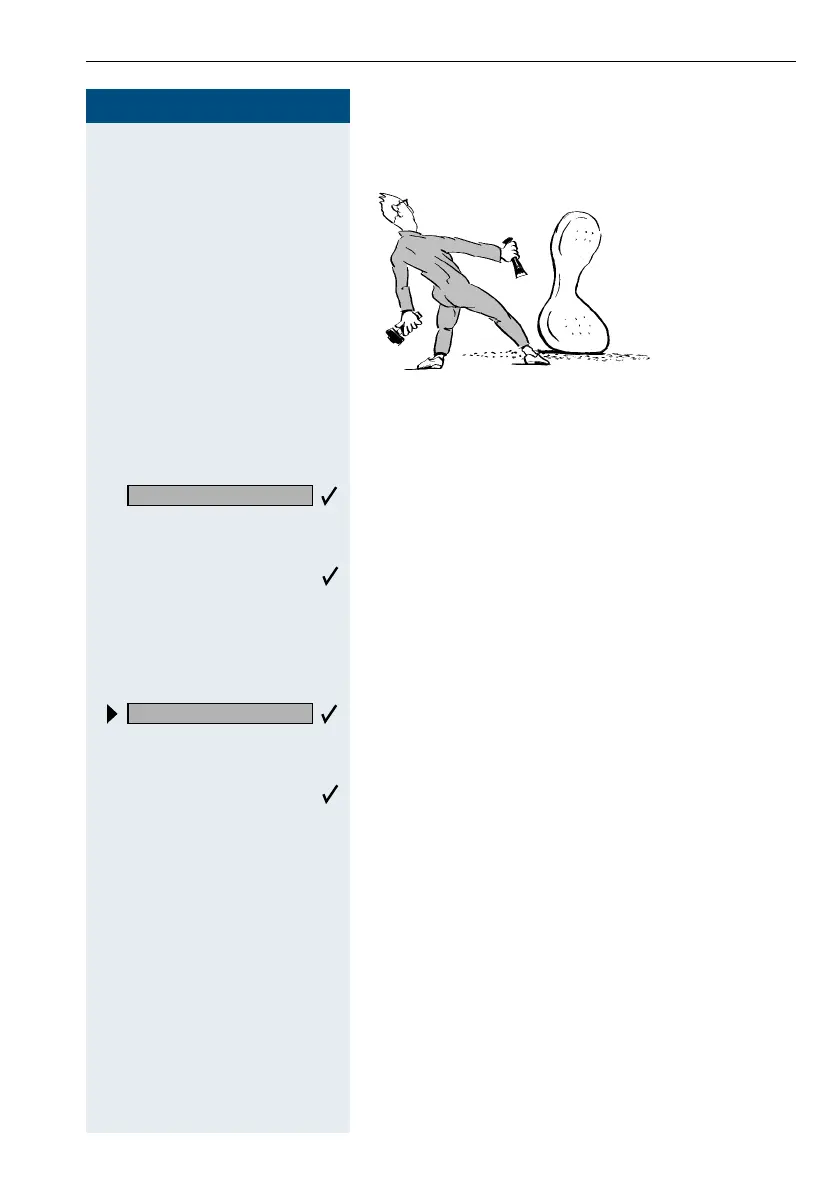Telephone settings
51
5151
51
Step by Step
Telephone settings
Adjusting the ringer volume
J
or
K
Press one of the keys when the telephone is idle.
Confirm.
J
or
K
To increase/decrease the volume: keep pressing the
keys until the desired volume level has been reached.
Save.
Adjusting the ringer pitch
J
or
K
Press one of the keys when the telephone is idle.
Select and confirm.
J
or
K
Changing the pitch: keep pressing the keys until the de-
sired pitch has been reached.
Save.
Ringer volume?
Ringer pitch?