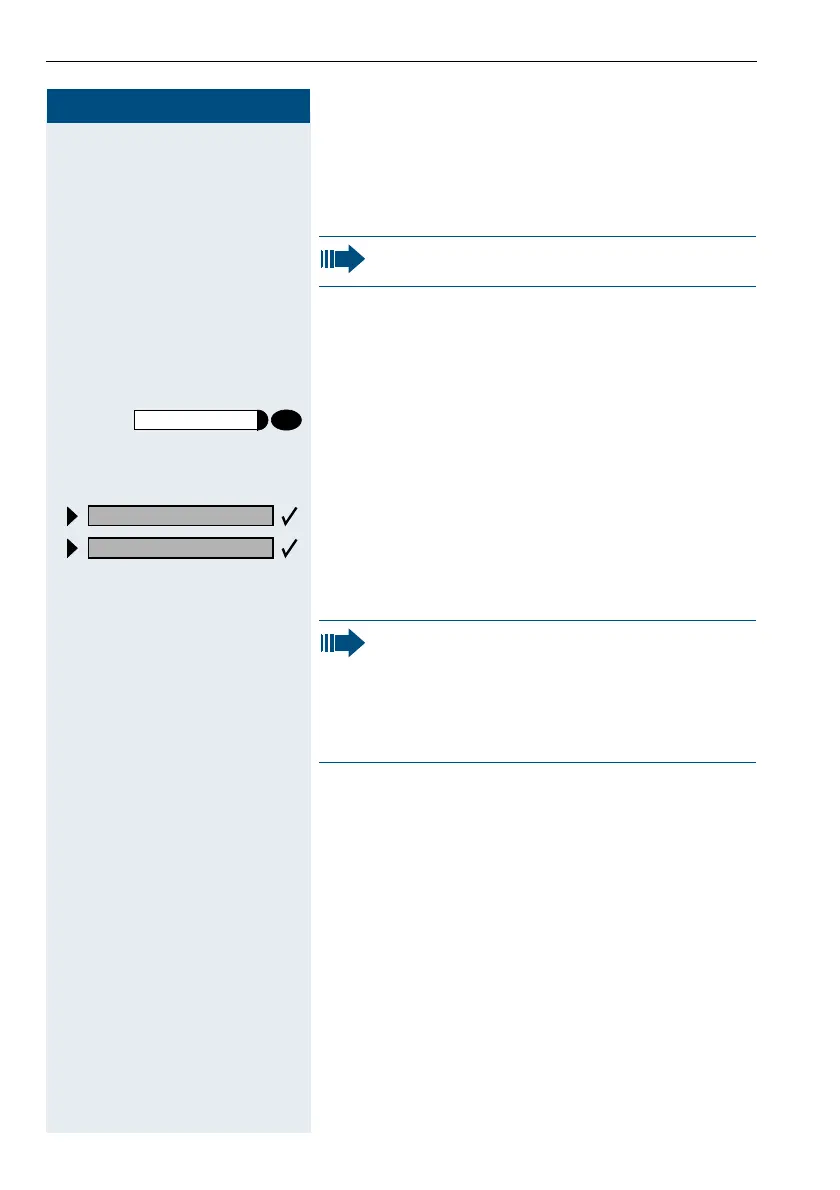Step by Step
Making calls
26
2626
26
Entering commands with tone dialing
(DTMF suffix dialing)
After dialing a number, you can set tone dialing to ac-
tivate equipment - such as an answering machine or an
automatic information or switching system - by dialing
commands in DTMF mode
(DTMF = dual-tone multifrequency dialing).
Press the key. The lamp lights up.
A:
Enter the service code.
or
Select and confirm.
Select and confirm.
You can now enter commands with keys 0 to 9, the star
key and the pound key.
This feature is not applicable for UK and other
countries using tone dialing (default).
program/service
More features?
DTMF suffix dialing?
DTMF mode is deactivated as soon as the con-
nection is cleared down.
The "DTMF suffix dialing" display may appear af-
ter you enter the number, depending on the PBX
configuration. You can then proceed to enter
commands as soon as you have dialed a number.
