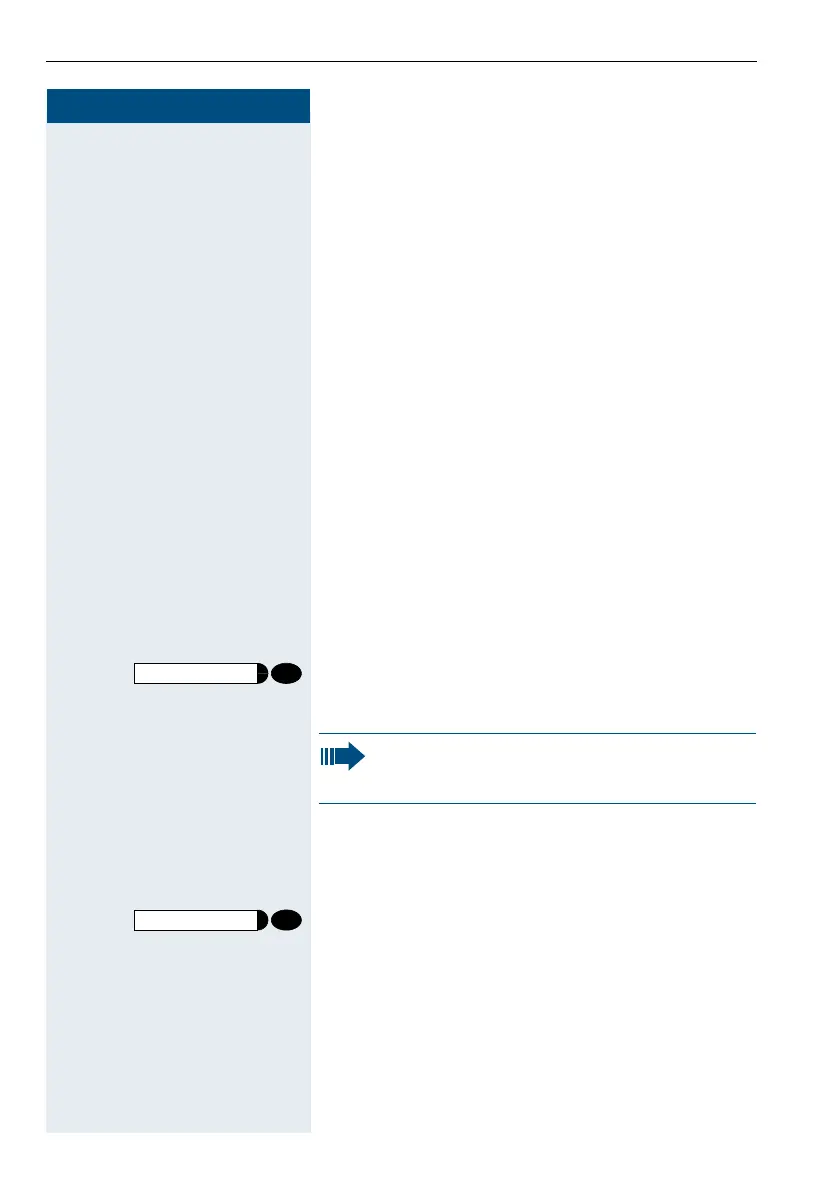Step by Step
System-wide parking (HiPath 4000)
38
3838
38
System-wide parking (HiPath 4000)
On the HiPath 4000, you can park up to 10 internal and/
or external calls and take them at another telephone.
There are two ways of parking a call:
• Automatic parking
• Manual parking
Parking is not possible if:
• All park positions are occupied
• The park position you want is occupied
• The subscriber is the operator
• The call is a consultation call
• The call is a conference call
Parking a call automatically and taking
it at a later date
You can automatically park a call to your telephone in a
free parking position and take it at your telephone or an-
other telephone.
Parking
Press key (must be installed).
The first free parking position number is seized and in-
dicated in the display. The call is parked.
I Replace the handset.
Taking a parked call
Press key.
9 ... B Enter the parking position number of the parked call and
continue the call.
System parking
Also, you can initially place the call "on hold" by
confirming "consultation" and then parking the
call.
System parking