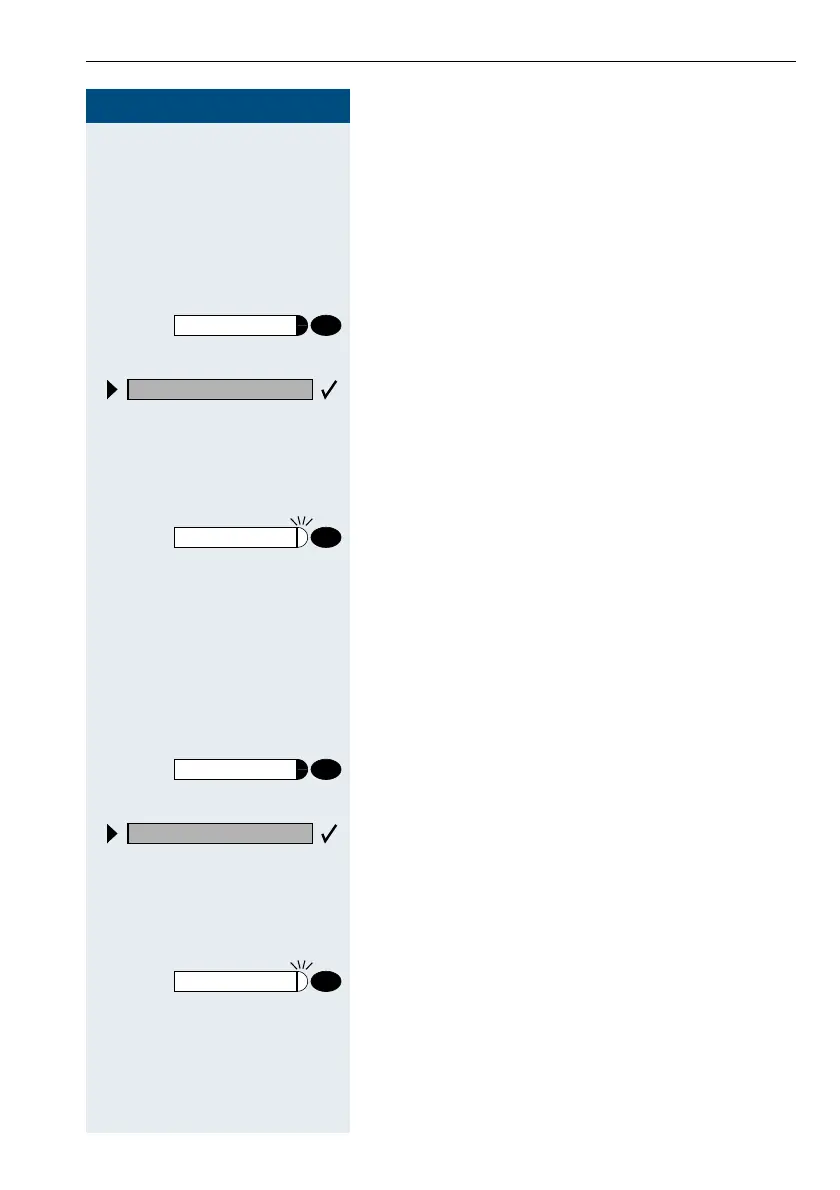Making multiline calls
99
9999
99
Step by Step
Holding a call on a line key and retriev-
ing it
Precondition: You have taken a call on a line key
(Æ page 93) or you are making a consultation call.
Placing on hold:
Press the key.
or
Select and confirm.
The line key of the call on hold flashes . The call can be
resumed at any telephone programmed with this line
key.
Retrieving the call:
Press the flashing line key. Continue the call.
Holding a call on a line key exclusively
and retrieving it
Precondition: You have taken a confidential call on a
line key or you are making a consultation call.
Placing on hold:
Press the key. The lamp lights up.
or
Select and confirm.
The line key of the call on hold flashes slowly. The call
can be retrieved only at your telephone and is not sig-
nalled at any other telephone.
Retrieving the call:
Press the slowly flashing line key. Continue the call.
Hold
Hold?
Line
Exclusive hold
Private hold?
Line