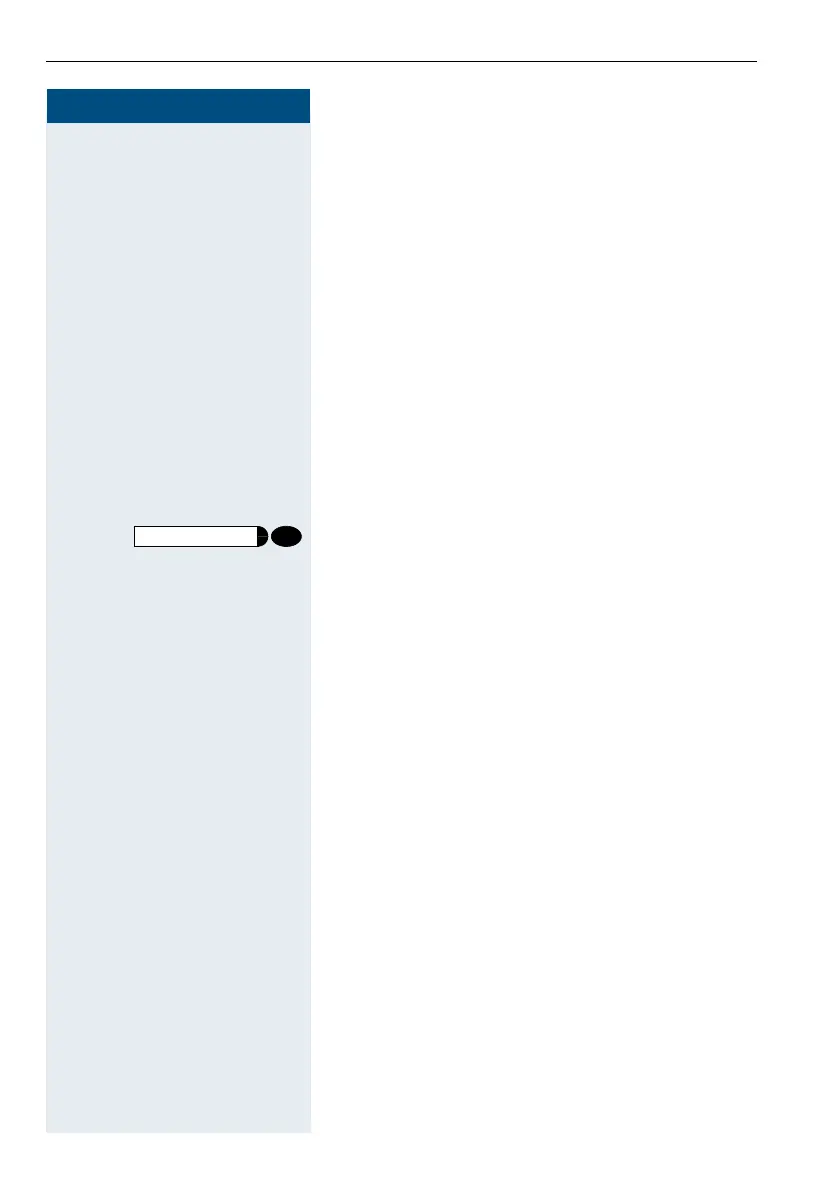Step by Step
Using HiPath 4000 as an intercommunication system
88
8888
88
A connection to the destination loudspeaker is set up
immediately, if
• there is no busy condition
• the handset is cradled
• and voice-calling protection has not been activated
The called party accepts the voice call by lifting the
handset.
If the called party presses the loudspeaker key or the
line key (if installed), the connection is aborted.
Voice calling to a fixed destination (using
repertory key)
The system code-number for "voice calling in the group"
+ the speed-calling code for the group member in ques-
tion is stored on the repertory key (Æ page 58).
Press the programmed repertory key.
A connection is immediately set up to the destination
loudspeaker.
The called party can accept the voice call by lifting the
handset.
If the called party presses the loudspeaker key or the
line key (if installed), the connection is aborted.